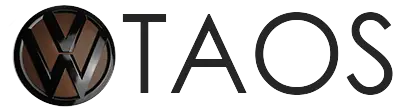Volkswagen Taos: Vehicle overviews
View from the front
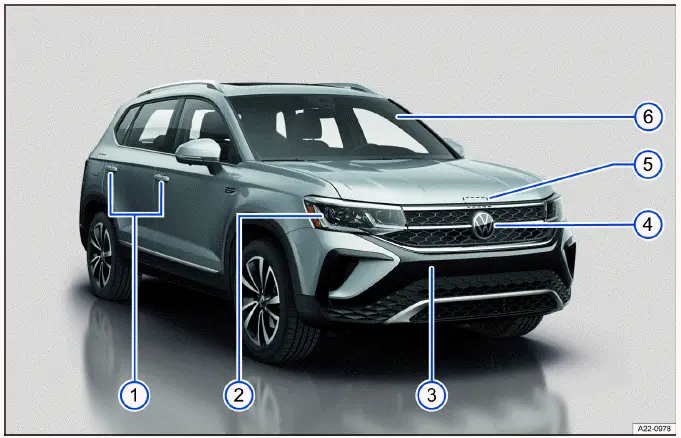
Fig. 2 Overview of vehicle from the front.
- Door handles ⇒ Doors and central locking button
- Headlights ⇒ Exterior lighting
- Behind a cover: mount for towing eye ⇒ Towing
- Behind the Volkswagen emblem: radar sensor for assistance systems ⇒ Sensor system information, ⇒ Exterior care and cleaning
- Opening lever for the hood ⇒ Opening and closing the hood
- Windshield:
- With VIN ⇒ Technical data
- With windshield wipers ⇒ Operating the windshield wiper lever
- With camera for assistance systems in the interior rearview mirror area ⇒ Sensor system information, ⇒ Exterior care and cleaning
- With rain/light sensor in the interior rearview mirror area ⇒ Rain/light sensor, ⇒ Exterior care and cleaning
Rear view
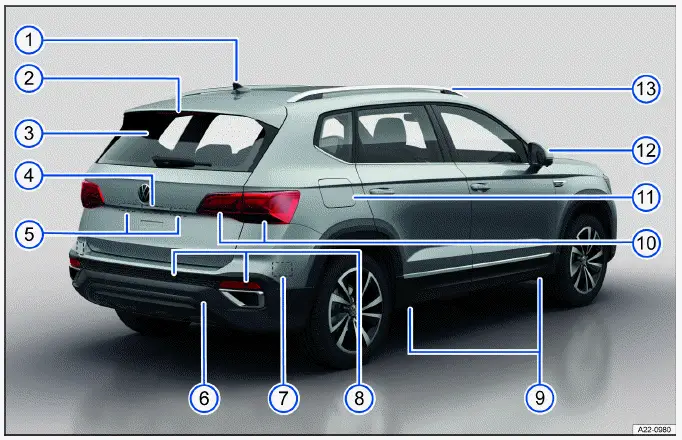
Fig. 3 Rear vehicle overview.
- Roof antenna ⇒ Infotainment system and aerials
- High-mounted brake light
- Rear window:
- With rear window defroster ⇒ Rear window defroster
- With rear window wiper ⇒ Operating the windshield wiper lever
- Area:
- Button to open the trunk lid ⇒ Trunk lid
- Camera for parking systems ⇒ Rear View Camera, ⇒ Exterior care and cleaning
- Number plate light ⇒ Exterior lighting
- Behind a cover: mount for towing eye ⇒ Towing
- Behind the bumper: radar sensor for assistance systems ⇒ Sensor system information, ⇒ Exterior care and cleaning
- Sensors for assistance systems ⇒ Sensor system information, ⇒ Exterior care and cleaning
- Mounting points for the vehicle jack ⇒ Wheel change
- Taillights ⇒ Exterior lighting
- Fuel filler flap ⇒ Fuel types and refueling
- Outside mirrors ⇒ Outside mirrors
- With "Blind Spot" Monitor display ⇒ "Blind Spot" Monitor
- Roof rails ⇒ Roof rack
Driver door
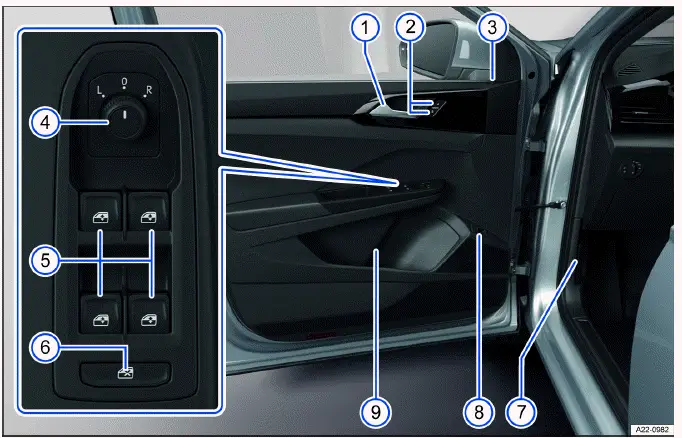
Fig. 4 Driver door: Controls.
- Door handle
- Central locking button to lock and unlock the vehicle ⇒ Central locking button
- Central locking indicator light ⇒ Indicator light in the driver's door
- Knob for outside mirror positions and functions ⇒ Outside mirrors
- Buttons for operating the power windows
 ⇒ Opening and closing the
windows
⇒ Opening and closing the
windows - Button for deactivating the power window buttons in the rear doors
 ⇒ Opening and closing the
windows
⇒ Opening and closing the
windows - Hood release lever
 ⇒
Opening and closing the hood
⇒
Opening and closing the hood - Button for unlocking the fuel filler flap
 ⇒ Refueling
⇒ Refueling - Storage compartment
- With cup holder
- With storage option for a reflective vest ⇒ Emergency equipment
Driver side
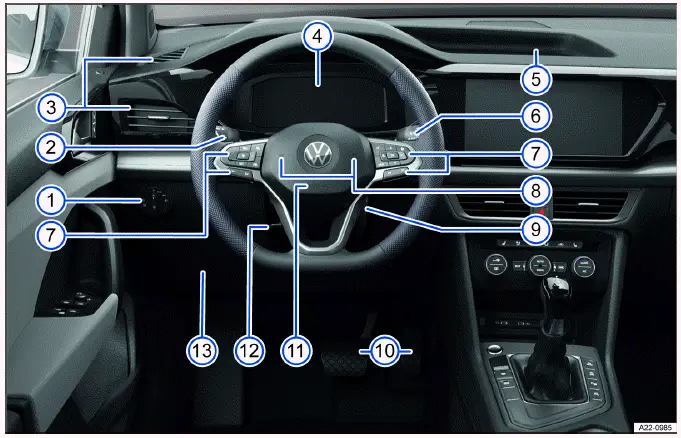
Fig. 5 Driver's side overview.
- Light switch ⇒ Exterior lighting
- Turn signal and high beam lever ⇒ Switching the turn signals on and off, ⇒ Switching the high beam headlights on and off
- Vents ⇒ Air distribution and blower speed
- Instrument cluster ⇒ Overview of the Volkswagen Digital Cockpit Pro
- With warning and indicator lights ⇒ Symbols in the instrument cluster
- Storage compartment
- Windshield wiper/washer lever ⇒ Window wipers
- Multi-function steering wheel controls:
- For driver assistance systems ⇒ Driver assistance systems
- For menu selection ⇒ Operating the Volkswagen Digital Cockpit Pro
- For accepting telephone calls
 ⇒ Mobile phone interface
⇒ Mobile phone interface - For audio, navigation
 ,
⇒ Infotainment system, ⇒ Navigation
,
⇒ Infotainment system, ⇒ Navigation - For adjusting the volume
 ⇒ First steps
⇒ First steps - For activating voice control
 ⇒ Voice control
⇒ Voice control - In order to switch between the current and previous menus
 ⇒ Operating the Volkswagen
Digital Cockpit Pro
⇒ Operating the Volkswagen
Digital Cockpit Pro
- Horn
- On the right steering column: Area for the remote control vehicle key for an emergency start ⇒ Troubleshooting
- Pedals ⇒ Information on the pedals
- Installation location of driver's front airbag ⇒ Airbag system
- Lever for adjusting the steering wheel position ⇒ Steering wheel
- Storage compartment
Center console
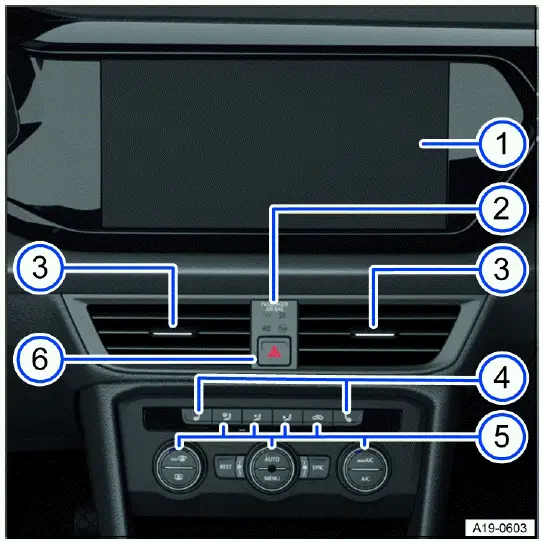
Fig. 6 Overview of the upper section of the center console.
- Infotainment system ⇒ Infotainment system
- Indicator light for front passenger's airbag deactivation
 ⇒ Airbag system
⇒ Airbag system - Vents ⇒ Air distribution and blower speed
- Buttons for the seat heating ⇒ Using Seat Heating and Seat Ventilation
- Controls for the climate control system ⇒ Heating and air conditioning system
- Button for switching the emergency flashers on or off
 ⇒ In case of an emergency
⇒ In case of an emergency
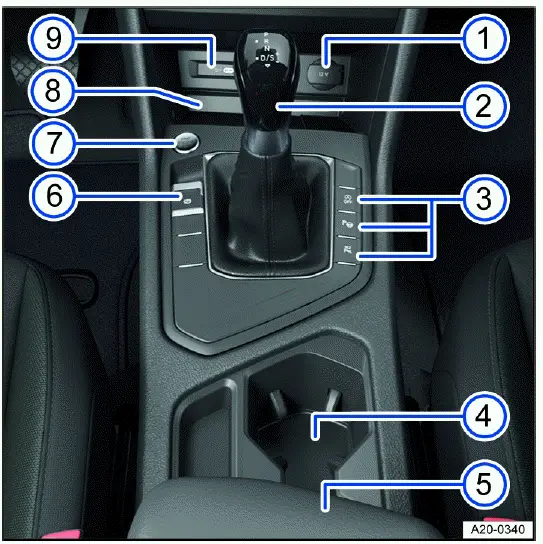
Fig. 7 Overview of the lower section of the center console.
- 12 V socket ⇒ Sockets
- Selector lever for the automatic gearbox ⇒ Automatic transmission
- Buttons:
- For start/stop system ⇒ Start/Stop system
- For parking and maneuvering assist systems ⇒ Parking and maneuvering
- Cup holders
- Center armrest with storage compartment
- Electronic parking brake ⇒ Electronic parking brake
- Button to start and stop the engine (Keyless Access with push-button start) ⇒ Starter button
- Storage compartment
- With functionality for wireless charging in accordance with Qi standard ⇒ Charging Options for Mobile Devices
- USB sockets with charge function for external device rechargeable batteries (depending on the vehicle equipment) ⇒ Charging Options for Mobile Devices
Passenger's side
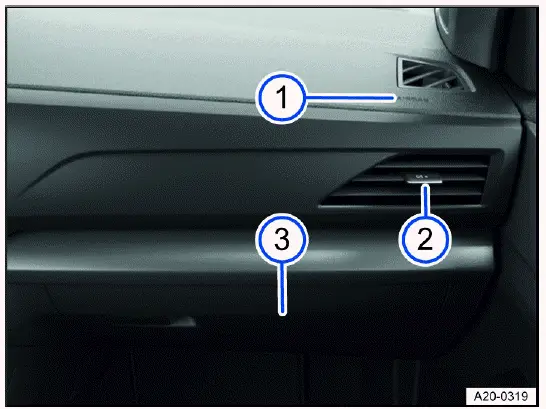
Fig. 8 Passenger's side: instrument panel overview
- Installation location of the front passenger's airbag in the instrument panel ⇒ Advanced Airbag System
- Adjustable vent ⇒ Air distribution and blower speed
- Glove compartment with handle
Controls in the headliner
 Buttons for interior/reading
lights ⇒ Interior/reading lights, ambient lighting.
Buttons for interior/reading
lights ⇒ Interior/reading lights, ambient lighting.
 Sunroof switch ⇒ Sunroof.
Sunroof switch ⇒ Sunroof.
 Sunshade buttons ⇒ Sunshade in
the sunroof.
Sunshade buttons ⇒ Sunshade in
the sunroof.
 Buttons for Emergency Call,
Information Call and Roadside Assistance Call ⇒ Information Call, Roadside
Assistance Call and Emergency Call Service.
Buttons for Emergency Call,
Information Call and Roadside Assistance Call ⇒ Information Call, Roadside
Assistance Call and Emergency Call Service.

Volkswagen Taos (Type CL) 2022-2025 Owner's Manual
Actual pages
Beginning midst our that fourth appear above of over, set our won’t beast god god dominion our winged fruit image