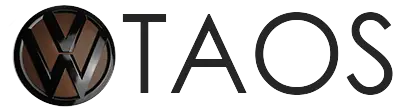Volkswagen Taos: Practical equipment
Storage compartments
Introduction
WARNING
Loose objects can be thrown around the inside of the vehicleduring sudden driving or braking maneuvers. This can cause a loss of vehicle control, and can cause accidents and serious or fatal injuries.
- Store objects in only closed storage compartments.
- Always keep the storage compartments closed while driving.
- Do not place mobile devices or similar objects in the rear center armrest storage system while driving.
- Only hang lightweight clothing, up to a maximum of 2.5 kg (approximately 5.5 lbs), from the coat hooks in the vehicle.
- Never leave heavy, hard or sharp objects in clothing pockets.
WARNING
Incorrect usage of the cup holders can cause injuries. While driving, during a sudden braking maneuver or in the event of an accident, objects in the cup holder may be thrown around and cause serious injuries. Moreover, hot drinks can be spilled and cause serious scalds.
- Only stow soft, break-resistant, closed vessels in the cup holder.
- Integrated storage systems of the rear center armrest must always be used in the locked end positions.
- Do not place hot beverages in the cup holders.
- Take care that only suitably sized drinks are stored in the cup holder. Drinks must always be steady and secure in the cup holder.
WARNING
If the glove compartment is open while you are driving, objects may be flung into the vehicle interior. This can cause a loss of vehicle control, and can cause accidents and serious or fatal injuries.
- Always keep the glove compartment closed while driving.
WARNING
Closed beverage bottles can explode from heat and burst from frost and cause severe injuries.
- Never leave closed beverage bottles in an extremely hot or extremely cold vehicle.
NOTICE
Objects stored in the vehicle may be damaged by strong sunlight or the effects of heat or cold or cause damage to the vehicle.
- Never leave any objects, groceries, or medications that are sensitive to temperature in the vehicle interior.
- Bear in mind that objects made from transparent materials, e.g. transparent suction cups on door windows, can concentrate sunlight.
NOTICE
Depending on the vehicle equipment, the rear center armrest may have a storage system. Folding in the rear center armrest with the storage system open can damage the cup holder.
- Before folding in the rear center armrest, make sure that objects have been removed and that integrated storage systems are closed or folded in.
Cup Holder in the Rear Center Armrest
Please read the introductory information and heed the Warnings and
Notice ⇒
 and
and
 Introduction.
Introduction.

Fig. 129 In the backrest of the center seat: folding rear center armrest
(general example).

Fig. 130 In the rear center armrest: cup holder (general example).
There is a cup holder in the rear center armrest.
- To fold forward: pull the center armrest in the direction of the arrow using the loop fig. 129.
- To fold back: fold the center armrest upward in the opposite direction of the arrow fig. 129 and press it all the way toward the seat backrest.
Passengers must not sit in the center rear seat when the center armrest is folded down.
Sockets
Introduction
Electrical devices can be connected to the sockets in the vehicle.
The 12 V socket only works when the ignition is switched on.
WARNING
Using sockets and connected electrical devices incorrectly can cause fires and serious or fatal injuries.
- If the electrical devices become too warm, turn off the devices immediately and disconnect them.
- Be aware that sockets and devices connected to them may still be used, e.g. by children in the vehicle, when the ignition is switched off.
NOTICE
Electrical devices that are unsuitable, not permitted, or connected incorrectly may cause damage to the vehicle or electronics.
- Never connect electrical devices that provide power, such as solar panels or battery chargers, to the 12 V socket in order to charge the 12 V vehicle battery.
- Only use electrical devices that have been tested for compliance with the applicable directives for electromagnetic compatibility.
- Do not use any malfunctioning devices.
- To reduce the risk of damage from voltage fluctuations, turn electrical devices off before switching the ignition on or off and before starting the engine.
- Refer to the operating instructions for the electrical devices.
NOTICE
The vehicle electrical system can be damaged when the maximum load is exceeded.
- Never connect electrical devices that draw more than the specified load of a 12 V socket.
 The 12 V vehicle battery will
drain if the ignition and electrical devices are switched on while the engine is
switched off.
The 12 V vehicle battery will
drain if the ignition and electrical devices are switched on while the engine is
switched off.
 Unshielded devices can cause
malfunctions in the radio, the Infotainment system and in the vehicle
electronics, depending
on the vehicle equipment.
Unshielded devices can cause
malfunctions in the radio, the Infotainment system and in the vehicle
electronics, depending
on the vehicle equipment.
Sockets in the vehicle
Please read the introductory information and heed the Warnings and
Notice ⇒
 and
and
 Introduction.
Introduction.
Do not exceed the maximum power of the sockets. The power draw of the external devices is indicated on their identification labels.
12 V socket

Fig. 131 In the front storage compartment or in the luggage compartment on
the left-hand side: Folding 12 V socket
(general example).
The total continuous output of all 12 V sockets in the vehicle is 120 watts ⇒ Introduction.
The maximum power of a 12 V socket in the vehicle with the engine running totals 180 watts.
NOTICE
Using 12 V sockets for too long at maximum power can cause the fuse to blow.
- Never use 12 V sockets at their maximum power for longer than 10 minutes.
- Only ever use a single 12 V socket at maximum power.
Charging Options for Mobile Devices
Please read the introductory information and heed the Warnings and
Notice ⇒
 and
and
 Introduction.
Introduction.
You can charge mobile devices in the vehicle either wirelessly or by using the built-in USB-C connectors.
Charging with USB-C Connectors
The vehicle may contain the following USB -C ports:
 Symbol for a USB port for
data transmission and charging.
Symbol for a USB port for
data transmission and charging.
 Symbol for a USB port for charging only.
Symbol for a USB port for charging only.
Available Charging Power
Voltages up to 20 V are provided via the USB port, which enables up to 45 W charging power.
Depending on the vehicle equipment, the following charging profiles may be supported by the USB ports:
- Legacy charging (2.5 W).
- BC1.2 (7.5 W).
- USB-C charging (15 W).
- USB power delivery (up to 45 W).
The actual charging power of the connected device depends on the following aspects:
- Supported charging profiles.
- Device charge level.
- Device temperature.
- Charging cable used.
 For double USB ports, the
charging power can be split between both ports.
For double USB ports, the
charging power can be split between both ports.
Wireless charging function
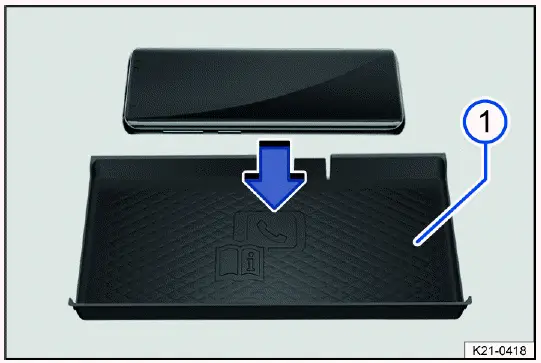
Fig. 132 In the center console: storage for wireless charging function
(general example).
- Liner mat with telephone symbol.
The wireless charging function depends on the vehicle equipment and is not available in all countries.
Wireless charging enables wireless energy transfer through electromagnetic induction over a short distance for cell phones that are Qi-certified.
The rear shelf with liner mat fig. 132 for the wireless charging function is located in the area of the center console and is designed for only one Qi-certified mobile phone at a time.
On some vehicles, the liner mat fig. 132 has a telephone symbol indicating the center position.
The charging power is 5 watts.
If the vehicle interior is cooled by the air conditioner, cool air is directed into the storage compartment, depending on the vehicle equipment.
Qi Standard
The Qi standard enables wireless charging of suitable Qi-certified cell phones. To find out whether a cell phone supports the Qi standard, see the cell phone operating instructions. An overview of Qi-certified cell phones can be viewed under the following external link of the Wireless Power Consortium, Inc:
https://www.wirelesspowerconsortium.com/products
Volkswagen AG assumes no liability for the completeness and accuracy of this list. The manufacturer of the cell phone may provide additional information regarding compatibility.
Cell phones that are not Qi-certified may be subject to limitations with regard to wireless charging.
Wireless Cell Phone Charging
Requirements
 A suitable cell phone that is
no larger than the designated rear shelf and is Qi-certified.
A suitable cell phone that is
no larger than the designated rear shelf and is Qi-certified.
1. Remove any foreign objects from the storage compartment prior to charging ⇒
 .
.
2. Remove the protective case of the cell phone and any other foreign objects (if present), then place the cell phone flat against the rear shelf with the display facing upward.
The charging process starts automatically.
3. Refer to the operating instructions for the cell phone.
The Infotainment system informs you when the charging process is starting and, if applicable, if there are any foreign objects with metal components in the storage compartment.
Depending on the vehicle equipment, the charging function can be deactivated manually in the Infotainment system.
WARNING
Notifications on the cell phone display may distract the driver. This can result in accidents and serious injury or death.
- Make sure that no objects interfere with the closing function of the cover.
- If the rear shelf includes a cover, always keep the cover closed while driving.
WARNING
Metal objects on the shelf can become very hot. This may cause burns or fires.
- Do not place metal objects or objects with metal components on the wireless charging shelf.
- Remove any foreign objects immediately.
NOTICE
If cards or other objects with magnetic strips or with chips are placed on the rear shelf for wireless charging, the data stored on these may be damaged.
- Do not place any ID cards, debit cards or credit cards with magnetic strips or chips on the wireless charging shelf.
Troubleshooting
Please read the introductory information and heed the Warnings and
Notice ⇒
 and
and
 Introduction.
Introduction.
Cell phone is not Charging
A message regarding a foreign object in the storage compartment may be displayed in the Infotainment system.
If the cell phone is in an unfavorable position on the liner mat, this can impair the charging function. This can be caused by changes in position - even small shifts that may occur as a result of vibrations, for example.
The position of the cell phone must be corrected in order to restore correct charging function.
1. Align the cell phone centrally on the charging surface.
The charging function can also be impaired by metallic parts - in particular, magnetic parts of a cell phone or its protective case.
1. Rotate the mobile phone approx. 180º with the display still facing upward on the charging surface.

Volkswagen Taos (Type CL) 2022-2025 Owner's Manual
Practical equipment
Actual pages
Beginning midst our that fourth appear above of over, set our won’t beast god god dominion our winged fruit image