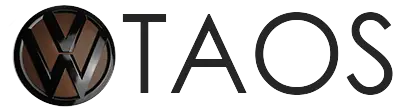Volkswagen Taos: Lights
Exterior lighting
Switching the turn signals on and off
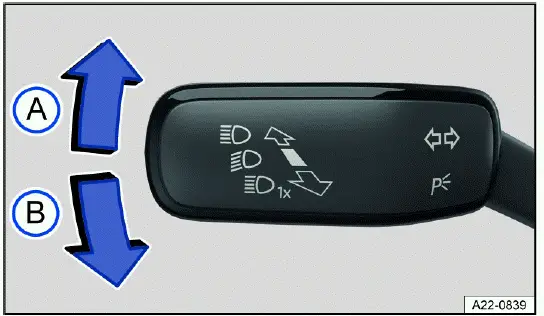
Fig. 76 On the left side of the steering column: turn signal and high beam
lever.
- Right turn signal
 .
. - Left turn signal
 .
.
Switching the turn signals on and off
1. Switch the ignition on.
2. Move the lever out of the center position into the desired position fig. 76.
3. To cancel the turn signal, move the lever back to its basic position.
If no chime sounds when the turn signal is on, contact suitably qualified professionals and have the vehicle checked.
Volkswagen recommends contacting an authorized Volkswagen dealer or authorized Volkswagen Service Facility.
3-blink turn signal
1. Move the lever upward or downward to the pressure point and then release the lever.
The turn signal will blink three times.
To stop the 3-blink turn signal before it ends, move the lever immediately to the pressure point in the opposite direction and release.
The 3-blink turn signal can be activated and deactivated in the vehicle settings in the Infotainment system ⇒ Vehicle settings menu.
WARNING
Using the turn signals incorrectly, not using the turn signals, or forgetting to turn the turn signal off can mislead other road users. This can cause accidents and serious or fatal injuries.
- Always activate the turn signals correctly when changing lanes, passing, or turning.
- Switch the turn signal off again every time you finish changing lanes, passing, or turning.
The emergency flashers also work when the ignition is switched off ⇒ In case of an emergency.
Switching the lights on and off

Fig. 77 Next to the steering wheel: light switch (one version).
Switching the lights on
1. Switch the ignition on.
2. Turn the light switch to the desired position fig. 77:
 The side lights or parking
lights and daytime running lights are switched on.
The side lights or parking
lights and daytime running lights are switched on.
 Automatic headlight control: the
headlights will switch on or off depending on the brightness and weather
conditions ⇒
Automatic headlight control: the
headlights will switch on or off depending on the brightness and weather
conditions ⇒
 , ⇒ Automatic headlight
control.
, ⇒ Automatic headlight
control.
 The side lights or parking
lights and daytime running lights are switched on. The green symbol in the light
switch
turns on.
The side lights or parking
lights and daytime running lights are switched on. The green symbol in the light
switch
turns on.
 The low beam headlights are
switched on.
The low beam headlights are
switched on.
Switching the lights off
1. Switch the ignition off.
2. Turn the light switch to the desired position:
 The lights are switched off.
The lights are switched off.
 The orientation lighting can be
switched on ⇒ "Exit lighting" and "Entry lighting" function (orientation
lighting).
The orientation lighting can be
switched on ⇒ "Exit lighting" and "Entry lighting" function (orientation
lighting).
 The parking light is switched on
⇒ Parking lights. The green symbol in the light switch turns on.
The parking light is switched on
⇒ Parking lights. The green symbol in the light switch turns on.
 The low beam headlights are
switched off.
The low beam headlights are
switched off.
Vehicles with starter button: As long as the driver door is closed, the parking light continues to light up.
Daytime running lights
The optional daytime running lights can increase the visibility of your vehicle in traffic during the daytime.
The daytime running light turns on automatically every time the ignition is
switched on if the light switch is in the
 ,
,
 or
or
 position (if brightness detected).
position (if brightness detected).
The daytime running lights cannot be switched on or off manually.
Daytime running lights parking function
Depending on the equipment, the vehicle may have a daytime running lights parking function to turn off the daytime running lights temporarily when the ignition is switched on.
Switch off the daytime running lights:
1. Switch the ignition on.
2. Turn the light switch to the
 position.
position.
3. Set the electronic parking brake.
Switch on the daytime running lights:
1. Switch off the electronic parking brake.
WARNING
If the vehicle lighting is not used appropriately for the weather conditions, the road will not be illuminated sufficiently. The vehicle will not be visible to other road users or will be difficult to see. This can cause accidents and serious or fatal injuries.
- Always turn on the low beam headlight in the dark, when it is raining, and when visibility is poor.
- Regularly check that the lighting system and turn signals are functioning correctly.
WARNING
The parking lights or daytime running lights are not bright enough to illuminate the road sufficiently and to be seen by other road users. The taillights do not switch on with the daytime running lights. The vehicle may not be seen by other road users in the dark, in the fog, and when visibility is poor if its taillights are not turned on. This can cause accidents and serious or fatal injuries.
- Always turn on the low beam headlight in the dark, when it is raining, and when visibility is poor.
WARNING
The automatic headlights
 are
for assistance only. The driver is always responsible for turning on the correct
vehicle
lighting. Automatic headlight control
are
for assistance only. The driver is always responsible for turning on the correct
vehicle
lighting. Automatic headlight control
 only turns the low beam headlights
on and off when there are changes in
brightness. Insufficient lighting on the road may cause accidents and serious or
fatal injuries.
only turns the low beam headlights
on and off when there are changes in
brightness. Insufficient lighting on the road may cause accidents and serious or
fatal injuries.
- Turn on the low beam headlights manually in certain weather conditions, such as in fog.
Switching the high beam headlights on and off
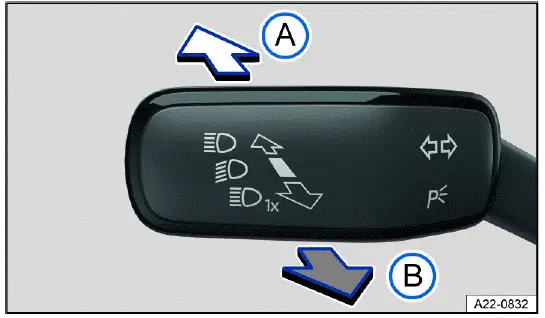
Fig. 78 On the left side of the steering column: turn signal and high beam
lever.
-
 Turn on the high beam
headlight.
Turn on the high beam
headlight. - Activate the headlight flashers or turn off the high beam headlights.
If the high beam headlights or headlight flashers are turned on, the blue
 indicator light will come on in
the Volkswagen
Digital Cockpit ⇒
indicator light will come on in
the Volkswagen
Digital Cockpit ⇒
 .
.
Turning on the high beam headlight
1. Switch the ignition on.
2. Switch on the low beam headlight.
3. Press the turn signal and high beam lever forward out of the center position fig. 78.
Turning off the high beam headlight
1. Pull the turn signal and high beam lever backward out of the center position fig. 78.
Turning the headlight flasher on and off
1. Pull the turn signal and high beam lever backward out of the center position and hold it fig. 78.
Release the turn signal and high beam lever to turn the headlight flasher off.
High beam assistance
Depending on the vehicle equipment, an automatic high beam assistance may be available → page, High beam assistance (Light Assist).
WARNING
Incorrect use of the high beam headlight may distract and blind other road users. This can cause accidents and serious or fatal injuries.
- Use the high beam headlights only if other road users cannot be distracted or blinded.
High beam assistance (Light Assist)
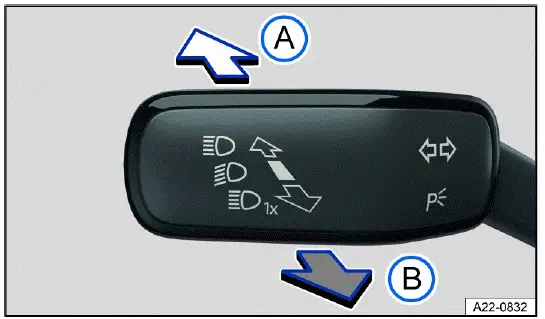
Fig. 79 On the left side of the steering column: turn signal and high beam
lever.
The high beam assistance (Light Assist) automatically dims if oncoming vehicles or vehicles ahead are detected. In addition, Light Assist generally detects well-lit areas such as towns and deactivates the high beam headlights when driving through these areas.
The high beam headlights switch on and off automatically within the limits of
the system, depending on the environmental and
traffic conditions and the vehicle speed ⇒
 .
.
 Switching on high beam
assistance (Light Assist)
Switching on high beam
assistance (Light Assist)
1. Switch the ignition on.
2. Switch on the automatic headlights
 ⇒ Switching the lights on and off.
⇒ Switching the lights on and off.
3. Tap the lever forwards out of the basic position fig. 79.
When high beam control (Light Assist) is switched on, the
 indicator light lights up in the
Volkswagen Digital Cockpit
display. If Light Assist is active, the blue
indicator light lights up in the
Volkswagen Digital Cockpit
display. If Light Assist is active, the blue
 indicator light for the high beams
in the instrument cluster will turn on.
indicator light for the high beams
in the instrument cluster will turn on.
Adjusting the sensitivity of Light Assist
Depending on the country, the sensitivity of Light Assist can be set in two stages: Increase sensitivity: push the lever forwards out of the starting position and hold it in place for approx. 15 seconds fig. 79.
The
 indicator light on the
instrument cluster will blink three times to confirm that this has been applied.
indicator light on the
instrument cluster will blink three times to confirm that this has been applied.
Reset sensitivity to standard setting: push the lever forwards out of the starting position and hold it in place for approx. 15 seconds fig. 79.
The
 indicator light on the
instrument cluster will blink three times in quick succession to confirm that
this has been
applied.
indicator light on the
instrument cluster will blink three times in quick succession to confirm that
this has been
applied.
Switching off high beam control (Light Assist)
1. Switch off the automatic headlights
 ⇒ Switching the lights on and off.
⇒ Switching the lights on and off.
Or: if high beam control (Light Assist) is switched on and active, pull the lever backwards fig. 79.
Or: if high beam control (Light Assist) is switched on and is not active, press the lever forwards fig. 79. The manual high beam headlights are now switched on. To switch off the manual high beam if necessary, pull the lever backwards B.
System limitations
The high beams must be switched off manually in the following situations, because Light Assist may not switch them off at the right time or at all:
- In poorly lit towns which cannot be recognized as a town by the system.
- On poorly lit roads with strongly reflective signs.
- If there are others on the road who have inadequate lighting, such as pedestrians or cyclists.
- If there is cross traffic at perpendicular intersections.
- On tight curves where the view of traffic is partially obstructed, on steep rises, or in dips.
- When there are oncoming vehicles on roads with a center barrier and the drivers in the oncoming vehicle can clearly see above the barrier, for example truck drivers.
- In fog, snow, and heavy rain.
- When there are dust and sand in the air.
- If the windshield is damaged in the camera's field of vision.
- If the camera visual field is fogged over, dirty, or covered by a sticker, snow, or ice.
- If the camera switches off automatically due to a high ambient temperature or exposure to direct sunlight for a prolonged period. Light Assist will be available once the camera is available again.
- If the camera is faulty and the power supply is interrupted.
WARNING
Light Assist may not detect all traffic situations correctly and the function may be restricted in certain situations. High beam control (Light Assist) is only an aid. The driver is always responsible for turning on the correct vehicle lighting.
Switching on the high beam headlight at the wrong time may distract and blind other road users. This can cause accidents and serious or fatal injuries.
- Always control the headlights yourself and adapt them to the lighting, visual, and traffic conditions.
- Switch the high beam off manually if it could blind other road users.
WARNING
If the camera lens is dirty, covered, or damaged, the Light Assist function may be limited. This is also the case if the vehicle lighting system is changed, such as by adding auxiliary headlights. This can cause accidents and serious or fatal injuries.
- Regularly clean the camera view area and keep it free of snow and ice.
- Do not cover the camera view area.
- Regularly check the windshield for damage in the camera lens area.
Dynamic cornering light
The dynamic cornering lights provide optimum illumination of the roadway.
The dynamic cornering light only works when the automatic headlights
 are switched on and at speeds of
more than
approximately 10 km/h (approximately 6 mph).
are switched on and at speeds of
more than
approximately 10 km/h (approximately 6 mph).
The dynamic cornering light can be activated and deactivated in the vehicle settings in the Infotainment system ⇒ Vehicle settings menu.
Troubleshooting
 Turn signal indicator light
Turn signal indicator light
The green indicator light blinks.
If a turn signal light on the vehicle is not working, the indicator light will blink twice as fast.
1. Check the lights and replace any bulbs as necessary ⇒ Introduction.
2. If the malfunction persists, contact a suitably qualified professional. Volkswagen recommends contacting an authorized Volkswagen dealer or authorized Volkswagen Service Facility.
 Exterior lighting
malfunction
Exterior lighting
malfunction
The yellow indicator light turns on.
The headlights have completely or partially failed.
1. Check the lights and replace any bulbs as necessary ⇒ Introduction.
2. If the malfunction persists, contact a suitably qualified professional. Volkswagen recommends contacting an authorized Volkswagen dealer or authorized Volkswagen Service Facility.
 Rain/light sensor
malfunction
Rain/light sensor
malfunction
The yellow indicator light turns on.
In the
 light switch position, the
vehicle lighting will not turn on or off automatically.
light switch position, the
vehicle lighting will not turn on or off automatically.
1. Switch the ignition off and on.
2. If the malfunction persists, contact a suitably qualified professional. Volkswagen recommends contacting an authorized Volkswagen dealer or authorized Volkswagen Service Facility.
Dynamic cornering light
The swinging behavior of the bulbs can be influenced by the selected driving mode in vehicles with driving mode selection.
If the dynamic cornering light malfunctions, this is indicated on the instrument cluster display. Contact a suitably qualified professional. Volkswagen recommends contacting an authorized Volkswagen dealer or authorized Volkswagen Service Facility.
Parking lights
Parking lights
Parking lights
If the
 parking light function
is switched on, both headlights will come on, along with the parking lights,
sections of the
taillights, the license plate light and various buttons in the vehicle interior.
parking light function
is switched on, both headlights will come on, along with the parking lights,
sections of the
taillights, the license plate light and various buttons in the vehicle interior.
Automatic parking light deactivation
The vehicle detects that the 12 V vehicle battery is low and switches off the parking light early enough to ensure that the engine can still be started, but not until at least two hours have passed.
If the battery capacity is not sufficient for the parking light to run for two hours, the 12 V vehicle battery may drain to such an extent that the engine can no longer be started.
WARNING
If the vehicle is stopped without enough lighting and cannot be seen or is difficult for others on the road to see, this can cause accidents and serious or fatal injuries.
- Always stop the vehicle safely and with enough lighting.
- Follow the country-specific legal regulations.
"Exit lighting" and "Entry lighting" function (orientation lighting)
When you are entering and exiting the vehicle in the dark, the "Exit lighting" and "Entry lighting" function illuminates the immediate area around the vehicle.
The "Coming home" and "Leaving home" function controls the rain/light sensor automatically.
The lighting time can be adjusted in the vehicle settings in the Infotainment system and the function can be activated or deactivated ⇒ Vehicle settings menu.
Switching the "Exit lighting" function on
1. Switch the ignition off.
The "Coming home" lighting switches on if the automatic headlight control
 is switched on and the rain/light
sensor
detects darkness.
is switched on and the rain/light
sensor
detects darkness.
The lighting time begins when the last vehicle door or trunk lid is closed.
Switching the "Exit lighting" function off
1. Turns off automatically after the set lighting time has elapsed.
Or: Automatically if a vehicle door or the trunk lid is still open approximately 30 seconds after switching on.
Or: Switch off the light.
Or: Switch on the ignition.
Switching the "Entry lighting" function on
1. Unlock the vehicle when the automatic headlight control
 is switched on and the rain/light
sensor detects darkness.
is switched on and the rain/light
sensor detects darkness.
Switching the "Entry lighting" function off
1. Turns off automatically after the lighting time has elapsed.
Or: Lock the vehicle.
Or: Switch off the light.
Or: Switch on the ignition.
 If the "Coming home" function
is switched on, the warning tone to indicate that the lights are still turned on
will not sound
when opening the driver door.
If the "Coming home" function
is switched on, the warning tone to indicate that the lights are still turned on
will not sound
when opening the driver door.
Light functions
Automatic headlight control
If automatic headlights
 are
switched on, the vehicle lighting switches on and off automatically along with
the instrument
illumination under the following conditions:
are
switched on, the vehicle lighting switches on and off automatically along with
the instrument
illumination under the following conditions:
- The light sensor has detected darkness.
- The windshield wipers are switched on for a long time.
When the lights are turned on, the yellow indicator light
 turns on ⇒ Switching the lights on
and off.
turns on ⇒ Switching the lights on
and off.
Automatic headlight control is merely an aid and cannot always accurately detect all driving situations.
If the vehicle is equipped accordingly, the activation time of the automatic headlights can be adjusted in the vehicle settings in the Infotainment system ⇒ Vehicle settings menu.
Headlight range control
The headlight range must always be adapted to the vehicle load level. This provides the driver with the best possible visibility and oncoming traffic is not dazzled. To find out whether your vehicle features headlight range control, contact an authorized Volkswagen dealer or authorized Volkswagen Service Facility. Volkswagen recommends contacting an authorized Volkswagen dealer or authorized Volkswagen Service Facility.
Without headlight range control
The beam of the low beam headlights must be adjusted by an authorized
Volkswagen dealer or authorized Volkswagen
Service Facility to take into account the vehicle's load ⇒
 . Volkswagen recommends contacting an
authorized Volkswagen
dealer or authorized Volkswagen Service Facility.
. Volkswagen recommends contacting an
authorized Volkswagen
dealer or authorized Volkswagen Service Facility.
Dynamic headlight range control
The headlight range automatically adjusts to the vehicle load when the
headlights are switched on ⇒
 .
.
WARNING
Heavy objects in the vehicle can cause the vehicle height to change such that the headlights dazzle and distract other road users. This can cause accidents and serious or fatal injuries.
- Always adjust the light cone to the vehicle load so that other road users are not dazzled.
WARNING
If the headlight range control fails or malfunctions, the headlights may blind and distract other road users. This can cause accidents and serious or fatal injuries.
- Have the headlight range control inspected immediately by an authorized Volkswagen dealer or authorized Volkswagen Service Facility. Volkswagen recommends contacting an authorized Volkswagen dealer or authorized Volkswagen Service Facility.
Warning tones when lights are not turned off
If the ignition has been switched off and the driver door is opened, warning tones will sound under the following conditions:
- With the side lights switched on
 .
.
If the orientation lighting is switched on, the warning tone to indicate that the light is still turned on will not sound when leaving the vehicle ⇒ "Exit lighting" and "Entry lighting" function (orientation lighting).
Interior lighting
Instrument and switch illumination
You can adjust the brightness of the instrument illumination in the vehicle settings in the Infotainment system ⇒ Vehicle settings menu.
The selected brightness will automatically adjust to the changing brightness in the vehicle.
If the automatic headlights
 are
switched on, a sensor switches the dipped beams and the instrument and switch
lighting
on and off automatically based on outside brightness.
are
switched on, a sensor switches the dipped beams and the instrument and switch
lighting
on and off automatically based on outside brightness.
 The instrument illumination
for the needles and dials turns on when the ignition is on and the lights are
off. The lighting for
the gauges reduces automatically and eventually turns off as brightness outside
increases. This function should remind the
driver to turn off low beam headlights at the right time, such as when driving
through tunnels.
The instrument illumination
for the needles and dials turns on when the ignition is on and the lights are
off. The lighting for
the gauges reduces automatically and eventually turns off as brightness outside
increases. This function should remind the
driver to turn off low beam headlights at the right time, such as when driving
through tunnels.
Interior/reading lights, ambient lighting
Switching on or off interior and reading lights
The scope and the representation of the controls in the headliner vary depending on the vehicle equipment.
Press the corresponding button:
 Switch the rear interior
lights on or off.
Switch the rear interior
lights on or off.
 The interior
lights will switch on automatically when unlocking or leaving the
vehicle.
The interior
lights will switch on automatically when unlocking or leaving the
vehicle.
 Switch the reading lights
on or off.
Switch the reading lights
on or off.
Glove compartment and luggage compartment lights
When opening and closing the glove compartment or trunk lid, a light will turn on or off.
Ambient lighting
Depending on vehicle equipment, ambient lighting can provide indirect lighting in various areas of the vehicle interior.
The footwell can also be illuminated.
The brightness and, depending on the vehicle equipment, the color of the ambient lighting, can be adjusted in the vehicle settings in the Infotainment system ⇒ Vehicle settings menu.
 After the ignition has been
switched off, the lights will turn off when the vehicle is locked or
automatically after a few
minutes. This reduces the risk of the 12 V vehicle battery being drained.
After the ignition has been
switched off, the lights will turn off when the vehicle is locked or
automatically after a few
minutes. This reduces the risk of the 12 V vehicle battery being drained.

Volkswagen Taos (Type CL) 2022-2025 Owner's Manual
Lights
Actual pages
Beginning midst our that fourth appear above of over, set our won’t beast god god dominion our winged fruit image