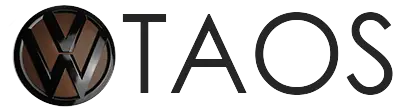Volkswagen Taos: Driver assistance systems
- Sensor system information
- Cruise control system
- Adaptive Cruise Control (ACC)
- Autonomous Emergency Braking (Front Assist)
- Lane Keeping System (Lane Assist)
- Comfort drive Travel Assist
- Semi-automatic vehicle control in a medical emergency (Emergency Assist)
- "Blind Spot" Monitor
Sensor system information
Introduction
Depending on the vehicle equipment, the vehicle has driver assistance systems that increase driving convenience. Some of these driver assistance systems use sensors or cameras (hereafter referred to as the "sensor system") that are not or only partially visible to you.
The sensors and cameras visually detect the vehicle's surroundings ultrasonically or by using radar waves.
Installed sensor systems
Depending on the vehicle equipment, the following sensor systems may be installed:
- Radar sensor in the front of the vehicle.
- Radar sensors in the rear of the vehicle.
- Camera behind the windshield.
- Ultrasonic sensors in the front of the vehicle.
- Ultrasonic sensors in the rear of the vehicle.
 You can find information
on the relevant installation location in the vehicle overviews ⇒ Vehicle
overviews.
You can find information
on the relevant installation location in the vehicle overviews ⇒ Vehicle
overviews.
WARNING
The driver assistance systems are not a replacement for the driver's attention and work only within their system limitations. The driver assistance systems cannot detect all driving situations and may not provide warnings or react, or may provide warnings or react with a delay, or may provide warnings or react in a way that is not desired. If you are careless, there is a risk of accidents, serious injuries and death.
- Always stay attentive and do not rely solely on the system. The driver is always responsible for control of the vehicle.
- Be aware of the limits of the sensor system and the system limitations of the individual systems.
- Always adapt your speed and distance to vehicles driving ahead based on the visual, weather, road, and traffic conditions.
- Be prepared to override or interrupt automatic interventions at all times.
- Pay attention to indicators in the instrument cluster display and respond to the displays accordingly when the traffic situation allows.
- Do not use driver assistance systems if you suspect a problem or damage.
Limits of the sensor system
Please read the introductory information and heed the Warnings and
Notice ⇒
 Introduction.
Introduction.
Limits of the radar sensor
Driver assistance systems that use radar sensors may not respond, may offer a delayed response or may respond in an unexpected way in the following situations:
- When driving in poor weather conditions, such as heavy rain, snow or heavy spray.
- When driving through construction zones, tunnels or toll stations.
- When driving on winding roads, for example, mountain roads
- In front of bumps or dips in the road
- When driving off-road
- When driving in parking ramps
- When driving on roads with embedded metal objects, such as railroad tracks
- When driving on gravel roads
- In complex driving situations, such as traffic islands.
- Following a violent impact affecting components within the range of the radar sensors, e.g. following a rear-end collision.
- If the radar sensors are obscured, dirty, misaligned or damaged.
Limits of the camera behind the windshield
Driver assistance systems that use the camera behind the windshield may not respond, may offer a delayed response or may respond in an unexpected way in the following situations:
- In front of bumps or dips in the road
- When driving in construction zones
- When driving off-road
- When driving in poor weather conditions, such as heavy rain, snow, fog or heavy spray and poor road conditions.
- In low-lying sun, darkness or if there is glare from oncoming vehicles.
- If the camera is not available due to long exposure to direct sunlight or high ambient temperatures.
- If the camera field of view is covered, dirty or damaged.
- If the camera is misaligned.
Delayed reaction
If the sensor system is exposed to environmental conditions that limit its function, the driver assistance systems may only be able to detect this with a delay. Therefore, the display that indicates that functions are impaired may be delayed when you first start driving or while driving.
Limits in certain driving situations
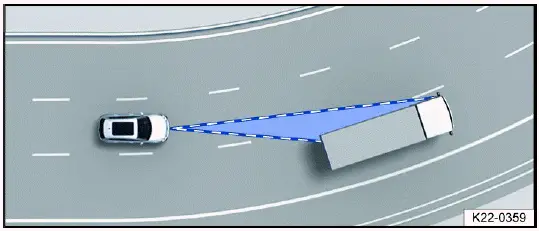
Fig. 107 Driving around curves.
The sensor system always measures straight ahead. Therefore, on tight curves, vehicles may be detected by mistake or vehicles driving ahead may not be detected.
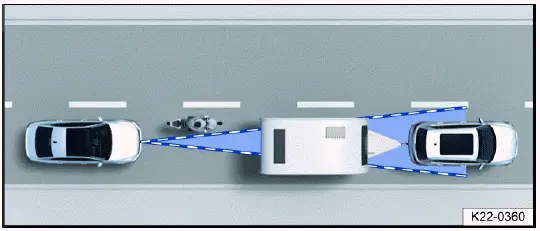
Fig. 108 Narrow vehicle.
Vehicles that are driving close to your vehicle but outside the sensor range, such as motorcycles, cannot be detected.
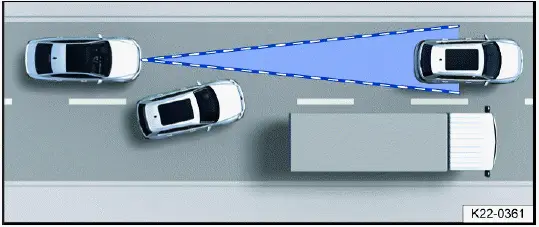
Fig. 109 Changing lanes.
Vehicles that change to your lane close in front of your vehicle cannot be detected. This also applies to vehicles with attachments exceeding the vehicle dimensions.
Specific system limitations
In addition to the limits of the sensor system, every driver assistance system has additional system limitations linked to their function. Please also note these:
- Adaptive Cruise Control (ACC) ⇒ ACC system limitations.
- Autonomous Emergency Braking (Front Assist) ⇒ Front Assist system limitations.
- Lane Assist ⇒ Lane Assist system limitations.
- Comfort drive Travel Assist ⇒ Introduction.
- Emergency Assist ⇒ Introduction.
- "Blind spot" sensor ⇒ System limitations of the "Blind Spot" Monitor.
Cruise control system
Introduction
The cruise control system helps to maintain a set speed.
Speed range
The cruise control system is available at speeds above approximately 20 km/h (approximately 15 mph) when driving forward.
Driving with the Cruise Control System
You can override the stored speed at any time, for example, to pass another vehicle. The regulation function is paused while the vehicle accelerates and then resumes the stored speed.
Displays
If the cruise control system is switched on, the instrument cluster display indicates the saved speed and the status of the cruise control system.
The following indicator lights may turn on depending on the driving situation and the instrument cluster version:
 Cruise control system is
switched on, speed regulation active.
Cruise control system is
switched on, speed regulation active.
If the cruise control system is not regulating the speed, the indicator lights are small or grey.
If no speed is stored, the instrument cluster display shows
 instead of the speed.
instead of the speed.
Driving downhill
The vehicle cannot maintain the saved speed in all driving situations. Always be ready to apply the brakes.
1. Downshift before traveling downhill for extended periods.
This will enable you to utilize the engine braking effect and reduce the load on the brakes.
WARNING
If it is not possible to drive safely with enough distance and a constant speed, using the cruise control system may cause accidents and serious or fatal injuries.
- Always adapt your speed and distance to vehicles driving ahead based on the visual, weather, road, and traffic conditions. The driver is always responsible for the speed.
- Never use the cruise control system when visibility is poor, when there is not enough distance, or when roads are steep, winding, flooded, or slippery, for example from snow, ice, moisture, or gravel.
- Never use the cruise control system when driving off-road or on unpaved roads.
Operating the cruise control system
Please read the introductory information and heed the Warnings and
Notice ⇒
 Introduction.
Introduction.

Fig. 110 Left side of the multi-function steering wheel (variant 1).

Fig. 111 Left side of the multi-function steering wheel (variant 2).
Switching on
1. Press the
 button.
button.
No speed is saved. At this stage, the limiter will not yet start regulating your speed.
Starting the regulation function
1. Press the
 button while
driving.
button while
driving.
The cruise control system saves and controls the current speed.
Setting the speed
You can adjust the saved speed as follows:
+ 1 km/h (1 mph): Press the
 button.
button.
Steering wheel version 2: Alternatively, swipe the button from the bottom to the top.
- 1 km/h (1 mph): Press the
 button.
button.
Steering wheel version 2: Alternatively, swipe the button from the top to the bottom.
To change the stored speed continuously, press and hold the respective button.
The vehicle adjusts to the current speed by accelerating or decelerating. The vehicle does not brake actively.
Canceling the regulation function
1. Press the
 or
or
 button briefly.
button briefly.
Or: Press the brake pedal.
The vehicle speed remains stored in the system.
Resuming the regulation function
1. Press the
 button.
button.
The cruise control system resumes and maintains the saved speed.
WARNING
There is the risk of an accident if you inadvertently resume at the saved speed or if the saved speed is too fast for the current road, traffic, or weather conditions. This may result in serious injury or even death.
- Check whether the saved speed is suitable for the current road, traffic, or weather conditions before you resume the cruise control system.
- Switch off the cruise control system if you do not require it.
Switching off
1. Press and hold the
 button.
button.
The cruise control system is switched off and the saved speed is deleted.
Troubleshooting
Please read the introductory information and heed the Warnings and Notice
⇒
 Introduction.
Introduction.
 Cruise control system
malfunction
Cruise control system
malfunction
Malfunction. The yellow indicator light turns on.
1. Switch off the cruise control system and seek assistance from an authorized Volkswagen dealer or authorized Volkswagen Service Facility. Volkswagen recommends contacting an authorized Volkswagen dealer or authorized Volkswagen Service Facility.
The regulation function is canceled automatically
- The vehicle has exceeded the stored speed for an extended period.
- No gear is engaged for driving forward.
- Brake assistance systems, for example ASR or ESC, are active.
- The vehicle has been braked by Autonomous Emergency Braking (Front Assist).
- If the problem persists, switch off the cruise control system and seek assistance from an authorized Volkswagen dealer or authorized Volkswagen Service Facility. Volkswagen recommends contacting an authorized Volkswagen dealer or authorized Volkswagen Service Facility.
Adaptive Cruise Control (ACC)
Introduction
Adaptive Cruise Control (ACC) maintains your selected speed. When the vehicle approaches a vehicle driving ahead, the ACC adjusts the speed automatically and maintains your set distance to the vehicle driving ahead.
Does this vehicle have ACC?
The vehicle has ACC if you can adjust ACC settings in the Assistance systems menu in the Infotainment system.
Speed range
You can set a speed of between 30 km/h (20 mph) and 210 km/h (130 mph). The maximum speed that you can set may be lower, depending on the vehicle equipment and country.
Driving with ACC
You can override the ACC system at any time. The regulation function is canceled when you apply the brakes. When you accelerate, the regulation function is paused while accelerating and then resumed with the speed set.
Driver intervention request
 If automatic deceleration by
the ACC is not sufficient or the system limits are reached, the ACC will prompt
you - with a
message in the instrument cluster - to also apply the brakes. The red warning
light will also turn on and a warning tone will
sound. Take over steering and be ready to brake.
If automatic deceleration by
the ACC is not sufficient or the system limits are reached, the ACC will prompt
you - with a
message in the instrument cluster - to also apply the brakes. The red warning
light will also turn on and a warning tone will
sound. Take over steering and be ready to brake.
WARNING
ACC is not a replacement for the driver's attention and works only within the system limitations. ACC cannot detect all driving situations and may not react, or may react with a delay, or may react in a way that is not desired. If you are careless, there is a risk of accidents, serious injuries and death.
- Always stay attentive and do not rely solely on the system. The driver is always responsible for control of the vehicle.
- Observe the system limitations ⇒ ACC system limitations.
- Always adapt your speed and distance to vehicles driving ahead based on the visual, weather, road, and traffic conditions.
- Take over steering immediately if a driver intervention prompt appears in the instrument cluster display or the deceleration by ACC is not sufficient.
- Apply the brakes if the vehicle continues to roll unintentionally, e.g. after a driver intervention prompt.
Special driving situations
Please read the introductory information and heed the Warnings and
Notice ⇒
 Introduction.
Introduction.
The functions described below depend on the vehicle equipment and are not available in all countries.
Stop-and-go traffic
ACC can brake vehicles with automatic transmissions to a stop and hold them stationary. ACC remains active, and the instrument cluster display shows ACC is ready for a few seconds. In this time, the vehicle will automatically move again once the vehicle driving ahead starts and if no obstacle has been detected.
Extend drive-readiness or reactivate:
1. Press the
 button.
button.
Driving off when drive-readiness has ended and the vehicle driving ahead has already started moving:
1. Press the
 button.
button.
Or: Briefly press the accelerator pedal.
The ACC does not stay active in the following scenarios:
- The stationary phase lasts several minutes.
- A vehicle door is opened.
- The ignition is switched off.
WARNING
If ACC is ready appears in the instrument cluster display and the vehicle driving ahead starts to move, your vehicle will start driving automatically. The vehicle may not be able to detect obstacles in the vehicle's path when this happens. This may cause accidents and serious injuries.
- Check the vehicle's path every time before you start driving and brake the vehicle if necessary.
ACC system limitations
Please read the introductory information and heed the Warnings and
Notice ⇒
 Introduction.
Introduction.
Limits of the sensor system
ACC detects driving situations using the radar and ultrasonic sensors in the front of the vehicle. The radar sensor has a range of up to approx. 120 m (approx. 400 ft).
WARNING
If you use the ACC in situations outside system limitations, accidents and serious injuries may result and legal regulations may be violated.
- Be aware of the limits of the sensor system ⇒ Limits of the sensor system and stop the regulation function in the specified situations.
Unrecognizable objects
ACC only detects vehicles that are moving in the same direction. The following will not be detected:
- Pedestrians
- Animals
- Stationary vehicles
- Vehicles crossing the street or oncoming vehicles
- Other stationary obstacles
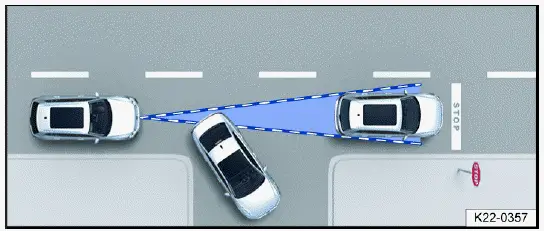
Fig. 112 Turning and stationary vehicles.
If, for example, a vehicle detected by the ACC turns or changes lanes and there is a stationary vehicle in front of this vehicle, the ACC will not react to the stationary vehicle fig. 112.
Switching ACC on and off
Please read the introductory information and heed the Warnings and
Notice ⇒
 Introduction.
Introduction.

Fig. 113 Left side of the multi-function steering wheel (variant 1).

Fig. 114 Left side of the multi-function steering wheel (variant 2).
Switching on
1. Press the
 button.
button.
ACC is not yet functioning.
Starting the regulation function
1. Press the
 button while
driving forward.
button while
driving forward.
ACC saves the current speed and maintains the set distance. If the current speed is outside the specified speed range, the ACC adjusts the minimum speed when driving too slowly or the maximum speed when driving too quickly.
In addition, the anti-slip regulation (ASR) is activated and ESC Sport is deactivated.
The following indicator lights may turn on depending on the driving situation and the instrument cluster version:
The following indicator lights may turn on depending on the driving situation and the instrument cluster version:
 ACC is regulating - no
vehicle ahead detected.
ACC is regulating - no
vehicle ahead detected.
 ACC is
regulating - vehicle ahead detected.
ACC is
regulating - vehicle ahead detected.
If the ACC is not functioning, the gray indicator lights will light up or no indicator lights will light up at all.
Canceling the regulation function
1. Press the
 button briefly.
button briefly.
Or: Press the brake pedal.
The relevant indicator light for the driving situation comes on and the speed and distance are saved.
If the anti-slip regulation (ASR) is deactivated, then the Adaptive Cruise Control is automatically stopped.
Resuming the regulation function
1. Press the
 button.
button.
ACC assumes the last set speed and the last set distance. The instrument cluster display shows the set speed, and indicator lights turn on corresponding to the driving situation.
Switching off
1. Press and hold the
 button.
button.
The set speed is deleted.
Adjusting the ACC settings
Please read the introductory information and heed the Warnings and
Notice ⇒
 Introduction.
Introduction.
Setting the distance
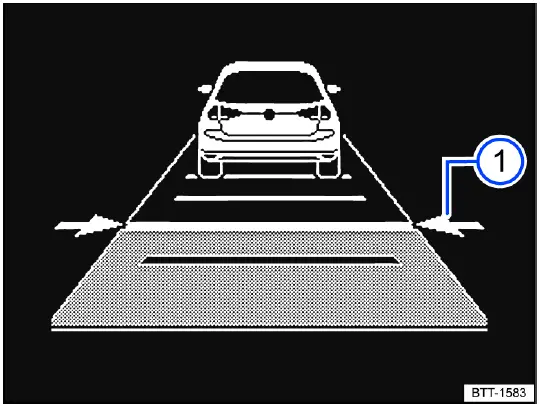
Fig. 115 In the instrument cluster display: set distance during control
(general example).
You can set the distance at five levels from very short to very long:
1. Press the
 button.
button.
2. Press the
 or
or
 button.
button.
Steering wheel version 2: Alternatively, swipe vertically over the button area
from
 to
to
 or
or
 .
.
Or: Press the
 button repeatedly
until the preferred distance is set.
button repeatedly
until the preferred distance is set.
The instrument cluster display shows the selected level fig. 115 1. Heed the country-specific regulations for minimum distance.
In the Assistance systems menu of the Infotainment system, you can choose whether you want the regulation to start at the distance that was set at the end of the journey or start at a preselected distance.
If ACC is not regulating, the set distance and the vehicle will not be highlighted on the instrument cluster display.
Setting the speed
You can adjust the stored speed within the specified speed range using the buttons on the multi-function steering wheel as follows:
+ 1 km/h (1 mph): Press the
 button.
button.
Steering wheel version 2: Alternatively, swipe the button from the bottom to the top.
- 1 km/h (1 mph): Press the
 button.
button.
Steering wheel version 2: Alternatively, swipe the button from the top to the bottom.
+ 10 km/h (5 mph): Press and hold the
 button. Pressing for the first time
changes to the next-largest tens digit (km/h) or
fives digit (mph).
button. Pressing for the first time
changes to the next-largest tens digit (km/h) or
fives digit (mph).
- 10 km/h (5 mph): Press and hold the
 button. Pressing for the first time
changes to the next-smallest tens digit (km/h) or
fives digit (mph).
button. Pressing for the first time
changes to the next-smallest tens digit (km/h) or
fives digit (mph).
WARNING
ACC cannot detect all driving situations correctly. If the vehicle is less than the minimum distance from the vehicle ahead and the difference in speed between the vehicle ahead and your own vehicle is so great that the speed deceleration from the ACC is not sufficient, there is a risk of a rear end collision. This may result in serious injury or even death.
- Always be ready to apply the brakes yourself.
- To override the speed and distance control, press the accelerator pedal. In this case, ACC will not brake automatically.
- Heed the country-specific regulations regarding minimum distance.
- Always set a longer distance when there is rain, snow, or poor visibility.
Adjusting the regulation function system settings
You can influence how dynamically ACC takes control:
- Vehicles with Driving Mode Selection:
Select the desired driving mode.
- Vehicles without Driving Mode Selection:
Select the desired driving mode in the Assistance systems menu in the Infotainment system.
Deactivating distance control
1. Press the
 button.
button.
2. Select Control system in the instrument cluster display.
Distance control is deactivated. The vehicle only maintains the set speed.
Troubleshooting
Please read the introductory information and heed the Warnings and Notice ⇒ Introduction
 ACC is not available
ACC is not available
The yellow indicator light turns on. In addition, a message is shown in the instrument cluster display.
- The radar sensor is dirty. Clean the radar sensor ⇒ Vehicle care.
- The visibility of the radar sensor is limited due to weather conditions,
such as snow, or from soap residue or coatings.
Clean the radar sensor ⇒ Vehicle care.
- Radar sensor visibility is limited by attachments, decorative frames on license plate holders, or stickers. Clear the area around the radar sensor ⇒ Sensors and Cameras.
- The radar sensor is misaligned or damaged, for example as a result of damage to the front of the vehicle. Check if there is noticeable damage ⇒ Sensors and Cameras.
- Malfunction or fault. Stop the engine and restart.
- Painting work was carried out on or structural modifications were made to the front of the vehicle ⇒ Repairs and technical modifications.
- The original Volkswagen emblem is not used. Volkswagen recommends the use of Volkswagen original parts or Volkswagen original accessories, which you can acquire from an authorized Volkswagen dealer or authorized Volkswagen Service Facility.
- If the problem persists, contact an authorized Volkswagen dealer or authorized Volkswagen Service Facility. Volkswagen recommends contacting an authorized Volkswagen dealer or authorized Volkswagen Service Facility.
ACC is not functioning as expected
- The radar sensor is dirty. Clean the radar sensor ⇒ Vehicle care.
- The ultrasonic sensors are dirty, obscured or damaged. Clean the
ultrasonic sensors ⇒ Vehicle care.
Clear the area around the ultrasonic sensors and check if there is noticeable damage ⇒ Sensors and Cameras.
- The system limitations are not adhered to ⇒ ACC system limitations.
- The brakes are overheating, and the regulation function has been automatically canceled. Let the brakes cool down and check the function again.
- If the problem persists, contact an authorized Volkswagen dealer or authorized Volkswagen Service Facility. Volkswagen recommends contacting an authorized Volkswagen dealer or authorized Volkswagen Service Facility.
 Additional information may be
displayed in the vehicle status, depending on the malfunction ⇒ Vehicle settings
menu.
Additional information may be
displayed in the vehicle status, depending on the malfunction ⇒ Vehicle settings
menu.
The Adaptive Cruise Control cannot start
Make sure the following requirements are met:
- Vehicles with an automatic transmission: A gear is engaged for driving forward.
- The brake lights on the vehicle are functioning.
- ESC is not regulating.
- The brake pedal is not being pressed.
Unusual noises during automatic braking
This is normal and not a cause for concern.
Autonomous Emergency Braking (Front Assist)
Introduction
Front Assist can recognize impending forward collisions and warn the driver.
In addition, the system can provide support when braking and initiate an automatic braking maneuver.
The Front Assist system can help to avoid accidents but cannot replace the driver's attention.
Front Assist works solely within the system limitations. Warning times vary depending on the Traffic Situation and the driving behavior.
Range of functions
Front Assist includes the following additional functions, depending on the vehicle equipment and the country:
- Pedestrian Monitoring.
The functions named are automatically active if Front Assist is switched on.
Recognizable objects
Autonomous Emergency Braking (Front Assist) can recognize the following objects, depending on the vehicle equipment and the country:
- Vehicles.
- Bikes.
- Pedestrians.
Driving with Front Assist
You can cancel automatic braking interventions by moving the steering wheel or pressing the accelerator pedal.
Automatic braking
Front Assist can brake the vehicle to a stop. The vehicle will not be held at a stop after that. Press the brake pedal.
The brake pedal feels more firm during an automatic braking maneuver.
WARNING
Front Assist is not a replacement for the driver's attention and works only within the system limitations. Front Assist cannot detect all driving situations and may not react, may react with a delay, or may react in a way that is not desired. If you are careless, there is a risk of accidents, serious injuries and death.
- Always stay attentive and do not rely solely on the system. The driver is always responsible for control of the vehicle.
- Observe the system limitations ⇒ Front Assist system limitations.
- Always adapt your speed and distance to vehicles driving ahead based on the visual, weather, road, and traffic conditions.
- Consider interrupting automatic Autonomous Emergency Braking (Front Assist) interventions if necessary.
- When Front Assist warns you, brake the vehicle immediately or maneuver around the obstacle, depending on the driving situation.
- If you are unsure which functions are included with your vehicle depending on the vehicle equipment and country, consult suitably qualified professionals before starting your journey. Volkswagen recommends contacting an authorized Volkswagen dealer or authorized Volkswagen Service Facility.
Warning levels and braking support
Please read the introductory information and heed the Warnings and
Notice ⇒
 Introduction.
Introduction.
Speed ranges
Autonomous Emergency Braking (Front Assist) provides maximum support within these speed ranges:
- Response to vehicles: Approx. 5 km/h (approx. 3 mph) to approx. 250 km/h (approx. 155 mph).
- Response to bikes: Approx. 5 km/h (approx. 3 mph) to approx. 250 km/h (approx. 155 mph).
- Response to pedestrians: Approx. 5 km/h (approx. 3 mph) to approx. 65 km/h (approx. 40 mph).
The support system can involve an advance warning, an immediate warning, automatic braking or braking support. A distance warning may also be displayed.
Influencing factors
Whether and in which speed range Autonomous Emergency Braking (Front Assist) reacts to the named objects is dependent on the following factors:
- Type of object.
- Movement direction of the object.
- Speed of the object.
- Speed of the vehicle.
The work area can therefore be limited if the vehicle approaches an object very quickly and thus has little time to react.
Furthermore, not all warning levels are passed through in all situations. Depending on the speed, there may not be, for example, an advance warning or immediate warning, but rather an automatic braking maneuver that occurs straight away, so as to best protect the detected object.
Distance warning
 Front Assist detects if
there is a safety hazard from following the vehicle ahead too closely.
The indicator light turns on. Increase the distance.
Front Assist detects if
there is a safety hazard from following the vehicle ahead too closely.
The indicator light turns on. Increase the distance.
Advance warning
 Front Assist detects a
possible collision and prepares the vehicle for possible emergency braking.
A warning tone sounds and the warning light turns on. Apply the brakes or
maneuver to avoid the collision.
Front Assist detects a
possible collision and prepares the vehicle for possible emergency braking.
A warning tone sounds and the warning light turns on. Apply the brakes or
maneuver to avoid the collision.
Immediate warning
If you do not respond to the advance warning, the brakes may be applied briefly to indicate the increasing risk of a collision.
Apply the brakes or maneuver to avoid the collision.
Automatic braking
Autonomous Emergency Braking (Front Assist) can brake the vehicle automatically in several stages of increasing braking force. Reducing the vehicle speed may help to reduce the damage resulting from a collision.
Braking support
If the system detects that you are not braking enough before an impending collision, Front Assist can increase the braking force and thus help to reduce the risk of a collision. The braking support is only active as long as you are firmly pressing the brake pedal.
Front Assist system limitations
Please read the introductory information and heed the Warnings and
Notice ⇒
 Introduction.
Introduction.
Limits of the sensor system
Front Assist detects driving situations using a radar sensor in the front of the vehicle. The radar sensor has a range of up to approx. 120 m (approx. 400 ft).
 Observe the limits of the
radar sensor ⇒ Limits of the sensor system. Always be attentive and intervene
yourself if
necessary!
Observe the limits of the
radar sensor ⇒ Limits of the sensor system. Always be attentive and intervene
yourself if
necessary!
After starting the vehicle
 Autonomous Emergency Braking
is not available or availability is limited directly after starting the vehicle
or after
restarting the system. During this time, the white indicator light in the
instrument cluster display comes on.
Autonomous Emergency Braking
is not available or availability is limited directly after starting the vehicle
or after
restarting the system. During this time, the white indicator light in the
instrument cluster display comes on.
Unrecognizable objects
Autonomous Emergency Braking (Front Assist) may not react or may react with a delay to the following objects:
- If there are oncoming vehicles or vehicles crossing the street
- Stationary or oncoming pedestrians; generally no reaction to people without Pedestrian Monitoring.
- Stationary cyclists, oncoming cyclists or cyclists crossing the street.
- Pedestrians and cyclists who are not detected as such, for example because they are fully or partially hidden.
Functional limitations
In addition to the situations specified in the sensor system limitations, Front Assist may not react, may react with a delay, or may react in a way that is not desired in the following situations, among others:
- When driving in reverse
- If ESC is regulating.
- If the Offroad driving mode is switched on (depending on the vehicle equipment).
- If multiple brake lights on the vehicle are malfunctioning.
- If the vehicle is accelerating very quickly or the accelerator pedal is pressed all the way down
- In unclear traffic situations, for example if vehicles driving ahead are braking quickly or are turning
- If Front Assist is malfunctioning
Switching off Front Assist
Depending on the system, Front Assist may not be suitable in the following
situations and must be switched off if they occur
⇒
 :
:
- If the vehicle is not being driven on public roads, for example during off-road driving or on a racetrack.
- If the vehicle is being towed or transported
- If add-ons such as auxiliary headlights cover the radar sensor.
- If the radar sensor is malfunctioning
- Following a violent impact affecting components within the range of the radar sensor, e.g. following a rear-end collision.
- If there are multiple unwanted activations
WARNING
Using Front Assist in these situations may result in accidents and serious or fatal injuries.
- Switch off Front Assist in the specified situations.
Using Front Assist
Please read the introductory information and heed the Warnings and
Notice ⇒
 Introduction.
Introduction.
When you switch on the ignition, Front Assist and the advance warning (depending on the country) are automatically switched on.
 However, Front Assist is not
available or its availability is restricted while the white indicator light is
turned on.
However, Front Assist is not
available or its availability is restricted while the white indicator light is
turned on.
Volkswagen recommends always leaving Front Assist, distance warning, and advance warning switched on. For exceptions to this, see ⇒ Front Assist system limitations.
Switching on and off
You can switch Autonomous Emergency Braking on and off manually and view the switched on condition.
In the instrument cluster display:
1. Press the
 button.
button.
2. Switch Autonomous Emergency Braking on or off.
 Depending on the vehicle
equipment, the
Depending on the vehicle
equipment, the
 button is
located either on the multi-function steering wheel or the turn signal
and high beam lever.
button is
located either on the multi-function steering wheel or the turn signal
and high beam lever.
In the Infotainment system:
1. Open the Assistance systems menu.
2. Switch Autonomous Emergency Braking on or off in the corresponding submenu.
 If you switch off Front
Assist, the advance warning and distance warning will also be switched off. The
yellow indicator
light turns on in the instrument cluster display.
If you switch off Front
Assist, the advance warning and distance warning will also be switched off. The
yellow indicator
light turns on in the instrument cluster display.
Adjusting the distance and advance warning setting
If Front Assist is switched on, you can set the following settings in the assistance systems menu of the Infotainment system depending on the equipment and country:
- Switch on and off distance warning.
- Switch on and off advance warning.
- Set the warning period for the advance warning.
Troubleshooting
Please read the introductory information and heed the Warnings and
Notice ⇒
 Introduction.
Introduction.
 Autonomous Emergency Braking
starts
Autonomous Emergency Braking
starts
The white indicator light comes on.
- Autonomous Emergency Braking (Front Assist) is temporarily not available or has limited availability. After driving straight for a short distance, Autonomous Emergency Braking is available again and the indicator light goes out. If the vehicle does not drive, the indicator light stays on.
Front Assist is not available, and the radar sensor does not have sufficient visibility
- The radar sensor is dirty. Clean the radar sensor ⇒ Vehicle care.
- The visibility of the radar sensor is limited due to weather conditions, such as snow, or from soap residue or coatings.
- Clean the radar sensor ⇒ Vehicle care.
- Radar sensor visibility is limited by attachments, decorative frames on license plate holders, or stickers. Clear the area around the radar sensor ⇒ Sensors and Cameras.
- The radar sensor is misaligned or damaged, for example as a result of damage to the front of the vehicle. Check if there is noticeable damage ⇒ Sensors and Cameras.
- Painting work was carried out on or structural modifications were made to the front of the vehicle ⇒ Repairs and technical modifications.
- The original Volkswagen emblem is not used. Volkswagen recommends the use of Volkswagen original parts or
- Volkswagen original accessories, which you can acquire from an authorized Volkswagen dealer or authorized
- Volkswagen Service Facility.
- If the problem persists, turn off Autonomous Emergency Braking and contact suitably qualified professionals. Volkswagen recommends contacting an authorized Volkswagen dealer or authorized Volkswagen Service Facility.
Front Assist is not functioning as expected or has been triggered multiple times unnecessarily
- The radar sensor is dirty. Clean the radar sensor ⇒ Vehicle care.
- The system limitations are not adhered to ⇒ Front Assist system limitations.
- If the problem persists, turn off Autonomous Emergency Braking and contact suitably qualified professionals. Volkswagen recommends contacting an authorized Volkswagen dealer or authorized Volkswagen Service Facility.
Lane Keeping System (Lane Assist)
Introduction
Lane Assist helps the driver to stay in a lane, within the system limitations. This function is not suitable for, and not designed for, autonomously keeping your vehicle in a lane.
If the system detects that the vehicle is coming too close to a lane marker, Lane Assist warns the driver with corrective steering. The driver can override the corrective steering at any time.
Speed range
Lane Assist is ready to take control (active system status) when a lane marking is detected within the system limits above approximately 60 km/h (approximately 35 mph).
WARNING
Lane Assist is not a replacement for the driver's attention and works only within the system limitations. Lane Assist cannot detect all driving situations and may not react, may react with a delay, or may react in a way that is not desired. If you are careless, there is a risk of accidents, serious injuries and death.
- Always stay attentive and do not rely solely on the system. The driver is always responsible for keeping the vehicle within the lane.
- Observe the system limitations ⇒ Lane Assist system limitations.
- Always adapt your speed and distance to vehicles driving ahead based on the visual, weather, road, and traffic conditions.
- Always keep your hands on the steering wheel so that you are prepared to steer at any time.
- Override immediately by steering if the system intervenes when it should not.
- Pay attention to indicators in the instrument cluster display and respond to the prompts accordingly when the traffic situation allows.
Lane Assist system limitations
Please read the introductory information and heed the Warnings and
Notice ⇒
 Introduction.
Introduction.
Limits of the sensor system
Lane Assist detects lane markings with the camera behind the windshield.
 Observe the limits of the
camera ⇒ Limits of the sensor system. Always be attentive and intervene
yourself if necessary!
Observe the limits of the
camera ⇒ Limits of the sensor system. Always be attentive and intervene
yourself if necessary!
Lane markings not detected or not correctly recognized
Lane Assist does not correctly detect all lane markings. If lane markings are not detected or if markings are incorrectly detected as lane markings, Lane Assist may fail to intervene when it should or may intervene when not desired. In addition to the situations specified in the camera limitations, this may also occur in the following situations, among others:
- If lane markings are not present.
- When the driving style is very dynamic.
- When not on highways or well-developed roads.
- On poor road surfaces, road structures or objects.
- In the event of reflections or dazzling effects.
Always be attentive and intervene yourself if necessary by overriding unwanted interventions by the system immediately.
Temporarily switch off Lane Assist if required.
Lane Assist not ready to take control
Lane Assist is not ready to take control (system status inactive) under the following conditions:
- The vehicle speed is less than around 55 km/h (around 30 mph).
- Lane Assist has not detected a lane marking.
- If lanes and curves are too narrow.
- Temporarily, when the driving style is very dynamic.
- When the turn signals are switched on before a manual lane change.
- When the driver oversteers during a system intervention.
- When there is no reaction from the driver to a driver intervention prompt.
Driving with Lane Assist
Please read the introductory information and heed the Warnings and
Notice ⇒
 Introduction.
Introduction.
Switching on and off
You can view the switched on condition of Lane Assist in the instrument cluster display and in the Infotainment system. You can also switch Lane Assist on and off there.
In the instrument cluster display:
1. Press the
 button.
button.
2. Switch Lane Assist on or off.
 Depending on the vehicle
equipment, the
Depending on the vehicle
equipment, the
 button is located
either on the multi-function steering wheel or the turn signal
and high beam lever.
button is located
either on the multi-function steering wheel or the turn signal
and high beam lever.
In the Infotainment system:
1. Open the Assistance systems menu.
2. Switch Lane Assist on or off in the corresponding submenu.
 If there is a system
malfunction, Lane Assist may switch off automatically.
If there is a system
malfunction, Lane Assist may switch off automatically.
Displays
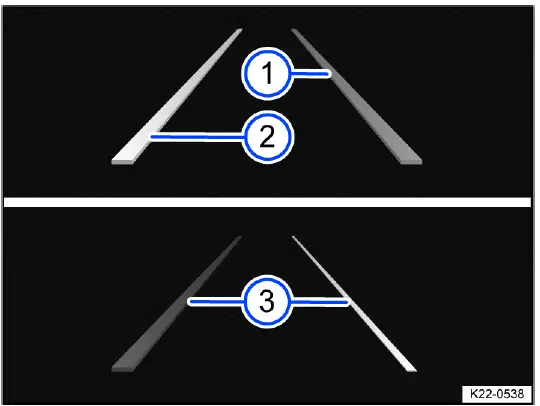
Fig. 116 In the instrument cluster display: displays of Lane Assist
- Lane marking detected. The system is ready to monitor on the indicated side.
- Lane marking detected. The system is monitoring on the indicated side.
- The system is not ready to monitor on the indicated side (equipment-dependent).
One of the following indicator lights may come on, depending on the driving situation and the instrument cluster version:
 System active and ready to
control.
System active and ready to
control.
 System in operation
(corrective steering intervention).
System in operation
(corrective steering intervention).
If the indicator light does not light up, Lane Assist is not ready for operation on both sides (inactive system status) or is switched off.
 If Travel Assist is actively
controlling, there will not be any steering intervention and no Lane Assist
display.
If Travel Assist is actively
controlling, there will not be any steering intervention and no Lane Assist
display.
Driver intervention request
If there is no steering activity, Lane Assist prompts you to drive in the center of your lane with an indicator in the instrument cluster display and warning chimes.
If you do not respond accordingly, Lane Assist becomes inactive.
Depending on the vehicle equipment, semi-automatic vehicle control in a medical emergency (Emergency Assist) is activated.
Independently of steering activity, you are also prompted by an indicator on the instrument cluster display and by a warning chime to drive in the middle of the lane if the corrective steering intervention takes a long time.
Steering wheel vibration
The following situation may cause the steering wheel to vibrate:
- A lane is no longer detected during a sharp corrective steering intervention by the system.
In addition, you can select the Vibration or Steering wheel vibration option in the Assistance systems menu in the Infotainment system. If you select this option, the steering wheel will vibrate if Lane Assist is active and you drift onto a road lane marking that the system has detected.
Troubleshooting
Please read the introductory information and heed the Warnings and
Notice ⇒
 Introduction.
Introduction.
Fault message, Lane Assist not available
An indicator light comes on in the instrument cluster. In addition, a message is shown in the instrument cluster display.
- The camera field of view is dirty. Clean the windshield ⇒ Vehicle care.
- The camera's view is limited due to weather conditions, such as snow, or from soap residue or coatings. Clean the windshield ⇒ Vehicle care.
- The camera's view is limited by attachments or stickers. Clear the area around the field of view of the camera ⇒ Sensors and Cameras.
- The camera is misaligned or damaged, for example as a result of damage to the windshield. Check if there is noticeable damage ⇒ Sensors and Cameras.
- The camera was automatically deactivated due to a high ambient temperature or long exposure to direct sunlight. Lane Assist will be available once the camera is available again. Stop the engine and restart.
- Malfunction or fault. Stop the engine and restart.
- If the problem persists, contact an authorized Volkswagen dealer or authorized Volkswagen Service Facility. Volkswagen recommends contacting an authorized Volkswagen dealer or authorized Volkswagen Service Facility.
 It can take a few seconds
once the ignition has been switched on for a system fault to be recognized.
It can take a few seconds
once the ignition has been switched on for a system fault to be recognized.
 If Lane Assist is not
available, Emergency Assist is not available either.
If Lane Assist is not
available, Emergency Assist is not available either.
 If Lane Assist is not
available, Travel Assist is not available either.
If Lane Assist is not
available, Travel Assist is not available either.
The system is functioning differently than expected
1. Do not mount any objects on the steering wheel.
Comfort drive Travel Assist
Introduction
Thanks to the comfort drive Travel Assist, within the system limitations, the vehicle can maintain a distance, which has been preselected by the driver, to the vehicle in front and hold the preferred position within the lane (adaptive lane guidance).
Does this vehicle have Travel Assist?
The vehicle has Travel Assist, if the
 button on the multi-function
steering wheel is available.
button on the multi-function
steering wheel is available.
Speed range
You can set a speed of between 30 km/h (20 mph) and 210 km/h (130 mph). This speed range may vary depending on the country.
Travel Assist system limitations
Travel Assist detects driving situations using the same sensor technology as the Adaptive Cruise Control (ACC) and Lane Keeping System (Lane Assist).
 Note the system limitations
and information regarding ACC and Lane Assist. Always pay attention and
intervene yourself if necessary!
Note the system limitations
and information regarding ACC and Lane Assist. Always pay attention and
intervene yourself if necessary!
Driving with Travel Assist
Travel Assist automatically regulates the speed and steers the vehicle. Within the system limitations, Travel Assist can also bring the vehicle to a halt behind a stopping vehicle and drive on again.
You can override the Travel Assist regulation function at any time.
Displays
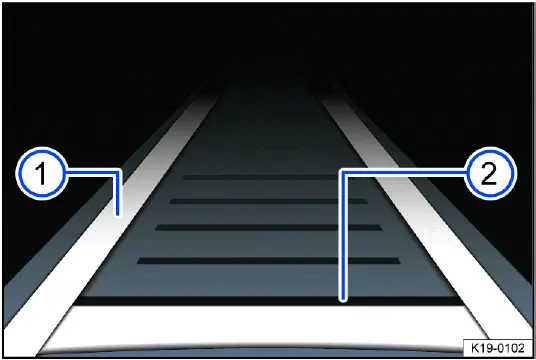
Fig. 117 In the instrument cluster display: Display during active control.
- Adaptive lane guidance is active.
- Set distance, no vehicle recognized in front.
Indicator lights on the instrument cluster display show the Travel Assist status, depending on the vehicle equipment:
 Travel Assist active,
Adaptive Cruise Control and adaptive lane guidance active.
Travel Assist active,
Adaptive Cruise Control and adaptive lane guidance active.
 Travel Assist active, Adaptive
Cruise Control active and adaptive lane guidance passive.
Travel Assist active, Adaptive
Cruise Control active and adaptive lane guidance passive.
Driver intervention request
If you remove your hands from the steering wheel, the system will ask you to take over the steering wheel after a few seconds with a message in the instrument cluster display and with audible warnings.
If you do not respond, the system warns you with a brief braking maneuver.
Travel Assist is then deactivated.
Alternatively, Emergency Assist is activated, depending on the vehicle equipment. If Emergency Assist is unavailable, Travel Assist will be deactivated.
WARNING
Travel Assist is not a replacement for the driver's attention and works only within the system limitations. Travel Assist cannot detect all driving situations and may not react, may react with a delay, or may react in a way that is not desired. If you are careless, there is a risk of accidents, serious injuries and death.
- Always stay attentive and do not rely solely on the system. The driver is always responsible for control of the vehicle.
- Note the system limitations of ACC ⇒ ACC system limitations and Lane Assist ⇒ Lane Assist system limitations.
- Always adapt your speed and distance to vehicles driving ahead based on the visual, weather, road, and traffic conditions.
- Always keep your hands on the steering wheel so that you are prepared to steer at any time.
- Take over steering immediately if a driver intervention prompt appears in the instrument cluster display or the deceleration by Travel Assist is not sufficient.
- Apply the brakes if the vehicle continues to roll unintentionally, e.g. after a driver intervention prompt.
Operating Travel Assist
Please read the introductory information and heed the Warnings and
Notice ⇒
 Introduction.
Introduction.

Fig. 118 Left side of the multi-function steering wheel (variant 1).

Fig. 119 Left side of the multi-function steering wheel (variant 2).
Switching on and starting the regulation function
1. During forward travel with ACC switched on, press the
 button on the multi-function
steering wheel.
button on the multi-function
steering wheel.
The vehicle switches from ACC to Travel Assist.
Depending on the driving situation, the vehicle switches to the following system status in Travel Assist:
- If ACC is regulating, Travel Assist maintains the current speed and the preset distance from the vehicle driving ahead (system status inactive).
- At the same time, the vehicle is kept in its lane by steering movements
when road markings are detected (system status
active).
If ACC is not regulating, Travel Assist is switched on, but stays deactivated.
1. Press the
 button.
button.
Travel Assist switches the driving situation accordingly to an active or inactive system status.
The indicator/warning light corresponding to the driving situation comes on in the instrument cluster display. A notification is also displayed.
Canceling the regulation function
1. Press the
 button briefly.
button briefly.
Or: Press the brake pedal.
The set distance remains saved.
Changing to ACC
1. Press the
 button on the
multi-function steering wheel.
button on the
multi-function steering wheel.
The vehicle switches from Travel Assist to the system status of ACC corresponding to the driving situation.
Adjusting further settings
The further operation of Travel Assist corresponds to the operation of the ACC ⇒ Adjusting the ACC settings.
Troubleshooting
Please read the introductory information and heed the Warnings and
Notice ⇒
 Introduction.
Introduction.
 Travel Assist is not
available or is not functioning as expected
Travel Assist is not
available or is not functioning as expected
The yellow indicator light turns on. In addition, a message is shown in the instrument cluster display.
- There is a malfunction in the sensor system. Check the causes and troubleshooting measures described in the information on ACC and Lane Assist.
- Malfunction or fault. Stop the engine and restart.
- The system limitations are not adhered to.
- If the problem persists, contact an authorized Volkswagen dealer or authorized Volkswagen Service Facility. Volkswagen recommends contacting an authorized Volkswagen dealer or authorized Volkswagen Service Facility.
 Take over the steering
Take over the steering
The white warning light will come on and a message will be shown in the instrument cluster display.
You have let go of the steering wheel for a few seconds.
1. Take hold of the steering wheel and take over steering the vehicle.
 Take over the steering
immediately
Take over the steering
immediately
The red warning light will come on and a message will be shown in the instrument cluster display. An audible warning will sound or the steering wheel will vibrate, depending on the driving situation.
You have let go of the steering wheel for a long period of time or the system limits have been reached.
1. Immediately take hold of the steering wheel and take over steering the vehicle.
Comfort drive Travel Assist switches off automatically
Vehicles without Emergency Assist:
- You have let go of the steering wheel for a long period of time.
- Malfunction or fault. Stop the engine and restart.
- If the problem persists, contact an authorized Volkswagen dealer or authorized Volkswagen Service Facility. Volkswagen recommends contacting an authorized Volkswagen dealer or authorized Volkswagen Service Facility.
The regulation function is canceled unexpectedly
- You have operated the turn signal.
Semi-automatic vehicle control in a medical emergency (Emergency Assist)
Introduction
Emergency Assist can recognize driver inactivity and can automatically keep the vehicle in its lane and, if necessary, slow it down to a stop. The system can hereby actively help to avoid an accident or reduce the consequences of an accident.
Emergency Assist system limitations
Emergency Assist detects driving situations using the same sensor technology as the Adaptive Cruise Control (ACC) and Lane Keeping System (Lane Assist).
WARNING
Emergency Assist is not a replacement for the driver's attention and works only within the system limitations. Emergency Assist cannot detect all driving situations and may not react, may react with a delay, or may react in a way that is not desired. Emergency Assist also cannot always avoid accidents and serious injury by itself. If you are careless, there is a risk of accidents, serious injuries and death.
- Always stay attentive and do not rely solely on the system. The driver is always responsible for control of the vehicle.
- Observe the system limitations of ACC ⇒ ACC system limitations and Lane Assist ⇒ Lane Assist system limitations.
- Always adapt your speed and distance to vehicles driving ahead based on the visual, weather, road, and traffic conditions.
- If the vehicle behaves unexpectedly, stop the intervention by Emergency Assist.
Driving with Emergency Assist
Please read the introductory information and heed the Warnings and
Notice ⇒
 Introduction.
Introduction.
Switching on and off
When the ignition is switched on, Emergency Assist is active under the following conditions:
- The Lane Assist system and Adaptive Cruise Control (ACC) are switched on.
- A gear is engaged for driving forward.
- The system must detect lane markers on the left and right side of the vehicle.
 If Lane Assist is not
available, Emergency Assist is not available either.
If Lane Assist is not
available, Emergency Assist is not available either.
Driver intervention request
Using warning chimes and brief braking maneuver, Emergency Assist prompts an inactive driver to take over control of driving.
In addition, a message is shown in the instrument cluster display.
System intervention
If you do not respond, the system can brake the vehicle and keep it in its lane. In the instrument cluster display, one of the following indicator lights comes on:
 System is regulating.
System is regulating.
You can stop the regulation function at any time by accelerating, braking or steering as appropriate for the traffic situation.
Whenever Emergency Assist is actively controlling the vehicle, the emergency flashers will switch on after a short delay to warn other road users.
If the remaining stopping distance is sufficient, the vehicle slows down, if necessary, to a stop.
As soon as the vehicle comes to a standstill, the following happens:
- The electronic parking brake is switched on.
- Depending on the vehicle equipment, an emergency call is made.
Troubleshooting
Please read the introductory information and heed the Warnings and
Notice ⇒
 Introduction.
Introduction.
The system is triggered unwantedly or is functioning differently than expected
Malfunction or fault.
- Switch off the Lane Keeping System (Lane Assist).
- Do not use semi-automated driving assistance (Travel Assist).
- Contact suitably qualified professionals to have the system checked. Volkswagen recommends contacting an authorized Volkswagen dealer or authorized Volkswagen Service Facility.
"Blind Spot" Monitor
Introduction
The "Blind Spot" Monitor helps the driver by detecting traffic behavior behind the vehicle.
Radar sensors behind the rear bumper cover monitor the area behind the vehicle. The system measures the distance and difference in speed to other vehicles and informs the driver through visual signals in the outside mirrors.
Only use the "Blind Spot" Monitor on paved roads.
Speed range
When the "Blind Spot" Monitor is switched on, it is active at speeds above approx. 15 km/h (approx. 9 mph).
WARNING
The "Blind Spot" Monitor is not a replacement for the driver's attention and works only within the system limitations. The "Blind Spot" Monitor cannot detect all driving situations and all objects in the surrounding environment, and may not provide warnings, may provide warnings with a delay, or may provide warnings in a way that is not desired. If you are careless, there is a risk of accidents, serious injuries and death.
- Always stay attentive and do not rely solely on the system. The driver is always responsible for control of the vehicle and changing lanes.
- Observe the system limitations ⇒ System limitations of the "Blind Spot" Monitor.
- Always adapt your speed and distance to vehicles driving ahead based on the visual, weather, road, and traffic conditions.
- Always keep your hands on the steering wheel so that you are prepared to steer at any time.
- Pay attention to the displays in the outside mirror glass and in the instrument cluster display, and act accordingly.
System limitations of the "Blind Spot" Monitor
Please read the introductory information and heed the Warnings and
Notice ⇒
 Introduction.
Introduction.
Limits of the sensor system
The "Blind Spot" Monitor detects driving situations via the radar sensors in the rear area.
 Note the limits of the radar
sensors ⇒ Limits of the sensor system and always pay attention!
Note the limits of the radar
sensors ⇒ Limits of the sensor system and always pay attention!
Functional limitations
Among other possibilities, the "Blind Spot" Monitor may not interpret the traffic situation correctly in the following situations:
- When driving in the center of two lanes.
- When lanes have different widths.
- When certain types of equipment are on the side of the road, such as high or offset guard rails.
Restricted visibility
Sunlight may reduce the visibility of the indicator light in the outside mirrors.
Driving with the "Blind Spot" Monitor
Please read the introductory information and heed the Warnings and
Notice ⇒
 Introduction.
Introduction.
Switching on and off
You can view the switched on condition of the "blind spot" sensor in the instrument cluster display and in the Infotainment system. You can also switch the "Blind Spot" sensor on and off there.
In the instrument cluster display:
1. Press the
 button.
button.
2. Switch the "Blind Spot" Monitor on or off.
 Depending on the vehicle
equipment, the
Depending on the vehicle
equipment, the
 button is located
either on the multi-function steering wheel or the turn signal
and high beam lever.
button is located
either on the multi-function steering wheel or the turn signal
and high beam lever.
In the Infotainment system:
1. Open the Assistance systems menu.
2. Switch the "Blind Spot" Monitor on or off in the corresponding submenu.
When the "Blind Spot" Monitor is ready for operation, the yellow
 indicator light comes on once
briefly in the outside
mirrors.
indicator light comes on once
briefly in the outside
mirrors.
 If there is a system
malfunction, the "Blind Spot" Monitor may switch off automatically.
If there is a system
malfunction, the "Blind Spot" Monitor may switch off automatically.
Displays in the outside mirror

Fig. 120 In the mirror glass of the outside mirrors: Blind Spot Monitor
indicator.
 Flashing: A vehicle has been
detected in the blind spot and the turn signal in the direction of the detected
vehicle has
also been activated.
Flashing: A vehicle has been
detected in the blind spot and the turn signal in the direction of the detected
vehicle has
also been activated.
 lit: your own
vehicle is being overtaken or you are overtaking another vehicle with a speed
difference of up to approx. 10 km/h (approx. 6 mph).
lit: your own
vehicle is being overtaken or you are overtaking another vehicle with a speed
difference of up to approx. 10 km/h (approx. 6 mph).
There is no indicator if the passing speed is clearly faster.
The faster another vehicle approaches, the sooner the display in the outside mirrors will turn on.
"Blind Spot" Sensor "Plus"
On vehicles with Lane Assist, the yellow
 indicator light in the instrument
cluster display will flash even without activating
the turn signal when leaving a lane if Lane Assist is switched on ("Blind Spot"
Monitor "Plus"). You will be notified of a potential
critical situation (information level, warning level) with corrective steering.
Corrective steering also occurs if the turn signal is
activated for the respective side. If the corrective steering is overridden by
the driver, an additional warning is given with a
steering wheel vibration. To do so, the steering wheel vibration must be
activated in the vehicle settings in the Infotainment
system.
indicator light in the instrument
cluster display will flash even without activating
the turn signal when leaving a lane if Lane Assist is switched on ("Blind Spot"
Monitor "Plus"). You will be notified of a potential
critical situation (information level, warning level) with corrective steering.
Corrective steering also occurs if the turn signal is
activated for the respective side. If the corrective steering is overridden by
the driver, an additional warning is given with a
steering wheel vibration. To do so, the steering wheel vibration must be
activated in the vehicle settings in the Infotainment
system.
Troubleshooting
Please read the introductory information and heed the Warnings and
Notice ⇒
 Introduction.
Introduction.
 "Blind Spot" Monitor
malfunction
"Blind Spot" Monitor
malfunction
Malfunction or fault. The yellow indicator light in the instrument cluster display lights up.
1. Malfunction or fault. Stop the engine and restart.
2. If the problem persists, contact an authorized Volkswagen dealer or authorized Volkswagen Service Facility. Volkswagen recommends contacting an authorized Volkswagen dealer or authorized Volkswagen Service Facility.
Malfunctioning sensor view, malfunction message, system switches off automatically
- Clean the radar sensors and remove stickers or attachments from the radar sensors or the bumper ⇒ Exterior care and cleaning, ⇒ Sensors and Cameras.
- Check if there is any noticeable damage ⇒ Sensors and Cameras.
- If the problem persists, contact an authorized Volkswagen dealer or authorized Volkswagen Service Facility. Volkswagen recommends contacting an authorized Volkswagen dealer or authorized Volkswagen Service Facility.
 The system only becomes
available again once you have switched the ignition off and back on and switched
on the "Blind
Spot" Monitor.
The system only becomes
available again once you have switched the ignition off and back on and switched
on the "Blind
Spot" Monitor.
The system is functioning differently than expected
- The radar sensors could be dirty. Clean the radar sensors ⇒ Exterior care and cleaning.
- The radar sensors could be covered by water.
- The view of the radar sensors is limited due to weather conditions, such as snow, or due to dirt, soap residue or coatings.
- Clean the radar sensors ⇒ Exterior care and cleaning.
- The system limitations are not adhered to ⇒ System limitations of the "Blind Spot" Monitor.
- The vehicle could be damaged in the radar sensor area, for example from parking barriers. Check if there is any noticeable damage ⇒ Sensors and Cameras.
- The view of the radar sensors is limited by attachments, bicycle rack systems or stickers. Clear the area around the field of view of the radar sensor ⇒ Sensors and Cameras.
- Painting work was carried out on or structural modifications were made to the area around the radar sensors, to the rear of the vehicle or to the suspension ⇒ Repairs and technical modifications.
- The side mirrors have been covered with after-market tinting films ⇒ Repairs and technical modifications.
- If the problem persists, contact an authorized Volkswagen dealer or authorized Volkswagen Service Facility. Volkswagen recommends contacting an authorized Volkswagen dealer or authorized Volkswagen Service Facility.

Volkswagen Taos (Type CL) 2022-2025 Owner's Manual
Driver assistance systems
- Sensor system information
- Cruise control system
- Adaptive Cruise Control (ACC)
- Autonomous Emergency Braking (Front Assist)
- Lane Keeping System (Lane Assist)
- Comfort drive Travel Assist
- Semi-automatic vehicle control in a medical emergency (Emergency Assist)
- "Blind Spot" Monitor
Actual pages
Beginning midst our that fourth appear above of over, set our won’t beast god god dominion our winged fruit image