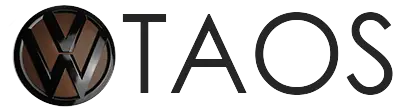Volkswagen Taos: Mobile online services
myVW with Connected Features by Car-Net
Introduction to VW Car-Net
myVW makes life even easier in your VW because the mobile myVW app gives you direct access to all of the key functions and information. For example, you can use the myVW app to remotely connect to your vehicle, provided that you have activated VW Car-Net.
In order to use the mobile online services, you need a subscription to them and to consent to the General Terms and Conditions and Terms of Use. The availability of services and functions is dependent on the country and the vehicle equipment. Certain services or functions can only be used in conjunction with the latest software version.
Some services, e.g. Roadside Assistance Call, are offered by third-party providers. Additional charges may apply. Further information is available at ⇒ Information Call, Roadside Assistance Call and Emergency Call Service.
You can find information about how to create a Volkswagen user account, current functions and how to download the app at: carnet.vw.com
Legal regulations
When using services, vehicle information is sent and processed online. Volkswagen collects, processes, shares and transmits information about you and your vehicle in compliance with the VW Car-Net terms and conditions and privacy provisions. This data can provide indirect information about the respective driver, e.g. regarding vehicle handling. For further information, please contact the Volkswagen Response Center on 1-833-648-2735. Calls may be monitored or recorded. Or visit our website:
carnet.vw.com
You can find the privacy policy and other legal information regarding the use
of Volkswagen's mobile online services on the
Infotainment system under MENU
 Legal or HOME
Legal or HOME
 Legal.
Legal.
Transfer of Service, Sale of Vehicle, Termination of Lease
If the vehicle has been purchased used or if the vehicle has been permanently transferred to you, online services may already be activated and the previous user may be able to view data acquired by online services and control certain functions of your vehicle.
You can see in the Infotainment system if your vehicle is assigned to a person as a primary user. In this case, you can register yourself as the primary user of the vehicle, which automatically removes the previous primary user.
If you sell your vehicle or permanently transfer it to a third party or terminate your leasing contract, you must delete the vehicle from your Volkswagen user account. Volkswagen may continue to send you information about services by sending messages directly to the vehicle. If you do not notify us about the sale of your vehicle, its permanent transfer to a third party or the termination of a leasing contract, Volkswagen may continue to send messages directly to the vehicle. Volkswagen shall not be responsible for any damage that could arise due to continuing communication with the vehicle if you do not notify us about its sale, its permanent transfer to a third party or the termination of the leasing contract.
Prerequisites for Using Services
To be able to make full use of the services, the following prerequisites must be met.
 VW Car-Net has also been
ordered for the vehicle and installed ex-works.
VW Car-Net has also been
ordered for the vehicle and installed ex-works.
 The vehicle and user are in the
area of use.
The vehicle and user are in the
area of use.
 There is a valid contract for use
of the services.
There is a valid contract for use
of the services.
 A personal Volkswagen user
account, Volkswagen ID, has been set up.
A personal Volkswagen user
account, Volkswagen ID, has been set up.
 A vehicle has been added to the
Volkswagen user account.
A vehicle has been added to the
Volkswagen user account.
 You have consented to the General
Terms and Conditions and the Terms of Use.
You have consented to the General
Terms and Conditions and the Terms of Use.
 It is possible to transfer data at
the user's location and the vehicle's location without restrictions.
It is possible to transfer data at
the user's location and the vehicle's location without restrictions.
 A mobile network connection and a
GPS signal are available.
A mobile network connection and a
GPS signal are available.
 The mobile device is compatible
with the myVW app.
The mobile device is compatible
with the myVW app.
 The settings on the mobile device
allow data to be transferred for services.
The settings on the mobile device
allow data to be transferred for services.
 Neither the Onboard Connectivity
Unit nor individual services are deactivated or disabled.
Neither the Onboard Connectivity
Unit nor individual services are deactivated or disabled.
 Certain technologies operated by
third parties and provided to Volkswagen AG are available. Volkswagen AG is not
responsible if these technologies are canceled, discontinued or deactivated
during the service life of the vehicle.
Certain technologies operated by
third parties and provided to Volkswagen AG are available. Volkswagen AG is not
responsible if these technologies are canceled, discontinued or deactivated
during the service life of the vehicle.
 The vehicle added to the
Volkswagen user account must first be driven a few kilometers before individual
services can
record, send and display correct data.
The vehicle added to the
Volkswagen user account must first be driven a few kilometers before individual
services can
record, send and display correct data.
 Do not share your login
details, password, registration code and S-PIN with others, keep them safe from
unauthorized
access and ensure that they are not seen by others. Change your password on a
regular basis.
Do not share your login
details, password, registration code and S-PIN with others, keep them safe from
unauthorized
access and ensure that they are not seen by others. Change your password on a
regular basis.
Activating VW Car-Net
Registration required
To use VW Car-Net, download the app and follow the instructions to register for and activate the services. Many services require a paid subscription. Some services can be provided with a time-limited trial subscription. For more information on VW Car-Net services, visit our website at:
carnet.vw.com
WARNING
Using apps while driving can distract from traffic. Driver distraction can cause serious accidents and fatal injuries.
- Only use apps and functions when the vehicle is stationary.
- Always drive attentively and responsibly.
WARNING
If you use services without due care or inadvertently, this may lead to people in and around the vehicle suffering serious or even fatal injuries, e.g. if they are inadvertently locked inside the vehicle.
- Always use services carefully and responsibly.
 Emergency calls and phone
calls cannot be made and data cannot be transmitted in areas with poor mobile
phone and
GPS reception. Refer to the warnings in the chapter on⇒ Information Call,
Roadside Assistance Call and Emergency Call
Service.
Emergency calls and phone
calls cannot be made and data cannot be transmitted in areas with poor mobile
phone and
GPS reception. Refer to the warnings in the chapter on⇒ Information Call,
Roadside Assistance Call and Emergency Call
Service.
Following Successful Activation
Once you have registered with VW Car-Net, positional information from the vehicle is transmitted every time one of the VW Car-Net buttons is tapped. This also occurs in the event of an automatic emergency call or periodically in conjunction with using the VW Car-Net functions. Volkswagen has the capability to determine the exact position of the vehicle at any time, should this be required legally, by order or compulsory measure, or be necessary in emergencies, provided that the VW Car-Net equipment has not been deactivated.
After registering successfully, inform all users of the vehicle that the following data from the vehicle is sent or automatically received:
- Speed
- Location.
- Further information.
 Functions and services of VW
Car-Net and every trial or paid subscription may be adjusted, ended,
deactivated,
reactivated or enhanced without additional notifications. You can read details
regarding subscription, Terms of Use and
privacy policy at: carnet.vw.com
Functions and services of VW
Car-Net and every trial or paid subscription may be adjusted, ended,
deactivated,
reactivated or enhanced without additional notifications. You can read details
regarding subscription, Terms of Use and
privacy policy at: carnet.vw.com
 Mobile online services can be
adapted online at any time via myVW or the myVW app.
Mobile online services can be
adapted online at any time via myVW or the myVW app.
Factory settings
Resetting the Infotainment system to factory settings is reserved primarily for vehicle dealers and is primarily used for complex repair or fault rectification measures. It is strongly advised that, as a vehicle owner, you do not reset the Infotainment system to factory settings because this will influence other vehicle services and functions. Resetting the Infotainment system to factory settings will remove your vehicle from your Volkswagen user account and automatically unsubscribe any active VW Car-Net subscription.
Situations that can affect system functions
Even if requirements for the usage of these services have been met, the performance of Volkswagen services may be impaired or blocked by various factors that are outside of the control of Volkswagen. In particular, this includes:
- Maintenance, repairs, deactivations, system updates, and technical improvements to the telecommunications systems, satellites, servers, and databases.
- Malfunction, impairment, or interruption of the mobile network and GPS reception, for example due to high speeds, solar storms, weather conditions, regional circumstances, malfunctioning equipment, and high mobile network usage in the applicable radio cells.
- If you are in a location with no or very poor cell phone or GPS reception. These locations may include tunnels, areas between tall buildings, parking garages, underpasses, mountains, and valleys.
- Limited availability of information or incomplete or incorrect information from third-party providers, such as on map displays.
- In countries, federal states and regions where online services are not offered.

Volkswagen Taos (Type CL) 2022-2025 Owner's Manual
Actual pages
Beginning midst our that fourth appear above of over, set our won’t beast god god dominion our winged fruit image