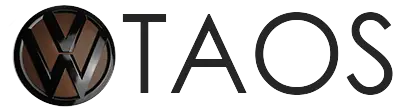Volkswagen Taos: Driver information
- Symbols in the instrument cluster
- Warning and information texts
- Introduction to the instrument cluster
- Volkswagen Digital Cockpit Pro
- Volkswagen Digital Cockpit Basic
- Tachometer
- Fuel gauge
- Engine coolant temperature gauge
- Driving data menu
- Service
- Time
- Sport displays
- Vehicle settings menu
- Dynamic Road Sign Display
Symbols in the instrument cluster
The warning and indicator lights can turn on individually or in combination with each other and indicate warnings, malfunctions and certain functions. Some warning and indicator lights come on when you switch the ignition on and must turn off after some time.
Indicator lights that turn on in the light switch are described in the "Lights" chapter ⇒ Switching the lights on and off.
WARNING
Failure to respond to illuminated warning lights and messages may result in a vehicle breakdown, accidents and serious injuries or death.
- Never ignore illuminated warning lights and messages.
- Stop the vehicle as soon as it is safe to do so.

 Do not continue driving!
Do not continue driving!
Central warning light ⇒ Priority 1 warning message
 Fasten safety belt ⇒ Fasten seat
belts reminder and seat belt safety indicator
Fasten safety belt ⇒ Fasten seat
belts reminder and seat belt safety indicator
 Electronic parking brake
switched on ⇒ Electronic parking brake
Electronic parking brake
switched on ⇒ Electronic parking brake
Holding force of the electronic parking brake too low ⇒ Electronic parking brake

 Do not continue driving!
Do not continue driving!
Brake system malfunction ⇒ Brake system malfunctioning
 Do not continue driving!
Do not continue driving!
Brake fluid level too low ⇒ Brake fluid level

 Do not continue driving!
Do not continue driving!
Brake system malfunction ⇒ Brake system malfunctioning
 Check brake system ⇒ Brake pad
wear indicator
Check brake system ⇒ Brake pad
wear indicator
 Take over steering and be ready
to brake. ⇒ Introduction
Take over steering and be ready
to brake. ⇒ Introduction

 Do not continue driving!
Do not continue driving!
Engine oil level too low ⇒ Engine oil level very low

 Do not continue to drive!
Do not continue to drive!
Engine oil pressure too low ⇒ Engine oil pressure too low

 Do not continue to drive!
Do not continue to drive!
Engine coolant system malfunction ⇒ Engine coolant

 Do not continue driving!
Do not continue driving!
Steering malfunction ⇒ Steering malfunction
 Rear Traffic Alert has detected
an obstacle to the rear ⇒ Rear Traffic Alert
Rear Traffic Alert has detected
an obstacle to the rear ⇒ Rear Traffic Alert

 Do not continue driving!
Do not continue driving!
12 V energy supply malfunction ⇒ 12-volt power supply
 Collision warning ⇒ Warning
levels and braking support
Collision warning ⇒ Warning
levels and braking support
 Take over the steering
immediately ⇒ Take over the steering immediately
Take over the steering
immediately ⇒ Take over the steering immediately

 Do not continue to drive!
Do not continue to drive!
Transmission overheating ⇒ Transmission overheating
 Central warning light ⇒ Priority
2 warning message
Central warning light ⇒ Priority
2 warning message
 Airbag or safety belt
pretensioner with diagnostic device switched off ⇒ Airbag system or safety belt
pretensioners deactivated with diagnostic device
Airbag or safety belt
pretensioner with diagnostic device switched off ⇒ Airbag system or safety belt
pretensioners deactivated with diagnostic device
Airbag or safety belt pretensioner malfunction ⇒ Airbag system or safety belt pretensioners malfunction
 Front passenger's front airbag
deactivated ⇒ Front passenger's front airbag switched off
Front passenger's front airbag
deactivated ⇒ Front passenger's front airbag switched off
 Front passenger's airbag enabled
⇒ Front passenger's front airbag enabled
Front passenger's airbag enabled
⇒ Front passenger's front airbag enabled
 Emergency Call Service limited ⇒
Emergency Call Service limited
Emergency Call Service limited ⇒
Emergency Call Service limited
Emergency Call Service malfunctioning ⇒ Emergency Call Service malfunction
 Electronic parking brake
malfunction ⇒ Electronic parking brake malfunction
Electronic parking brake
malfunction ⇒ Electronic parking brake malfunction
 Check brake system ⇒ Brake pad
wear indicator
Check brake system ⇒ Brake pad
wear indicator
 Comes on: Electronic Stability
Control (ESC) malfunction ⇒ ESC malfunction
Comes on: Electronic Stability
Control (ESC) malfunction ⇒ ESC malfunction
Flashes: Electronic Stability Control (ESC) or Anti-slip regulation (ASR) in operation ⇒ Electronic Stability Control (ESC)
 Electronic Stabilization Control
(ESC) switched off ⇒ ESC Off
Electronic Stabilization Control
(ESC) switched off ⇒ ESC Off
Anti-Slip Regulation (ASR) switched off ⇒ ASR
 Anti-Lock Braking System (ABS)
malfunction ⇒ ABS failure or malfunction
Anti-Lock Braking System (ABS)
malfunction ⇒ ABS failure or malfunction
 Engine oil system malfunction ⇒
Engine oil system malfunction
Engine oil system malfunction ⇒
Engine oil system malfunction
Engine oil level too low ⇒ Engine oil level too low
Engine oil level too high ⇒ Engine oil level too high
 Engine oil system malfunction ⇒
Engine oil system malfunction
Engine oil system malfunction ⇒
Engine oil system malfunction
 Tank almost empty ⇒ Fuel tank
almost empty
Tank almost empty ⇒ Fuel tank
almost empty
 Semi-automated driving
assistance (Travel Assist) not available ⇒ Travel Assist is not available or is
not functioning as expected
Semi-automated driving
assistance (Travel Assist) not available ⇒ Travel Assist is not available or is
not functioning as expected
 Tank cap not closed ⇒ Fuel tank
cap open
Tank cap not closed ⇒ Fuel tank
cap open
 Driving light failure ⇒ Exterior
lighting malfunction
Driving light failure ⇒ Exterior
lighting malfunction
 Rain/light sensor malfunction ⇒
Rain/light sensor malfunction, ⇒ Rain/light sensor malfunction
Rain/light sensor malfunction ⇒
Rain/light sensor malfunction, ⇒ Rain/light sensor malfunction
 Windshield wiper malfunction ⇒
Windshield wiper malfunction
Windshield wiper malfunction ⇒
Windshield wiper malfunction
 Washer fluid level too low ⇒
Washer fluid level too low
Washer fluid level too low ⇒
Washer fluid level too low
 Steering malfunction ⇒ Steering
malfunction
Steering malfunction ⇒ Steering
malfunction

 Do not continue to drive!
Do not continue to drive!
Tire pressure low ⇒ Tire pressure low
 Do not continue to drive!
Do not continue to drive!
Tire pressure monitoring system malfunction ⇒ Tire Pressure Monitoring System malfunction
 Autonomous Emergency Braking
(Front Assist) switched off ⇒ Using Front Assist
Autonomous Emergency Braking
(Front Assist) switched off ⇒ Using Front Assist
 Cruise control system
malfunction ⇒ Cruise control system malfunction
Cruise control system
malfunction ⇒ Cruise control system malfunction
 Adaptive cruise control (ACC)
not available ⇒ ACC is not available
Adaptive cruise control (ACC)
not available ⇒ ACC is not available
 Semi-automatic vehicle control
in a medical emergency (Emergency Assist) is functioning ⇒ Driving with
Emergency Assist
Semi-automatic vehicle control
in a medical emergency (Emergency Assist) is functioning ⇒ Driving with
Emergency Assist
Lane Assist in control ⇒ Driving with Lane Assist
 Blind Spot Monitor active ⇒
"Blind Spot" Monitor malfunction
Blind Spot Monitor active ⇒
"Blind Spot" Monitor malfunction
 Rear Traffic Alert brakes ⇒
Automatic braking intervention
Rear Traffic Alert brakes ⇒
Automatic braking intervention
 Engine control malfunction ⇒
Engine control malfunction
Engine control malfunction ⇒
Engine control malfunction
 Exhaust system malfunction ⇒
Exhaust-related malfunction
Exhaust system malfunction ⇒
Exhaust-related malfunction
 Particulate filter clogged with
soot ⇒ Particulate filter clogged with soot
Particulate filter clogged with
soot ⇒ Particulate filter clogged with soot
 Engine RPM limited ⇒ Engine
speed limited
Engine RPM limited ⇒ Engine
speed limited
 12-volt power supply malfunction
⇒ 12-volt power supply
12-volt power supply malfunction
⇒ 12-volt power supply
 Transmission malfunction ⇒
Transmission overheating
Transmission malfunction ⇒
Transmission overheating
 Vehicle key not in vehicle ⇒
Valid vehicle key cannot be detected
Vehicle key not in vehicle ⇒
Valid vehicle key cannot be detected
 Press the brake pedal. ⇒ The
engine is not starting, ⇒ Driving is restricted by the selector lever lock
Press the brake pedal. ⇒ The
engine is not starting, ⇒ Driving is restricted by the selector lever lock
 Turn signals ⇒ Turn signal
indicator light
Turn signals ⇒ Turn signal
indicator light
 Cruise control switched on,
regulation active ⇒ Introduction
Cruise control switched on,
regulation active ⇒ Introduction
 Lane Assist active ⇒ Driving
with Lane Assist
Lane Assist active ⇒ Driving
with Lane Assist
 Semi-automated driving
assistance (Travel Assist) active ⇒ Introduction
Semi-automated driving
assistance (Travel Assist) active ⇒ Introduction
 Adaptive Cruise Control (ACC)
regulates, no vehicle driving ahead is detected ⇒ Switching ACC on and
off
Adaptive Cruise Control (ACC)
regulates, no vehicle driving ahead is detected ⇒ Switching ACC on and
off
 Adaptive Cruise Control (ACC)
regulates, vehicle driving ahead is detected ⇒ Switching ACC on and off
Adaptive Cruise Control (ACC)
regulates, vehicle driving ahead is detected ⇒ Switching ACC on and off
 Hill Descent Control is active ⇒
Hill Descent Control
Hill Descent Control is active ⇒
Hill Descent Control
 High beams or headlight flasher ⇒
Switching the high beam headlights on and off
High beams or headlight flasher ⇒
Switching the high beam headlights on and off
 Hill Descent Control is not
active ⇒ Hill Descent Control
Hill Descent Control is not
active ⇒ Hill Descent Control
 Outside temperature is below +39
ºF (+4 ºC) ⇒ Volkswagen Digital Cockpit Pro Information Displays,
⇒ Volkswagen Digital Cockpit Basic Information Displays
Outside temperature is below +39
ºF (+4 ºC) ⇒ Volkswagen Digital Cockpit Pro Information Displays,
⇒ Volkswagen Digital Cockpit Basic Information Displays
 Start/Stop system active ⇒
Start-stop system
Start/Stop system active ⇒
Start-stop system
 Start/Stop system not available ⇒
Start-stop system
Start/Stop system not available ⇒
Start-stop system
 Service due ⇒ Service interval
display
Service due ⇒ Service interval
display
 Semi-automated driving assistance
(Travel Assist) active, Adaptive Cruise Control active, adaptive lane
guidance inactive ⇒ Introduction
Semi-automated driving assistance
(Travel Assist) active, Adaptive Cruise Control active, adaptive lane
guidance inactive ⇒ Introduction
 High beam assistance active ⇒
Switching on high beam assistance
High beam assistance active ⇒
Switching on high beam assistance
 Take over the steering ⇒ Take
over the steering
Take over the steering ⇒ Take
over the steering
 Autonomous Emergency Braking
(Front Assist) starts ⇒ Autonomous Emergency Braking starts
Autonomous Emergency Braking
(Front Assist) starts ⇒ Autonomous Emergency Braking starts
 Distance warning ⇒ Warning
levels and braking support
Distance warning ⇒ Warning
levels and braking support
 Offroad driving profile ⇒
Driving mode properties
Offroad driving profile ⇒
Driving mode properties
 Eco driving mode ⇒ Driving mode
properties
Eco driving mode ⇒ Driving mode
properties
 Normal driving mode ⇒ Driving
mode properties
Normal driving mode ⇒ Driving
mode properties
 Sport driving mode ⇒ Driving
mode properties
Sport driving mode ⇒ Driving
mode properties
 Individual driving mode ⇒
Driving mode properties
Individual driving mode ⇒
Driving mode properties
 Snow driving mode ⇒ Driving mode
properties
Snow driving mode ⇒ Driving mode
properties
 Offroad Custom driving profile ⇒
Driving mode properties
Offroad Custom driving profile ⇒
Driving mode properties
 Mobile phone connected via
Bluetooth ⇒ Volkswagen Digital Cockpit Pro Information Displays,
⇒ Volkswagen Digital Cockpit Basic Information Displays
Mobile phone connected via
Bluetooth ⇒ Volkswagen Digital Cockpit Pro Information Displays,
⇒ Volkswagen Digital Cockpit Basic Information Displays
 Mobile phone battery charge
level ⇒ Volkswagen Digital Cockpit Pro Information Displays,
⇒ Volkswagen Digital Cockpit Basic Information Displays
Mobile phone battery charge
level ⇒ Volkswagen Digital Cockpit Pro Information Displays,
⇒ Volkswagen Digital Cockpit Basic Information Displays
 Note about information in the
Owner's Manual ⇒ Note about information in the Owner's Manual
Note about information in the
Owner's Manual ⇒ Note about information in the Owner's Manual
 Rear seat information muted ⇒
Parking
Rear seat information muted ⇒
Parking
Warning and information texts
The status of some functions inside the vehicle and vehicle components are checked when the ignition is switched on or while driving. Malfunctions are indicated by red and yellow warning symbols in the instrument cluster display and may also be signaled audibly in some cases. The appearance of texts and symbols may vary depending on the instrument cluster version.
Any malfunctions currently occurring can also be manually called up. To do this, open the Vehicle status or Vehicle menu ⇒ Vehicle settings menu.
 Priority 1 warning message
Priority 1 warning message
The red central warning light flashes or comes on, in some cases together with warning tones or additional symbols.
 Do
not continue driving! There is a hazard. Check the malfunction. Contact an
authorized Volkswagen dealer or authorized
Volkswagen Service Facility immediately for assistance.
Do
not continue driving! There is a hazard. Check the malfunction. Contact an
authorized Volkswagen dealer or authorized
Volkswagen Service Facility immediately for assistance.
 Priority 2 warning message
Priority 2 warning message
The yellow central warning light flashes or comes on, in some cases together with warning tones or additional symbols.
Malfunctions or insufficient operating fluids can cause vehicle damage and vehicle malfunctions. Check the malfunction as soon as possible. Immediately contact an authorized Volkswagen dealer or authorized Volkswagen Service Facility to have the system checked. Volkswagen recommends contacting an authorized Volkswagen dealer or authorized Volkswagen Service Facility.
 Note about information in the
Owner's Manual
Note about information in the
Owner's Manual
You can find more information about the existing warning message in the Owner's Manual.
Informational text
Information about various processes in the vehicle.
 If there are multiple warning
messages, the symbols will appear consecutively for several seconds. The symbols
will
appear until the malfunction is corrected.
If there are multiple warning
messages, the symbols will appear consecutively for several seconds. The symbols
will
appear until the malfunction is corrected.
 If warning messages about
malfunctions appear when the ignition is switched on, settings or information
displays may not
appear as described. If the malfunction persists, contact a suitably qualified
professional. Volkswagen recommends
contacting an authorized Volkswagen dealer or authorized Volkswagen Service
Facility.
If warning messages about
malfunctions appear when the ignition is switched on, settings or information
displays may not
appear as described. If the malfunction persists, contact a suitably qualified
professional. Volkswagen recommends
contacting an authorized Volkswagen dealer or authorized Volkswagen Service
Facility.
Introduction to the instrument cluster
The vehicle is equipped with a Volkswagen Digital Cockpit. The instrument cluster shows essential information, such as speed.
In addition, the following functions, among others, are available depending on the equipment:
- Various menus, such as for the driver assistance systems.
- Status displays for the driver assistance systems.
- Display messages.
- Warning and indicator lights.
- Information about economy and range.
Content can be individually adapted and settings can be changed in the menus.
WARNING
Operating the Volkswagen Digital Cockpit and Infotainment system can distract you from traffic. If the driver is distracted while driving, accidents and serious or fatal injuries can occur.
- Always drive attentively and responsibly.
- Never operate the instrument cluster while driving.
- Only adjust any settings in the instrument cluster or Infotainment system when the vehicle is stationary.
WARNING
If there is a serious fault in the instrument cluster, the display
 may be turned off. The red central
warning light may also
come on. No further warnings can be displayed. This may result in vehicle
breakdowns while driving, accidents and
serious or fatal injuries.
may be turned off. The red central
warning light may also
come on. No further warnings can be displayed. This may result in vehicle
breakdowns while driving, accidents and
serious or fatal injuries.
- Safely stop the vehicle.
- See an authorized Volkswagen dealer or authorized Volkswagen Service Facility for assistance.
 After starting the engine
when the 12 V vehicle battery is severely drained or when it has been replaced
or jump-started, the system settings, e.g. personal convenience settings and
programming, and user profiles may be changed or erased.
After starting the engine
when the 12 V vehicle battery is severely drained or when it has been replaced
or jump-started, the system settings, e.g. personal convenience settings and
programming, and user profiles may be changed or erased.
Check and correct the settings after the 12 V vehicle battery is sufficiently recharged.
Volkswagen Digital Cockpit Pro
Overview of the Volkswagen Digital Cockpit Pro
The Volkswagen Digital Cockpit Pro is a digital instrument cluster with a high-resolution TFT color display. By selecting different information profiles, other displays can be shown in addition to the standard dials, such as the tachometer. The term Volkswagen Digital Cockpit Pro is used to refer to the "Pro digital instrument cluster" in the following.
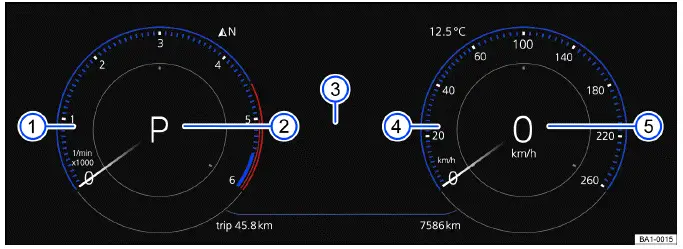
Fig. 9 In the instrument panel: Volkswagen Digital Cockpit Pro (general
example).
- Tachometer (RPM of the running engine).
- Currently engaged gear or selector lever level ⇒ Driving.
- Displays.
- Speedometer.
- Digital speed display.
Operating the Volkswagen Digital Cockpit Pro

Fig. 10 Right side of the multi-function steering wheel: Operating the
Volkswagen Digital Cockpit Pro (variant 1).

Fig. 11 Right side of the multi-function steering wheel: Operating the
Volkswagen Digital Cockpit Pro (variant 2).
Vehicles with multi-function steering wheel: Menus cannot be opened when a
priority 1 warning message is displayed
→ page, Warning and information texts. You can confirm and hide some messages
using the
 button on the
multifunction
steering wheel fig. 10, fig. 11.
button on the
multifunction
steering wheel fig. 10, fig. 11.
Selecting a menu or information display
Vehicles with multi-function steering wheel:
1. Switch the ignition on.
2. If a message or vehicle icon is displayed, press the
 button, repeatedly if necessary.
button, repeatedly if necessary.
3. To display a menu and to scroll through the menu, press the
 or
or
 button.
button.
4. To open the displayed menu or the information display, press the
 button on the windshield wiper
lever or wait until
the menu or information display opens automatically after a few seconds.
button on the windshield wiper
lever or wait until
the menu or information display opens automatically after a few seconds.
Applying settings in the menus
Vehicles with multi-function steering wheel:
1. Press the
 or
or
 arrow button in the displayed menu
until the preferred menu item is highlighted.
arrow button in the displayed menu
until the preferred menu item is highlighted.
The item is marked with a frame around it.
2. Press the
 button to apply the
desired changes.
button to apply the
desired changes.
A check mark
 indicates that the
respective function is switched on.
indicates that the
respective function is switched on.
3. To return to the menu selection, press the
 or
or
 button.
button.
VIEW button on multi-function steering wheel
You can use the
 button to switch
between the classic display of dials, the large platform without information
profiles,
and the enhanced view with highlighted information profiles. The classic display
shows the large dials on the right and left side,
and the selected information profile is displayed in the center.
button to switch
between the classic display of dials, the large platform without information
profiles,
and the enhanced view with highlighted information profiles. The classic display
shows the large dials on the right and left side,
and the selected information profile is displayed in the center.
1. Press and hold the button to select from the preset information profiles in the list:
Classic View without information profiles.
Automatic The information profiles adjust to the selected driving mode. Only for vehicles with Driving Mode Selection.
Preset 1 Individual selection of information profiles
Preset 2 Individual selection of information profiles
Preset 3 Only on vehicles with standard factory-installed navigation system.
Navigation map in the Volkswagen Digital Cockpit Pro
Depending on the vehicle equipment, the Volkswagen Digital Cockpit Pro may display a detailed navigation map.
The navigation map can be displayed in three sizes. With the larger map view, the navigation map is shown across the entire display. To select the desired map size, proceed as follows:
1. Select menu item Navigation.
2. Press the
 button on the
multi-function steering wheel to switch between the map sizes.
button on the
multi-function steering wheel to switch between the map sizes.
3. Press the
 or
or
 arrow buttons on the multi-function
steering wheel to zoom in or out.
arrow buttons on the multi-function
steering wheel to zoom in or out.
4. When zooming manually, press the
 button on the multi-function steering wheel to switch to auto-zoom.
button on the multi-function steering wheel to switch to auto-zoom.
Depending on the equipment, navigation will be shown on two screens or only on one screen. The navigation map may appear in the Volkswagen Digital Cockpit Pro and in the Infotainment system or just in the Infotainment system. If the navigation map is shown in the Infotainment system, only navigation arrows are shown in the Volkswagen Digital Cockpit.
 If warning messages about
malfunctions appear when the ignition is switched on, settings or information
displays may not
appear as described. If the malfunction persists, contact a suitably qualified
professional. Volkswagen recommends
contacting an authorized Volkswagen dealer or authorized Volkswagen Service
Facility.
If warning messages about
malfunctions appear when the ignition is switched on, settings or information
displays may not
appear as described. If the malfunction persists, contact a suitably qualified
professional. Volkswagen recommends
contacting an authorized Volkswagen dealer or authorized Volkswagen Service
Facility.
WARNING
Operating the Volkswagen Digital Cockpit and Infotainment system can distract you from traffic. If the driver is distracted while driving, accidents and serious or fatal injuries can occur.
- Always drive attentively and responsibly.
- Never operate the instrument cluster while driving.
- Only adjust any settings in the instrument cluster or Infotainment system when the vehicle is stationary.
Volkswagen Digital Cockpit Pro Information Displays
Information profiles
Using the Digital Cockpit menu item in the vehicle Infotainment system vehicle settings, you can select different, topic-specific information profiles ⇒ Vehicle settings menu. Depending on the selected information profile, the Volkswagen Digital Cockpit Pro may show additional information in the center of the dials or the dials may be hidden and the additional information shown across the entire display. The following information profiles can be selected:
- Audio. Digital display of the current audio playback
- Acceleration Graphic display of the longitudinal and lateral acceleration
- Comfort drive Travel Assist. Visual display of various driver assistance systems ⇒ Driver assistance systems.
- Distance Display of the distance driven.
- Gear indicator Display of the current gear or the selected gear.
- Speed Display of the speed.
- Elevation Display of the current elevation above sea level.
- Compass Digital compass display
- Navigation Graphic display of arrow navigation
- Range. Display of the range.
- Consumption Graphic display of the current consumption and the digital display of the average consumption
- Traffic sign recognition Display of detected traffic signs.
- Destination arrival information. Display of remaining driving time, the distance to the destination, and the estimated arrival time.
Depending on the equipment, the number and scope of the information profiles that can be selected may vary.
Possible displays in the Volkswagen Digital Cockpit Pro
Depending on the vehicle equipment, different information may be shown in the Volkswagen Digital Cockpit Pro:
- Outside temperature display.
- Detected road sign from the traffic sign recognition.
- Driver assistance systems.
- Driving data menu and menus for various settings.
- Speed warnings.
- Speed warning for winter tires.
- Open doors, hood and trunk lid.
- Infotainment system and navigation information.
- Odometer displays.
- Compass display.
- Radiator fan run-on.
- Engine code ().
- Service interval display.
- Status display for the start-stop system ⇒ Start/Stop system.
- Phone information.
- Time.
- Selector lever position.
- Warning and information texts.
- Warning and indicator lights ⇒ Symbols in the instrument cluster.
Outside temperature display
When outside temperatures are colder than approximately +4ºC (+39ºF), a
snowflake symbol also appears on the outside
temperature display
 . This symbol
remains on until the outside temperature rises above +6 ºC (+43 ºF).
. This symbol
remains on until the outside temperature rises above +6 ºC (+43 ºF).
In the following situations, the temperature displayed may be higher than the actual outside temperature due to heat radiating from the engine:
- When the vehicle is stationary
- When the driving speed is very low
The measurement range is from -45 ºC (-49 ºF) to +76 ºC (+169 ºF)
WARNING
Roads may be icy when outside temperatures are low, even if they are above the freezing point. There is an increased risk of an accident on icy roads. This could result in serious or fatal injuries.
- If the
 symbol is
displayed in the instrument cluster display, drive with extra caution.
symbol is
displayed in the instrument cluster display, drive with extra caution. - Always adapt your speed and driving style to the visibility, weather, road and traffic conditions.
- Never rely solely on the outside temperature display.
Open doors, hood and trunk lid
If, after unlocking the vehicle and while driving, any doors and/or the hood or trunk lid are open, this is displayed in the Volkswagen Digital Cockpit and an audible signal may also sound.
Speed warning for winter tires
If the set maximum speed is exceeded, this will be shown in the digital instrument cluster.
Settings for the speed warning can be adjusted in the vehicle settings in the Infotainment system ⇒ Winter tires.
Compass display
When the ignition is switched on, the instrument cluster display shows an abbreviation to indicate the direction the vehicle is currently traveling, for example "NW" for northwest.
If the Infotainment system is switched on and route guidance is not active, the graphic display of a compass is also available.
Odometer displays
The odometer registers the total distance that the vehicle has driven.
The trip trip odometer shows the miles that were driven since the trip odometer was last reset.
1. Reset the odometer via the Infotainment system or the service menu ⇒ Service menu.
Radiator fan run-on
This indicator appears after the ignition has been switched off, if the radiator fan continues to run.
The radiator fan may continue running due to:
- Exhaust gas post-treatment, through particulate filter regeneration, for example.
- Active brake cooling after descent.
- Dissipation of engine heat after high load, e.g. trailer mode.
Engine code
1. Open the service menu ⇒ Service menu.
2. Select the Engine code menu item.
Phone information
If a cell phone is connected via Bluetooth, the Bluetooth symbol
 will be displayed in the Volkswagen
Digital Cockpit.
will be displayed in the Volkswagen
Digital Cockpit.
The
 symbol also indicates the
charge level of the mobile device.
symbol also indicates the
charge level of the mobile device.
Selector lever position
The selector lever position that is engaged is shown on the left side of the selector lever and in the Volkswagen Digital Cockpit.
If necessary, the respective gear is displayed in the Volkswagen Digital Cockpit when in the D/S selector lever position and when in tiptronic mode ⇒ Selector lever.
 Suitably qualified
professionals can program or modify additional functions depending on the
vehicle equipment.
Suitably qualified
professionals can program or modify additional functions depending on the
vehicle equipment.
Volkswagen recommends contacting an authorized Volkswagen dealer or authorized Volkswagen Service Facility.
 There are different
instrument clusters; therefore the versions and appearances of the displays may
vary. Malfunctions will
only be indicated by indicator lights if the display does not have warning or
information texts.
There are different
instrument clusters; therefore the versions and appearances of the displays may
vary. Malfunctions will
only be indicated by indicator lights if the display does not have warning or
information texts.
 Some displays in the
Volkswagen Digital Cockpit may be hidden due to events that occur suddenly, e.g.
incoming phone
calls.
Some displays in the
Volkswagen Digital Cockpit may be hidden due to events that occur suddenly, e.g.
incoming phone
calls.
 Depending on the equipment,
some settings and displays may also appear in the Infotainment system.
Depending on the equipment,
some settings and displays may also appear in the Infotainment system.
Volkswagen Digital Cockpit Basic
Overview of the Volkswagen Digital Cockpit Basic
The Digital Cockpit is a digital instrument cluster with a high-resolution TFT color display. By selecting different views, e.g.
tachometer, and different displays in the main display area and in the secondary display areas, further content can be shown.
The term "Volkswagen Digital Cockpit" is used to refer to the digital instrument cluster in the following.
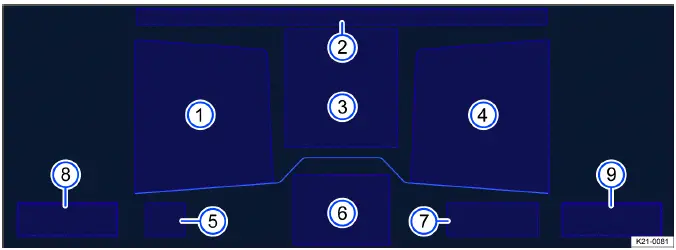
Fig. 12 In the instrument panel: Volkswagen Digital Cockpit Basic (general
example).
- Secondary display area.
- Time, compass and temperature.
- Main display area.
- Secondary display area.
- Currently engaged gear or selector lever level.
- Active driver assistance.
- Range.
- Coolant temperature gauge.
- Fuel gauge.
Operating the Volkswagen Digital Cockpit Basic

Fig. 13 Right side of the multi-function steering wheel: Operating the
Volkswagen Digital Cockpit Basic (variant 1).

Fig. 14 Right side of the multi-function steering wheel: Operating the
Volkswagen Digital Cockpit Basic (variant 2).
Vehicles with multi-function steering wheel: Menus cannot be opened when a
priority 1 warning message is displayed
→ page, Warning and information texts. You can confirm and hide some messages
using the
 button on the
multifunction
steering wheel fig. 13, fig. 14.
button on the
multifunction
steering wheel fig. 13, fig. 14.
Views in the main display area
1. Vehicles with multi-function steering wheel: Press the
 button to switch the main display.
button to switch the main display.
The following views can be shown in the display area:
Digital view Digital speedometer with secondary displays.
Speed Classic display of the speedometer as a dial.
Tachometer Classic display of the tachometer as a dial.
Depending on the vehicle equipment, the amount of information shown and the scope thereof may vary.
 After switching off the
ignition, a display is shown with information on the vehicle status, e.g. total
mileage.
After switching off the
ignition, a display is shown with information on the vehicle status, e.g. total
mileage.
 In the speed and tachometer
views, an additional secondary display can be configured in the center of the
dial.
In the speed and tachometer
views, an additional secondary display can be configured in the center of the
dial.
Selecting secondary displays
Vehicles with multi-function steering wheel: The secondary displays can be configured or hidden independently of each other.
Various driving data, navigation information or information about audio playback or phone interfaces can be shown on the secondary displays. To select the secondary displays, proceed as follows:
1. Select the right or left secondary display area using the
 or
or
 buttons.
buttons.
2. Select the preferred secondary display using the
 and
and
 arrow buttons.
arrow buttons.
3. Confirm your selection with the
 button.
button.
Selecting secondary displays in the dial
Vehicles with multi-function steering wheel:
1. Select the preferred secondary display using the
 and
and
 arrow buttons.
arrow buttons.
2. Confirm your selection with the
 button.
button.
 If warning messages about
malfunctions appear when the ignition is switched on, settings or information
displays may not
appear as described. If the malfunction persists, contact a suitably qualified
professional. Volkswagen recommends
contacting an authorized Volkswagen dealer or authorized Volkswagen Service
Facility.
If warning messages about
malfunctions appear when the ignition is switched on, settings or information
displays may not
appear as described. If the malfunction persists, contact a suitably qualified
professional. Volkswagen recommends
contacting an authorized Volkswagen dealer or authorized Volkswagen Service
Facility.
WARNING
Operating the Volkswagen Digital Cockpit and Infotainment system can distract you from traffic. If the driver is distracted while driving, accidents and serious or fatal injuries can occur.
- Always drive attentively and responsibly.
- Never operate the instrument cluster while driving.
- Only adjust any settings in the instrument cluster or Infotainment system when the vehicle is stationary.
Volkswagen Digital Cockpit Basic Information Displays
Possible displays
Depending on the vehicle equipment, different information may be shown in the main display and secondary display areas of the Volkswagen Digital Cockpit Basic:
- Outside temperature display.
- Time and date.
- Digital speed.
- Detected road sign from the traffic sign recognition.
- Driver assistance systems.
- Driving data menu, e.g. Travel time/distance driven.
- Speed warning for winter tires.
- Open doors, hood and trunk lid.
- Odometer displays.
- Compass display.
- Radiator fan run-on.
- Engine code ().
- Navigation information.
- Engine oil temperature.
- Radio information.
- Service interval display.
- Status display for the start-stop system ⇒ Start/Stop system.
- Phone information.
- Selector lever position.
- Warning and information texts.
- Warning and indicator lights.
- Destination information.
 You can adjust further
settings in the submenu.
You can adjust further
settings in the submenu.
Outside temperature display
When outside temperatures are colder than approximately +4ºC (+39ºF), a
snowflake symbol also appears on the outside
temperature display
 . This symbol
remains on until the outside temperature rises above +6 ºC (+43 ºF).
. This symbol
remains on until the outside temperature rises above +6 ºC (+43 ºF).
In the following situations, the temperature displayed may be higher than the actual outside temperature due to heat radiating from the engine:
- When the vehicle is stationary
- When the driving speed is very low
- The measurement range is from -45 ºC (-49 ºF) to +76 ºC (+169 ºF)
WARNING
Roads may be icy when outside temperatures are low, even if they are above the freezing point. There is an increased risk of an accident on icy roads. This could result in serious or fatal injuries.
- If the
 symbol is
displayed in the instrument cluster display, drive with extra caution.
symbol is
displayed in the instrument cluster display, drive with extra caution. - Always adapt your speed and driving style to the visibility, weather, road and traffic conditions.
- Never rely solely on the outside temperature display.
Open doors, hood and trunk lid
If, after unlocking the vehicle and while driving, any doors and/or the hood or trunk lid are open, this is displayed in the Volkswagen Digital Cockpit and an audible signal may also sound.
Speed warning for winter tires
If the set maximum speed is exceeded, this will be shown in the digital instrument cluster.
Settings for the speed warning can be adjusted in the vehicle settings in the Infotainment system ⇒ Winter tires.
Compass display
If the Compass secondary display is activated, the direction in which you are currently driving is shown as a blue arrow with a depiction of the vehicle and a compass.
Radiator fan run-on
This indicator appears after the ignition has been switched off, if the radiator fan continues to run.
The radiator fan may continue running due to:
- Exhaust gas post-treatment, through particulate filter regeneration, for example.
- Active brake cooling after descent.
- Dissipation of engine heat after high load, e.g. trailer mode.
Engine code (EC)
1. Open the service menu ⇒ Service menu.
2. Select the Engine code menu item.
Navigation information
When route guidance is activated, the Navigation instruction auxiliary display shows the direction of travel as an arrow.
An arrow behind the entry in the configuration menu indicates a submenu.
The submenu lists your home address and a list of your most recent destinations.
Route guidance can be started with the
 button.
button.
Phone information
If the Phone secondary display is activated and a cell phone is connected via
Bluetooth, the Bluetooth symbol
 will be
displayed in the Volkswagen Digital Cockpit. The
will be
displayed in the Volkswagen Digital Cockpit. The
 symbol also indicates the charge
level of the mobile device.
symbol also indicates the charge
level of the mobile device.
 In the submenu, a list of the
most recent phone calls is shown and you have the option to call the displayed
contacts back.
In the submenu, a list of the
most recent phone calls is shown and you have the option to call the displayed
contacts back.
Selector lever position for automatic transmission
The selector lever position and, depending on the driving mode, the gear that is engaged, are shown on the selector lever and in the Volkswagen Digital Cockpit. The gear shift pattern is displayed when the brake or the selector lever in the instrument cluster are actuated.
Destination information
When route guidance is activated, the Destination information secondary display shows the predicted journey time and distance from the destination.
 Some displays in the
Volkswagen Digital Cockpit may be hidden due to events that occur suddenly, e.g.
incoming phone
calls.
Some displays in the
Volkswagen Digital Cockpit may be hidden due to events that occur suddenly, e.g.
incoming phone
calls.
 Depending on the equipment,
some settings and displays may also appear in the Infotainment system.
Depending on the equipment,
some settings and displays may also appear in the Infotainment system.
Tachometer
The start of the red area on the tachometer indicates the maximum permissible engine speed for all gears when the engine is run in and at operating temperature.
Before reaching the red area, shift to the next highest gear, select the selector lever position D/S or take your foot off the accelerator pedal.
NOTICE
A heavy engine load, especially when the engine is cold, can lead to engine damage.
- Avoid high engine speeds, full acceleration and heavy engine loads when the engine is cold.
- To prevent engine damage, the tachometer indicator may only be in the red area of the scale briefly.
 Shifting up early helps save
fuel and reduce operating noises.
Shifting up early helps save
fuel and reduce operating noises.
Fuel gauge
Digital fuel gauge
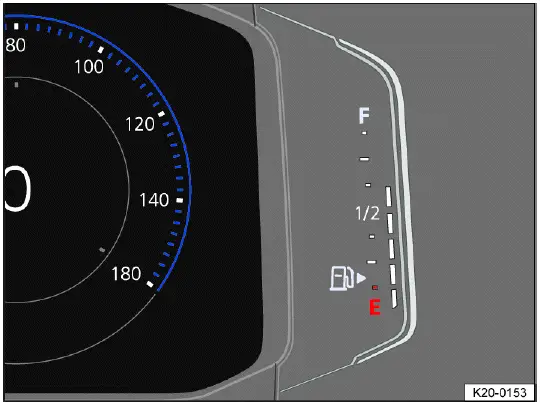
Fig. 15 In the Volkswagen Digital Cockpit Pro: fuel gauge (general example).
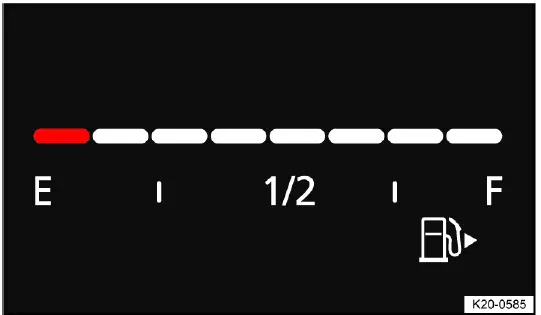
Fig. 16 In the Volkswagen Digital Cockpit Basic: fuel gauge (general
example).
WARNING
If the fuel level is too low, this can result in irregular fuel supply and cause the engine to "sputter" or cut out, particularly when traveling uphill or downhill. This may result in vehicle breakdowns while driving, accidents and serious or fatal injuries. The steering, all driver assistance systems and brake support systems will not work if the engine cuts out due to fuel shortage or irregular fuel supply.
- Check that the fuel tank is always sufficiently filled.
- Always refill the fuel when the fuel tank is only 1/4 full.
NOTICE
Irregular fuel supply can result in misfiring and unburnt fuel entering the exhaust system.
- Never drive with a completely empty fuel tank.
 The small arrow next to the
fuel pump symbol on the fuel gauge indicates which side of the vehicle the fuel
filler flap is on.
The small arrow next to the
fuel pump symbol on the fuel gauge indicates which side of the vehicle the fuel
filler flap is on.
Troubleshooting
 Fuel tank almost empty
Fuel tank almost empty
The yellow indicator light turns on. The reserve supply (red marking ) is being used.
1. Refuel at the next opportunity.
 Fuel tank cap open
Fuel tank cap open
The yellow indicator light turns on.
1. Close the fuel tank cap.
Engine coolant temperature gauge
Digital coolant temperature gauge
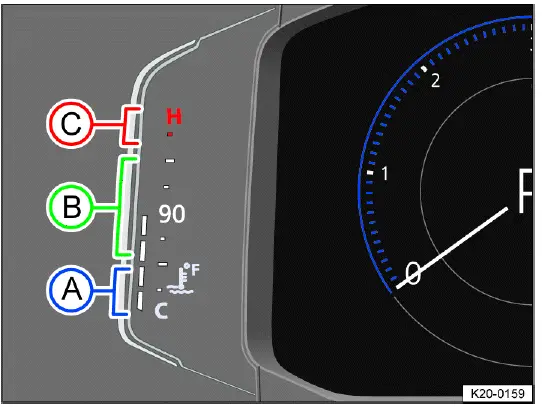
Fig. 17 In the Volkswagen Digital Cockpit Pro: coolant temperature gauge
(general example).
- Cold range. The engine is not at operating temperature yet. Avoid high engine RPMs and heavy engine load when the engine is not at operating temperature.
- Normal range.
- Warning range. The needle may move into the warning range when engine load is heavy, especially when outside temperatures are high.
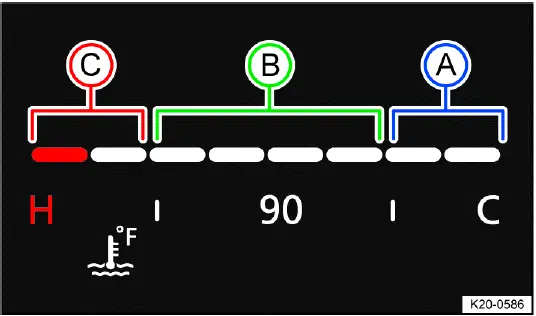
Fig. 18 In the Volkswagen Digital Cockpit Basic: coolant temperature gauge
(general example).
- Cold range. The engine is not at operating temperature yet. Avoid high engine RPMs and heavy engine load when the engine is not at operating temperature.
- Normal range.
- Warning range. The needle may move into the warning range when engine load is heavy, especially when outside temperatures are high.
If the
 warning light flashes,
the coolant temperature is too high or the coolant level is too low ⇒
Troubleshooting.
warning light flashes,
the coolant temperature is too high or the coolant level is too low ⇒
Troubleshooting.
Driving data menu
The driving data menu shows driving and consumption data. Depending on the vehicle equipment, various driving data can be displayed. The displayed driving data is dependent on the current driving style, the vehicle status, e.g. particle filter regeneration, and the current driving situation, e.g. city traffic. The driving data is determined as an average value over sections of different distances and the currently displayed value may therefore differ from the actual average value.
Since start memory
If the trip is interrupted for more than two hours, the memory is erased.
Since refuel memory
Display and memory of the collective driving and consumption data. The memory is erased when the vehicle is refueled.
Extended period memory
The memory collects the driving data up to 19 hours and 59 minutes or 99 hours and 59 minutes driving time or 1999.9 km (miles) or 9999.9 km (miles) distance driven. If one of these maximum thresholds is met, the memory is erased. The maximum thresholds may vary depending on the version of the instrument cluster.
Volkswagen Digital Cockpit Pro Driving Data Menu
The driving data is available in the context menu of the Volkswagen Digital Cockpit Pro.
Switching Between the Displays in the Volkswagen Digital Cockpit Pro
Vehicles with multi-function steering wheel:
1. Press the
 or
or
 button on the multi-function
steering wheel.
button on the multi-function
steering wheel.
Switching Memories in the Volkswagen Digital Cockpit Pro
Vehicles with multi-function steering wheel:
1. Press the
 button on the
multi-function steering wheel.
button on the
multi-function steering wheel.
Deleting Driving Data Memories in the Volkswagen Digital Cockpit Pro
Vehicles with multi-function steering wheel:
1. Select the memory to be erased.
2. Press the
 button on the
multi-function steering wheel.
button on the
multi-function steering wheel.
 If you would like to know how
many kilometers are driven in the course of a day, clear the Long-term memory
before you
start driving and read it at the end of the day.
If you would like to know how
many kilometers are driven in the course of a day, clear the Long-term memory
before you
start driving and read it at the end of the day.
Adjustable Speed Warning
The following setting can be used to set an individual speed warning:
Vehicles with multi-function steering wheel:
1. Select the Warning at --- km/h or Warning at --- mph display.
2. Press the
 button on the
multi-function steering wheel to save the current speed and to activate the
warning.
button on the
multi-function steering wheel to save the current speed and to activate the
warning.
3. Set the speed on the multi-function steering wheel within approximately five
seconds by pressing the
 and
and
 arrow
buttons. Then press the
arrow
buttons. Then press the
 button or
wait several seconds.
button or
wait several seconds.
The speed will then be saved and the warning will be activated.
4. Press the
 button again to
deactivate.
button again to
deactivate.
The stored speed is erased.
The warning can be set for speeds between 30 km/h (18 mph) and 250 km/h (155 mph).
Depending on the country, a single warning tone sounds at speeds of over
approximately 80 km/h (approximately 50 mph),
and from approximately 120 km/h (approximately 75 mph), a continuous warning
tone sounds. The
 yellow indicator
light
will also be displayed in the instrument cluster display. This warning is
required by law and cannot be altered.
yellow indicator
light
will also be displayed in the instrument cluster display. This warning is
required by law and cannot be altered.
Volkswagen Digital Cockpit Basic Driving Data Menu
The driving data is available in the secondary display area of the Volkswagen Digital Cockpit Basic.
Selecting the Driving Data Menu in the Volkswagen Digital Cockpit Basic
Vehicles with multi-function steering wheel:
1. Select the right or left secondary display area using the
 or
or
 buttons.
buttons.
2. Select your preferred driving data menu using the
 and
and
 arrow buttons.
arrow buttons.
3. Confirm your selection with the
 button.
button.
Resetting the Driving Data Menu in the Volkswagen Digital Cockpit Basic
Vehicles with multi-function steering wheel:
1. Press the
 or
or
 button.
button.
2. Select the corresponding driving data menu in the configuration menu using
the
 and
and
 arrow buttons.
arrow buttons.
An arrow behind the entry in the configuration menu indicates a submenu.
3. In the submenu, select Reset data and confirm by pressing the
 button.
button.
Driving Data in the Infotainment system
Driving Data can be displayed in the Infotainment system, in addition to being displayed in the instrument cluster.
Selecting Displays in the Infotainment System
You can select the driving data you would like to display using the vehicle settings in the Infotainment system ⇒ Vehicle settings menu.
 Consumption
Consumption
The average fuel consumption is displayed after approximately 300 m (approx. 984 ft).
Range
This indicates the approximate distance in km (miles) the vehicle can travel under the same driving conditions.
 Speed
Speed
The average speed is displayed after approximately 100 m (approximately 328 ft).
WARNING
If the driver is distracted while driving, accidents and serious injuries can occur. Operating the Volkswagen Digital Cockpit and Infotainment system can distract you from traffic.
- Always drive attentively and responsibly.
- Never operate the instrument cluster while driving.
- Only adjust any settings in the instrument cluster or Infotainment system when the vehicle is stationary.
Service
Service menu
Depending on the equipment, settings can be applied in the service menu.
Opening the Service Menu in the Volkswagen Digital Cockpit Pro
1. Select the Range information profile.
2. Press and hold the
 button on the
multifunction steering wheel for approximately four seconds.
button on the
multifunction steering wheel for approximately four seconds.
3. Navigate in the menu using the buttons on the multi-function steering wheel.
Opening the Service Menu in the Volkswagen Digital Cockpit Basic
1. Select the Travel time/distance driven secondary display.
2. Press and hold the
 or
or
 button on the multi-function
steering wheel in the same direction for approximately six
seconds.
button on the multi-function
steering wheel in the same direction for approximately six
seconds.
3. Use the
 and
and
 arrow buttons to navigate the menu.
arrow buttons to navigate the menu.
Resetting the service interval display
1. Select Service menu.
2. Follow the instructions in the instrument cluster display.
Resetting the oil change service
1. Select Reset oil change service menu.
2. Follow the instructions in the instrument cluster display.
Resetting the Trip Odometer on the Volkswagen Digital Cockpit Pro
1. Select Reset trip menu.
2. Follow the instructions in the instrument cluster display.
Displaying the engine code
1. Select Engine code menu.
The engine code is shown on the instrument cluster display.
Setting the time
1. Select Time menu.
2. Set the time with the
 and
and
 arrow buttons.
arrow buttons.
Displaying copyright information
1. Select the Copyright menu to access the copyright information.
Service interval display
Displays about service events appear in the instrument cluster display and in the Infotainment system. There are different versions of the instrument cluster and Infotainment system; therefore, the appearances of the displays may vary.
Service appointments at Volkswagen are divided into oil change services and inspections. The service interval display informs the driver about the next service appointment which includes an engine oil change and about the next inspection.
The service intervals are specified for vehicles with the fixed oil change service interval.
Intervals are determined individually on vehicles with the flexible oil change service interval. Oil change services only need to be performed if the vehicle requires it. The specific operating conditions and the personal driving style are also taken into consideration. The service early warning message is first displayed 30 days prior to the calculated oil change service due date. The displayed remaining distance to be traveled is always rounded to 100 km (miles) and the remaining time is rounded to whole days.
Service notification
If an oil change service or an inspection service is due in the near future, a service notification will be displayed when the ignition is switched on.
The specified mileage or time is the distance or time until the next service can be completed.
Service event
When an oil change service or an inspection service is due, a chime will
sound when switching on the ignition and you can
then see a wrench symbol
 for a few
seconds in the Volkswagen Digital Cockpit together with one of the following
displays:
for a few
seconds in the Volkswagen Digital Cockpit together with one of the following
displays:
Inspection now!
Oil change now!
Oil change service and inspection now!
Checking a service due date in the Infotainment system
When the ignition is on, the engine is off and the vehicle is stationary, the current service due date can be checked:
1. Depending on the vehicle equipment, press the
 button or function key on the
Infotainment system and select the
Vehicle menu.
button or function key on the
Infotainment system and select the
Vehicle menu.
Or: depending on the vehicle equipment, press the
 button or function key.
button or function key.
2. Depending on how your vehicle is equipped, select the Settings menu.
3. Select the Service menu item to display the service information.
Checking a service due date in the Volkswagen Digital Cockpit
When the ignition is on, the engine is off and the vehicle is stationary, the current service due date can be checked:
1. Open the service menu ⇒ Service menu.
Resetting the service interval display
If the service interval display was not reset after the oil change service or inspection service, the display can be reset as follows: The service interval display can only be reset through the service menu ⇒ Service menu.
Do not reset the service interval display between service intervals or incorrect information will be displayed.
If the oil change service interval was manually reset, the service interval display then also switches to a fixed service interval, even on vehicles with the flexible oil change service interval.
 The service message
automatically disappears after a few seconds when the engine is running or by
pressing the
The service message
automatically disappears after a few seconds when the engine is running or by
pressing the
 button on the windshield wiper lever or the
button on the windshield wiper lever or the
 button on the multi-function
steering wheel.
button on the multi-function
steering wheel.
 If the 12 V vehicle battery
in a vehicle with the flexible service interval has been disconnected for an
extended period, the
time for the next oil change service cannot be calculated. Therefore, the
service interval displays may show incorrect
calculations. If this is the case, follow the maximum permissible maintenance
intervals.
If the 12 V vehicle battery
in a vehicle with the flexible service interval has been disconnected for an
extended period, the
time for the next oil change service cannot be calculated. Therefore, the
service interval displays may show incorrect
calculations. If this is the case, follow the maximum permissible maintenance
intervals.
Time
Setting the time in the Infotainment system
1. Depending on the design, press the
 button or function key and open the
Vehicle menu.
button or function key and open the
Vehicle menu.
Or: depending on the vehicle equipment, press the
 button or function key.
button or function key.
2. Depending on how your vehicle is equipped, open the Settings menu.
3. Select the Time and date menu item to set the time.
Setting the Time in the Volkswagen Digital Cockpit Pro
1. Select the Range information profile.
2. Press and hold the
 button on the
multi-function steering wheel until the service menu is available in the
instrument
cluster display ⇒ Service menu.
button on the
multi-function steering wheel until the service menu is available in the
instrument
cluster display ⇒ Service menu.
3. Select Time menu.
4. Set the correct time using the
 or
or
 arrow buttons.
arrow buttons.
Setting the Time in the Volkswagen Digital Cockpit Basic
1. Open the service menu ⇒ Service menu.
2. Select the Time menu.
3. Set the correct time with the
 button.
button.
Sport displays
Performance monitor
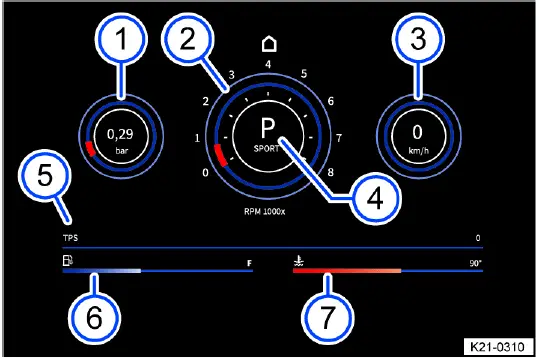
Fig. 19 On the Infotainment system screen: performance monitor.
- Boost pressure indicator.
- Tachometer.
- Speed display.
- Gear indicator
- TPS display.
- Fuel gauge.
- Coolant temperature gauge.
The performance monitor is a display for sporty driving. The digital instruments show values in real time for engine power, temperature, and acceleration that are determined by sensors in the vehicle. This gives the driver an overview of the driving dynamics.
Depending on the vehicle equipment, the amount of information shown and the scope thereof may vary.
Opening the performance monitor
1. Swipe left on the home screen of the Infotainment system.
2. Tap the Sport function key.
The following instruments can be displayed:
- Boost pressure indicator: the boost pressure indicator fig. 19 (left) displays the boost pressure between the turbocharger and the engine in bar. The fuller the bar on the display, the more engine power is being used.
- Tachometer: The tachometer fig. 19 specifies the engine revolutions per minute.
- Speed display: The speed display fig. 19 shows the speed currently being driven at in km/h.
- Gear indicator: the gear indicator fig. 19 shows the currently engaged gear or the selector lever position.
- TPS display: The TPS display fig. 19 shows the throttle position. The horizontal bar moves right when the accelerator pedal is pressed.
- Fuel gage: This display fig. 19 is synonymous with the fuel display on the Volkswagen Digital Cockpit. If the vehicle is consuming fuel, the horizontal bar moves left.
- Coolant temperature gage: This display fig. 19 is synonymous with the
temperature display on the Volkswagen Digital
Cockpit. If the engine is exposed to excessive load or high outside
temperatures, the horizontal bar moves right. This is
not a cause for concern as long as the
 indicator light in the
instrument cluster display is off or blinking.
indicator light in the
instrument cluster display is off or blinking.
WARNING
If the driver is distracted, accidents and serious injuries can occur. Operating the Infotainment system can distract you from traffic.
- Always drive attentively and responsibly.
- Adjust settings in the Infotainment system only when the vehicle is stationary.
NOTICE
A heavy engine load, especially when the engine is cold, can lead to engine damage.
- Avoid high engine speeds, full acceleration and heavy engine loads when the engine is cold.
- To prevent engine damage, the tachometer indicator may only be in the red area of the scale briefly.
 Because of the methods that
are used to determine power in the vehicle, the displayed values may not be
completely
precise.
Because of the methods that
are used to determine power in the vehicle, the displayed values may not be
completely
precise.
Vehicle settings menu
You can switch individual functions and systems on and off and adjust settings in the vehicle settings menu in the Infotainment system.
Opening the Vehicle settings Menu
1. Switch the ignition on.
2. If necessary, switch on the Infotainment system.
3. Depending on the equipment, press the
 button or function key and select
the Vehicle menu.
button or function key and select
the Vehicle menu.
Or: depending on the design, press the
 button or function key and select
the Settings menu.
button or function key and select
the Settings menu.
Or: Tap the
 function key and select
the Car menu.
function key and select
the Car menu.
4. To open other menus in the Vehicle settings menu or to adjust settings to the menu items, tap the function key and select the relevant function keys.
5. Tap the
 function key to return
to the previous menu.
function key to return
to the previous menu.
A check mark
 indicates that the
respective function is switched on.
indicates that the
respective function is switched on.
System settings and vehicle information display
- Vehicle settings (setup)
- Depending on vehicle equipment: Performance monitor ⇒ Performance monitor.
- Depending on vehicle equipment: Lap timer.
- Off-road display ⇒ Offroad display.
- Volkswagen Digital Cockpit (Pro) ⇒ Volkswagen Digital Cockpit Pro, ⇒ Volkswagen Digital Cockpit Pro Information Displays.
- Volkswagen Digital Cockpit (Basic) ⇒ Volkswagen Digital Cockpit Basic, ⇒ Volkswagen Digital Cockpit Basic Information Displays.
- Active media.
- Driving Data.
- Vehicle status.
- Radio station selection.
 After starting the engine
when the 12 V vehicle battery is severely drained or has been replaced or
jump-started, system
settings, e.g. personal convenience settings and programming, may be adjusted or
deleted. Check and correct the settings
after the 12 V vehicle battery is sufficiently recharged.
After starting the engine
when the 12 V vehicle battery is severely drained or has been replaced or
jump-started, system
settings, e.g. personal convenience settings and programming, may be adjusted or
deleted. Check and correct the settings
after the 12 V vehicle battery is sufficiently recharged.
WARNING
If the driver is distracted, accidents and serious injuries can occur. Operating the Infotainment system can distract you from traffic.
- Always drive attentively and responsibly.
- Adjust settings in the Infotainment system only when the vehicle is stationary.
Dynamic Road Sign Display
Introduction
The Dynamic Road Sign Display detects standard road signs using a camera in the interior rearview mirror base and informs the driver of detected speed limits and passing restrictions. Within the system limits, the system also displays an additional sign to indicate special restrictions. The system may also continue to display the valid speed limit on roads without signs.
The traffic signs recorded by the Dynamic Road Sign Display are shown in the display of the Volkswagen Digital Cockpit.
Depending on the Infotainment system installed in the vehicle, the road signs may also be displayed there.
Dynamic Road Sign Display is always active when the ignition is started.
Road sign display

Fig. 20 In the instrument cluster display: recognized speed limits (general
example).
After checking and evaluating the information from the camera, the Infotainment system, and the current vehicle data, the Dynamic Road Sign Display function displays up to two valid traffic signs and a generic additional sign fig. 20:
1st position: The road sign that is currently valid is shown on the left-hand side of the display, for example a speed limit of 20 mph (approx. 35 km/h).
2nd position: Another road sign can be displayed in the second position, such as a passing restriction.
Additional signs: A recognized additional sign is displayed above the applicable traffic sign. Depending on the system, a generic additional sign is displayed instead of the actually recognized additional sign. The applicable traffic sign in the display of the instrument cluster is supplemented by the generic additional sign.
WARNING
The Dynamic Road Sign Display is not a replacement for the driver's attention and works only within the system limitations. This means that the Dynamic Road Sign Display cannot detect all road signs and may not react, or may react with a delay, or may react in a way that is not desired. Driving recommendations and road signs displayed in the Dynamic Road Sign Display may differ from the actual traffic situation.
- Observe the system limitations ⇒ Limits of the Dynamic Road Sign Display.
- Always stay attentive and do not rely solely on the system. The driver is always responsible for control of the vehicle.
- Traffic signs on the roads and traffic regulations must always take precedence over driving recommendations and displays from the Dynamic Road Sign Display function.
- Always adapt your speed and driving style to the visibility, weather, road and traffic conditions.
Limits of the Dynamic Road Sign Display
Please read the introductory information and heed the Warnings and
Notice ⇒
 Introduction.
Introduction.
Error messages
No road signs available. The system is in the initialization phase.
Or: the vehicle has not detected any road signs.
Error: Dynamic Road Sign Display. System malfunction. If the malfunction persists, contact a suitably qualified professional. Volkswagen recommends contacting an authorized Volkswagen dealer or authorized Volkswagen Service Facility.
Speed Alert currently not available. The speed alert from the Dynamic Road Sign Display is malfunctioning. If the malfunction persists, contact a suitably qualified professional. Volkswagen recommends contacting an authorized Volkswagen dealer or authorized Volkswagen Service Facility.
Dynamic Road Sign Display: Clean windshield! The windshield is dirty in the area around the camera or weather conditions are interfering with the camera view. Clean the windshield.
Dynamic Road Sign Display is currently limited. Data is not being transmitted by the Infotainment system. Check that valid map data is loaded in the Infotainment system.
Or: the vehicle is located in an area that is not detected on the map stored in the Infotainment system.
No data available. The Dynamic Road Sign Display function is not supported in the country where the vehicle is currently being operated.
Functional limitations
The Dynamic Road Sign Display is subject to system limitations. The following conditions may cause the Dynamic Road Sign Display function to be limited or to not operate at all:
- High ambient temperature or long exposure to direct sunlight.
- Poor visibility, such as in snow.
- Glare, for example from oncoming traffic or the sun
- High speeds
- If the camera is obstructed or dirty
- If road signs are outside of the camera's visual field
- If road signs are partially or completely covered, for example by trees, snow, dirt, or other vehicles.
- If road signs are not in the standard format
- If there are damaged or bent road signs
- If there are variable traffic signs on overhead signs (variable display of road signs by LED s or other lighting).
- If there is outdated map material in the Infotainment system
- If there are stickers on vehicles that indicate road signs, such speed limits on commercial vehicles
Operating the Dynamic Road Sign Display
Please read the introductory information and heed the Warnings and
Notice ⇒
 Introduction.
Introduction.
Speed warning
If the Dynamic Road Sign Display function detects that a valid speed limit is being exceeded, it may warn the driver audibly, or visually and audibly, with a message in the instrument cluster display.
The speed warning can be set or completely deactivated in the Infotainment system ⇒ Vehicle settings menu. The speed warning can be set to a value of 0 mph (0 km/h), 3 mph (5 km/h) or 5 mph (10 km/h) over the permitted speed.

Volkswagen Taos (Type CL) 2022-2025 Owner's Manual
Driver information
- Symbols in the instrument cluster
- Warning and information texts
- Introduction to the instrument cluster
- Volkswagen Digital Cockpit Pro
- Volkswagen Digital Cockpit Basic
- Tachometer
- Fuel gauge
- Engine coolant temperature gauge
- Driving data menu
- Service
- Time
- Sport displays
- Vehicle settings menu
- Dynamic Road Sign Display
Actual pages
Beginning midst our that fourth appear above of over, set our won’t beast god god dominion our winged fruit image