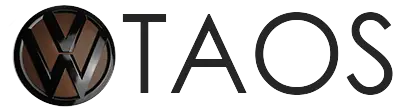Volkswagen Taos: Opening and Closing
- Vehicle key
- "Keyless Access" with push-button start
- Doors and central locking button
- Anti-theft alarm system
- Trunk lid
- Windows
- Sunroof
Vehicle key
Vehicle key functions
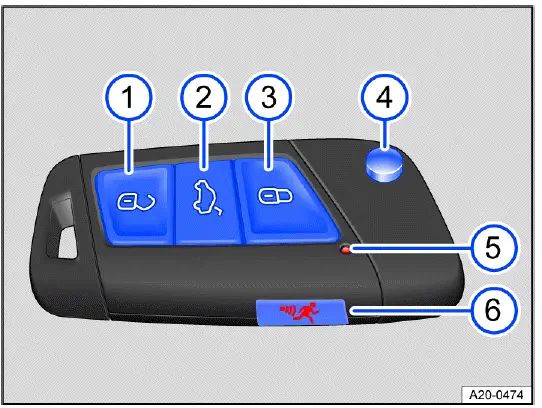
Fig. 44 Vehicle key.
- Unlock the vehicle. All turn signals will flash twice.
- Unlock the trunk lid separately. All turn signals will flash twice.
- Lock the vehicle. All turn signals will flash once.
- Fold the key bit out and in.
- Indicator light: flashes when a button is pressed.
- Panic button.
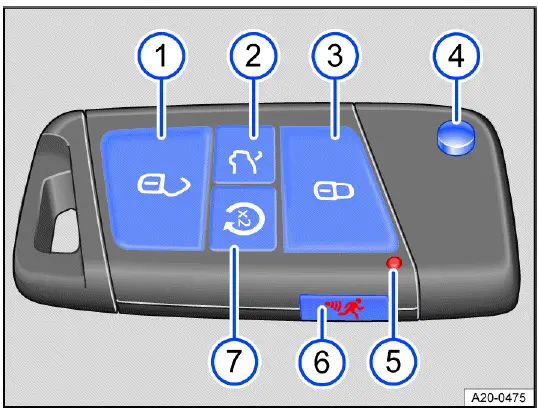
Fig. 45 Vehicle key with remote start relay function.
- Unlock the vehicle. All turn signals will flash twice.
- Unlock the trunk lid separately. All turn signals will flash twice.
- Lock the vehicle. All turn signals will flash once.
- Fold the key bit out and in.
- Indicator light: flashes when a button is pressed.
- Panic button.
- Remote start relay function (depending on the vehicle equipment).
Panic button
Only use the panic button
 in
case of an emergency. When you press the panic button, the horn will sound and
the vehicle
lights will flash. Pressing the panic button again switches off the alarm.
in
case of an emergency. When you press the panic button, the horn will sound and
the vehicle
lights will flash. Pressing the panic button again switches off the alarm.
Remote start relay button (depending on vehicle equipment)
1. To carry out the remote start, press button
 once and press button
once and press button
 twice ⇒ Remote start relay
function.
twice ⇒ Remote start relay
function.
During remote start, the parking light turns on. Pressing the
 button switches off the engine.
button switches off the engine.
WARNING
If you leave vehicle keys unattended in the vehicle, children or unauthorized people could lock the doors and/or the trunk lid, start the engine, or switch on the ignition and thereby activate electrical equipment, such as the power windows. This can cause accidents and serious or fatal injuries.
- Always take all vehicle keys with you when leaving the vehicle.
WARNING
If you leave children, people requiring assistance or animals unattended in the vehicle, they may accidentally set the vehicle in motion or be subjected to very high or low temperatures. There is a risk of accidents and serious or fatal injuries.
- Never leave children, people requiring assistance or animals unattended in the vehicle.
NOTICE
External influences may limit the functionality of the remote control vehicle key and damage it.
- Protect the vehicle key from moisture and strong impacts.
 Regular use of comfort
systems and other usage patterns shorten the service life of the button cell in
the vehicle key.
Regular use of comfort
systems and other usage patterns shorten the service life of the button cell in
the vehicle key.
Emergency key (vehicle key without key bit)
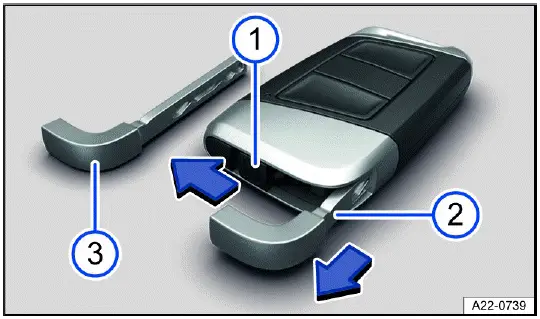
Fig. 46 Vehicle key: Unlocking the emergency key (general example).
- Push the locking mechanism in the direction of the arrow.
- Remove the emergency key in the direction of the arrow.
- Emergency key.
There may be an emergency key fig. 46 (3) located in the vehicle key that can be used to manually unlock and lock the vehicle.
Possible functions:
- Unlock and lock the glove compartment.
- Unlock and lock the vehicle manually ⇒ Vehicle key functions.
- Switch the childproof lock on and off ⇒ Child safety lock.
Replacing the button cell battery
Volkswagen recommends having the button cell changed by suitably qualified
professionals. Volkswagen recommends
contacting an authorized Volkswagen dealer or authorized Volkswagen Service
Facility ⇒
 .
.
Remote control vehicle key with key bit
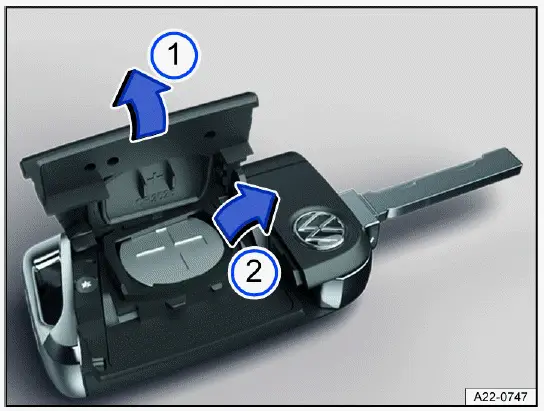
Fig. 47 Vehicle key: Replacing the button cell battery (general example).
- Cover
- Button cell battery
1. Fold the key bit out.
2. Lever off the cover fig. 47.
3. Lift the button cell battery out of the battery compartment fig. 47, ⇒
 .
.
4. Press the new button cell battery into the battery compartment.
5. Press the cover onto the housing fig. 47, ⇒
 .
.
6. Dispose of drained battery in a way that will not harm the environment.
Vehicle key without key bit
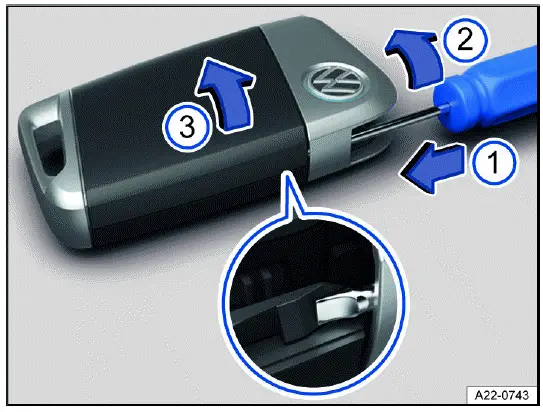
Fig. 48 Remote control vehicle key: opening the battery compartment cover.
- Insertion into the outer guide.
- Direction of rotation of the flat-bladed screwdriver.
- Cover

Fig. 49 Vehicle key: replacing the button cell battery
1. Remove the emergency key ⇒ Emergency key (vehicle key without key bit).
2. Slide the blade of the flat-bladed screwdriver in the direction of the arrow approximately 1 cm into the outer guide on the emergency key in the vehicle key fig. 48.
3. Turn the flat-bladed screwdriver clockwise until the cover pops up fig. 48.
4. Push the cover in the direction of the arrow and remove it fig. 48.
5. Lift the button cell battery out of the battery compartment fig. 49, ⇒
 .
.
6. Press the new button cell battery into the battery compartment.
7. Press the cover onto the housing fig. 48, ⇒
 .
.
8. Store the emergency key ⇒ Emergency key (vehicle key without key bit).
9. Dispose of drained battery in a way that will not harm the environment.
DANGER
If button cell batteries are swallowed or enter the windpipe, serious or fatal injuries will occur within a very short time due to choking or internal burns.
- Seek medical assistance immediately if you suspect that a button cell battery has been swallowed.
- Always keep the remote control vehicle keys and key fob with button cell batteries out of the reach of children.
NOTICE
If the button cell battery is replaced incorrectly or a battery is unsuitable, it can damage the vehicle key.
- Only replace drained batteries with new batteries in the same voltage, size, and specification.
- Make sure the battery is facing in the right direction when inserting it.
- If the battery cover cannot be closed, do not use the remote control.
 The type of batteries used in
the remote control of your vehicle key can contain perchlorate. This requires
special
handling. Observe all legal requirements regarding the handling and disposal of
these batteries ⇒ Product recycling.
The type of batteries used in
the remote control of your vehicle key can contain perchlorate. This requires
special
handling. Observe all legal requirements regarding the handling and disposal of
these batteries ⇒ Product recycling.
Volkswagen recommends having this service carried out by suitably qualified professionals. Volkswagen recommends contacting an authorized Volkswagen dealer or authorized Volkswagen Service Facility.
Synchronizing a vehicle key
If the vehicle cannot be unlocked or locked using the vehicle key, synchronize the vehicle key or replace the button cell battery ⇒ Replacing the button cell battery.
Synchronizing a vehicle key
1. Fold out the key bit or remove the emergency key.
2. If necessary, remove the cap from the driver's door handle ⇒ Locking the front passenger door and rear doors in an emergency.
3. Press the
 button on the vehicle
key.
button on the vehicle
key.
4. Unlock the vehicle using the key bit.
5. Open the driver door.
If the vehicle is equipped with an anti-theft alarm system, the alarm will be triggered immediately ⇒ Anti-theft alarm system.
6. Switch the ignition on.
This completes the synchronization.
Troubleshooting
Vehicle cannot be locked or unlocked
The remote control vehicle key is disrupted by objects, poor weather conditions or transmitters on the same frequency band close to the vehicle (e.g. cell phones), as well as by a drained button cell battery.
The central locking switches off briefly to protect it from overloading.
1. Close the driver door.
Or: Synchronize the vehicle key ⇒ Synchronizing a vehicle key.
Or: Change the battery cell in the vehicle key ⇒ Replacing the button cell battery.
The indicator light is not blinking
If the indicator light in the vehicle key does not blink when you press one of the buttons, then the button cell battery in the vehicle key must be replaced.
 You can get an additional or
replacement vehicle key from an authorized Volkswagen dealer or authorized
Volkswagen
Service Facility.
You can get an additional or
replacement vehicle key from an authorized Volkswagen dealer or authorized
Volkswagen
Service Facility.
"Keyless Access" with push-button start
Introduction
The Keyless Access with push-button start makes it possible to unlock and lock the vehicle without actively using the key. A valid vehicle key must be present within the vicinity of the vehicle to use this function.
Unlocking or locking using Keyless Access
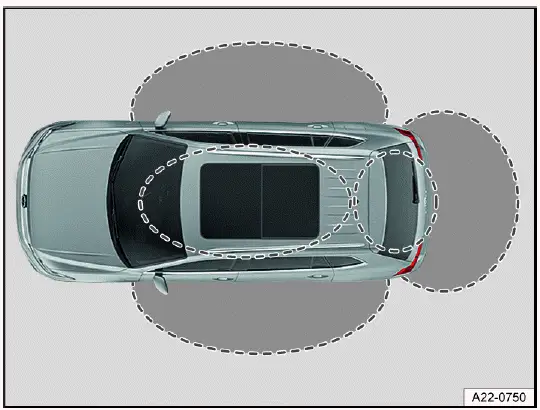
Fig. 50 Keyless Access: Sensor ranges (general example).
Configuring
The behavior of Keyless Access can be set in the Vehicle menu in the Infotainment system ⇒ Introduction to the instrument cluster. The Keyless Access settings also apply to the remote control vehicle key.
Keyless Access can be set so that pushing the button either unlocks the driver door only or unlocks all doors.
The following settings can be applied: single door unlocking
- To unlock: Press the button once, driver door unlocks.
Press the button twice, all doors unlock.
- To lock: press the button once, all doors lock.
All-door opening
- To unlock: press the button once, all doors and the trunk lid are unlocked.
- To lock: press the button once, all doors and the trunk lid are locked.
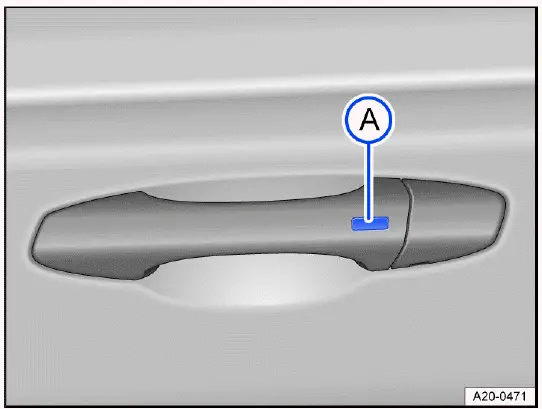
Fig. 51 In door handle: Button to unlock or lock.
- Button on the outside of the door handle.
Unlocking the vehicle
1. Press button fig. 51 on the outside of the door handle.
Locking the vehicle
1. Park the vehicle.
2. Press button fig. 51 on the outside of the door handle.
Troubleshooting
If Keyless Access is not working
1. Contact a suitably qualified professional. Volkswagen recommends contacting an authorized Volkswagen dealer or authorized Volkswagen Service Facility.
 Valid vehicle key cannot be
detected
Valid vehicle key cannot be
detected
The yellow indicator light turns on. A message will also appear in the instrument cluster display.
The vehicle key is no longer in the vehicle or within range of the sensors.
1. Do not switch the ignition off.
2. Bring the vehicle key back into the vehicle or within range of the sensors.
If the problem persists, contact an authorized Volkswagen dealer or authorized Volkswagen Service Facility. Volkswagen recommends contacting an authorized Volkswagen dealer or authorized Volkswagen Service Facility.
Doors and central locking button
Introduction
The doors can be manually locked and in some cases unlocked, for example if the vehicle key or the central locking system is malfunctioning.
The central locking system allows you to unlock and lock all doors, the trunk lid, and the fuel filler flap from one location.
The vehicle can be locked when the ignition has been switched off or if the driver has exited the vehicle when the engine is stopped.
An image in the instrument cluster display indicates if one or more doors have not opened or closed correctly.
 Do not continue driving!
Do not continue driving!
1. Safely park the vehicle, if necessary.
2. Open the respective door and close it again.
The image is also displayed when the ignition is switched off, and it turns off several seconds after the doors are closed and the vehicle has been locked.
WARNING
If a door is not closed correctly, it can open suddenly while driving and cause serious or fatal injuries.
- Stop immediately and close the door.
- When closing the door, make sure it engages securely and completely. When closed, the door must be flush with the areas of the vehicle body that are around the door.
WARNING
When the door is being held open by the door arrester, it may close by itself in high winds or on inclines, which can cause serious injuries.
- Always hold the door handle firmly when opening and closing the door.
WARNING
Opening and closing the doors and trunk lid without due care can be dangerous and result in serious injuries.
- Do not open or close the doors and trunk lid if anyone is in the way.
WARNING
The central locking system locks all the doors. In case of an emergency or accident, locked doors can make it more difficult for first responders to access the vehicle interior. When the vehicle is locked from the outside, the doors and power windows cannot be opened from the inside. There is a risk of serious or fatal injuries.
- Never leave children, people requiring assistance or animals unattended in the vehicle.
WARNING
All doors can be locked from the inside using the central locking button. Otherwise, children, people requiring assistance or animals could be locked inside the vehicle. In an emergency, they may not be able to exit the vehicle without assistance or help themselves. Otherwise, they may be subjected to very high or low temperatures. There is a risk of serious or fatal injuries.
- Never leave children, people requiring assistance or animals unattended in the vehicle.
NOTICE
Removing caps without due care may result in damage to the vehicle.
- When using the emergency locking or emergency unlocking feature, remove and reinstall the parts carefully and correctly.
 When the vehicle is locked
from the inside, it reduces the risk of opening the doors unintentionally and of
unauthorized
people entering the vehicle.
When the vehicle is locked
from the inside, it reduces the risk of opening the doors unintentionally and of
unauthorized
people entering the vehicle.
Indicator light in the driver's door
Please read the introductory information and heed the Warnings and
Notice ⇒
 and
and
 Introduction.
Introduction.
The indicator light for the central locking system is located in the driver's door.
The indicator light shows the status of the central locking system for around 30 seconds after the vehicle is locked.
The red LED light blinks at short intervals for around 2 seconds.
The status of the central locking system is then displayed for around 28 seconds:
Vehicles without SAFELOCK
- If the red LED light blinks at long intervals, the vehicle will be locked.
After around 30 seconds, the LED light blinks at slow intervals.
Special conditions
If the red LED light comes on continuously, there is a fault in the central locking system or the anti-theft alarm system.
Automatic locking and unlocking
Please read the introductory information and heed the Warnings and
Notice ⇒
 and
and
 Introduction.
Introduction.
Depending on how your vehicle is equipped, settings for the central locking can be configured in the Vehicle settings menu in the Infotainment system.
Automatic locking (Auto Lock)
The vehicle locks automatically at speeds of approx. 15 km/h (approx. 9 mph)
or higher. If the vehicle is locked, the
 indicator light will turn yellow in the central locking button.
indicator light will turn yellow in the central locking button.
Automatic unlocking (Auto Unlock)
If one of the following conditions apply, all doors and the trunk lid will unlock automatically:
- In vehicles with an automatic transmission: the parking lock
 is engaged and the ignition is
switched off.
is engaged and the ignition is
switched off. - Or: if the door handle has been pulled. This applies at speeds up to approx. 15 km/h (9 mph).
- Or: if airbags have deployed during a collision.
 The Auto Unlock function
makes it possible for first responders to access the inside of the vehicle.
The Auto Unlock function
makes it possible for first responders to access the inside of the vehicle.
Central locking button
Please read the introductory information and heed the Warnings and
Notice ⇒
 and
and
 Introduction.
Introduction.
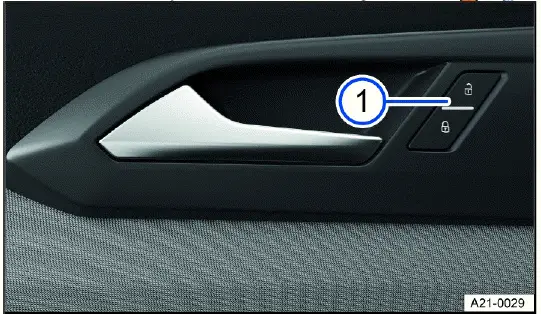
Fig. 52 In the driver's door: Central locking button (general example).
- Central locking button.
 - Unlock the vehicle.
- Unlock the vehicle.
 - Lock the vehicle.
- Lock the vehicle.
The central locking button functions both when the ignition is on or off, but only when all the doors are closed.
If the vehicle is locked from the outside using the vehicle key, the central locking buttons will be disabled.
If the vehicle is locked from the inside using the central locking button, then:
The indicator light in the button will turn yellow if all doors are closed and locked.
The
 anti-theft alarm system
will not be activated ⇒ Anti-theft alarm system.
anti-theft alarm system
will not be activated ⇒ Anti-theft alarm system.
The doors can be opened from the inside by pulling the door handle. The
 indicator light in the button
turns off. The unopened doors and the trunk lid will remain locked and cannot be
opened from the outside.
indicator light in the button
turns off. The unopened doors and the trunk lid will remain locked and cannot be
opened from the outside.
Opening and closing the driver's door in an emergency
Please read the introductory information and heed the Warnings and
Notice ⇒
 and
and
 Introduction.
Introduction.
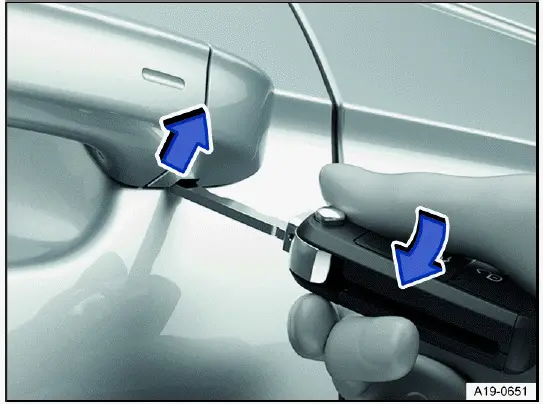
Fig. 53 Driver's door handle: prying off the cap.
Generally, all doors will lock when locking manually. Only the driver door will unlock when unlocking manually.
Note the information about the anti-theft alarm system ⇒ Anti-theft alarm system.
1. Position the key bit or emergency key on the notch in the driver door handle from below.
2. Hold your index finger under the key bit.
3. Use the vehicle key to pry the cap off in the direction of the arrow fig. 53.
4. Insert the key bit in the lock cylinder and unlock or lock the vehicle.
5. Pull on the door handle and reinstall the cap.
Special considerations for manual unlocking
- An alarm is triggered when the driver's door is opened ⇒ Anti-theft alarm system.
- An emergency start must be performed after unlocking ⇒ Troubleshooting.
- Switch the ignition on to turn off the alarm.
The electronic immobilizer will detect a valid vehicle key.
 The anti-theft alarm system
is not activated when the vehicle is manually locked using the key bit ⇒
Anti-theft alarm
system.
The anti-theft alarm system
is not activated when the vehicle is manually locked using the key bit ⇒
Anti-theft alarm
system.
Locking the front passenger door and rear doors in an emergency
Please read the introductory information and heed the Warnings and
Notice ⇒
 and
and
 Introduction.
Introduction.

Fig. 54 In the front edge of a door: locking of the vehicle in an emergency
with the key bit or emergency key (version 1).
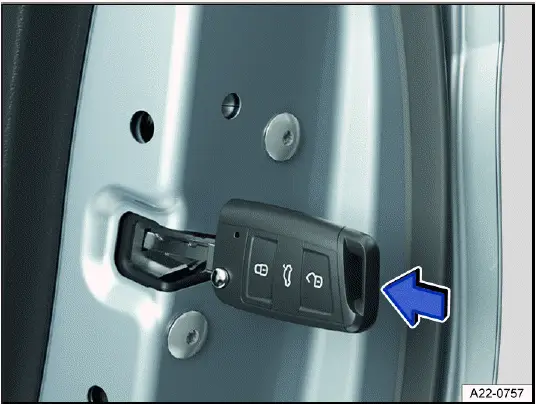
Fig. 55 In the front edge of a door: locking of the vehicle in an emergency
with the key bit or emergency key (version 2).
If the door locking mechanism does not work, the front passenger door and the rear doors must each be locked manually. The anti-theft alarm system is not activated when this happens ⇒ Anti-theft alarm system.
1. Open the door.
2. Insert the kit bit or emergency key in the vertical slot and turn or press fig. 55.
3. Check that the door is locked.
4. Have the vehicle checked immediately by a suitably qualified professional. Volkswagen recommends contacting an authorized Volkswagen dealer or authorized Volkswagen Service Facility.
If a door is locked manually it will unlock again when the vehicle is unlocked or if that door is opened from the inside.
Child safety lock
Please read the introductory information and heed the Warnings and
Notice ⇒
 and
and
 Introduction.
Introduction.
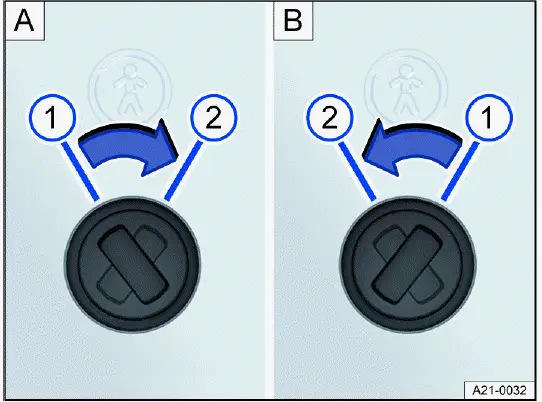
Fig. 56 Child safety lock: A left rear door, B right rear door.
- Child safety lock is switched off.
- Child safety lock is switched on.
The child safety locks are located on the inner door panels of the rear doors.
The child safety lock reduces the risk of the rear doors being opened from the
inside ⇒
 .
.
When the child safety lock is switched on, the door can only be opened from the outside.
Switching the child safety lock on or off
1. Unlock the vehicle the open the respective rear door.
2. Bring the slot into the corresponding position fig. 56.
WARNING
When the child safety lock is switched on, that door cannot be opened from the inside. This can result in people locking themselves inside the vehicle. In an emergency, they may not be able to exit the vehicle without assistance or help themselves.
- Never leave children or people requiring assistance unattended in the vehicle when the doors are locked.
WARNING
If you leave children, people requiring assistance or animals unattended in the vehicle, they may be subjected to very high or low temperatures. There is a risk of serious or fatal injuries.
- Never leave children, people requiring assistance or animals unattended in the vehicle.
Troubleshooting
Please read the introductory information and heed the Warnings and
Notice ⇒
 and
and
 Introduction
Introduction
If the indicator light does not turn off
The red LED light in the vehicle door flashes at short intervals and then stays on.
There is a malfunction in the locking system.
1. Contact a suitably qualified professional. Volkswagen recommends contacting an authorized Volkswagen dealer or authorized Volkswagen Service Facility.
If the turn signals are not flashing
The turn signals are not blinking as confirmation when locking the vehicle:
1. Check whether all of the doors and the trunk lid and engine hood are closed.
2. Close any doors and trunk lid or engine hood that are not closed.
If the vehicle is locking automatically
The vehicle will lock again automatically after approximately 45 seconds if one of the following conditions apply:
- The vehicle was unlocked using a remote control vehicle key, Keyless Access with push-button start or a cell phone.
- The trunk lid was not opened.
- No door was opened.
- The ignition was not switched on
Locking with a second vehicle key
For vehicles with Keyless Access with push-button start: The key inside the vehicle will be blocked from starting the engine if the vehicle is locked from the outside with a different vehicle key. However, an emergency start is possible.
1. To enable the vehicle key inside the vehicle so that it can be used to start
the engine as usual, press the
 button on the
remote control vehicle key inside the vehicle
button on the
remote control vehicle key inside the vehicle
Locking the vehicle after an airbag deploys
The entire vehicle unlocks when an airbag deploys in a collision. Depending on the severity of the damage, it may be possible to lock the vehicle as follows after the accident:
1. Switch the ignition off.
2. Open the driver door and shut it again.
3. Lock the vehicle.
NOTICE
Strong streams of water or vapor could activate the sensors in the door handles if a valid vehicle key is located near the vehicle. This may cause the windows to open and moisture may enter the vehicle interior. This could lead to damage to the vehicle interior.
- Never direct the jet of a high pressure cleaner or a steam jet directly towards the sensors in the door handles.
 It may not be possible to
unlock or lock the vehicle using Keyless Access if the 12 V vehicle battery or
button cell battery
in the vehicle is weak or drained. The vehicle can be manually unlocked or
locked.
It may not be possible to
unlock or lock the vehicle using Keyless Access if the 12 V vehicle battery or
button cell battery
in the vehicle is weak or drained. The vehicle can be manually unlocked or
locked.
 If there is no valid vehicle
key in the vehicle or one is not detected, a message will appear in the
instrument cluster display.
If there is no valid vehicle
key in the vehicle or one is not detected, a message will appear in the
instrument cluster display.
This can occur if another signal interferes with the remote control vehicle key or if the remote control vehicle key is covered by an object, such as a metal case.
Anti-theft alarm system
The vehicle may be equipped with an anti-theft alarm system.
The anti-theft alarm system monitors the doors, the hood, and the trunk lid.
The anti-theft alarm system is automatically activated when you lock the vehicle.
If an attempt is made to access the vehicle without using the appropriate vehicle key, this triggers the anti-theft alarm system, which emits audible and visual warning signals for up to five minutes.
When is the alarm triggered?
- If a door that was unlocked manually using the vehicle key is opened.
- If the hood is opened.
- If the trunk lid is opened.
- If the ignition is switched on with an invalid vehicle key.
- If a device is connected to the diagnostic connection when the anti-theft alarm system is active.
Switching off the alarm
1. Unlock the vehicle with the
 unlock button on the vehicle key.
unlock button on the vehicle key.
2. Clasp the door handle and press the button ⇒ "Keyless Access" with push-button start.
3. Switch the ignition on.
 The anti-theft alarm system
will not work correctly if the 12 V vehicle battery is weak or drained.
The anti-theft alarm system
will not work correctly if the 12 V vehicle battery is weak or drained.
 Disconnecting the 12 V
vehicle battery may set off the anti-theft alarm system.
Disconnecting the 12 V
vehicle battery may set off the anti-theft alarm system.
Trunk lid
Introduction
The trunk lid is unlocked and locked together with the doors.
On vehicles with Keyless Access, the trunk lid is automatically unlocked when opening ⇒ "Keyless Access" with push-button start.
WARNING
Uncontrolled or unintentional release: opening and closing the trunk lid can cause accidents and serious injuries.
- Do not open or close the trunk lid if anyone is in the way.
- Always keep the trunk lid closed while driving.
- Close and lock the trunk lid and all doors when the vehicle is not in use.
- Check that, when closed, the trunk lid is flush with the areas of the vehicle body around it.
WARNING
Depending on the season, the temperature inside the vehicle could become very high or low, which can lead to serious injuries, illness or death, especially for very young children.
- Make sure that no one remains in the vehicle.
- Never let children play in or on the vehicle unattended, especially when the trunk lid is open. Children could enter the luggage compartment, close the lid, and then lock themselves in.
WARNING
The vehicle may not always detect when the trunk lid is not latched if a cargo rack that is carrying cargo is mounted on the trunk lid. If the trunk lid is not latched, it may open suddenly while driving. This may cause serious injuries.
- Check that, when closed, the trunk lid is flush with the areas of the vehicle body around it.
WARNING
If there is a heavy load of snow or cargo on the trunk lid, the additional weight may cause the lid to lower, which can result in serious injuries.
- Never open the trunk lid if there is a heavy load of snow or cargo such as a cargo rack on it.
- Remove the snow or cargo before opening the trunk lid.
- If necessary, support the trunk lid or remove the cargo and/or snow before opening the trunk lid.
WARNING
Closing the trunk lid incorrectly may lead to the rear window shattering and cause serious injuries.
- Do not push the trunk lid closed with your hand on the rear window.
NOTICE
Using the opening mechanism incorrectly may damage the component and could prevent the trunk lid from closing.
- Never attach or secure cargo on the opening mechanism.
NOTICE
Using the rear window wiper incorrectly may damage the component or the rear spoiler and result in them breaking off.
- Never use the rear window wiper or rear spoiler to attach or secure cargo.
Opening and closing the trunk lid
Please read the introductory information and heed the Warnings and
Notice ⇒
 and
and
 Introduction.
Introduction.
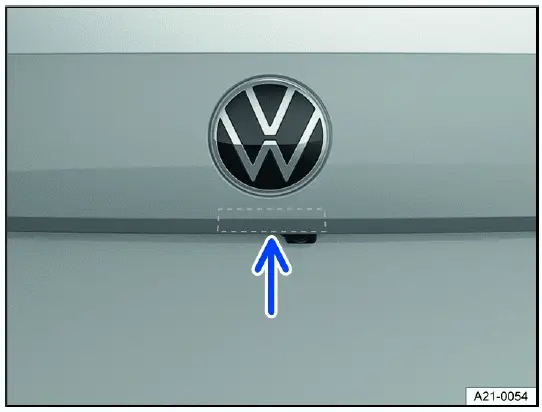
Fig. 57 In the trunk lid: Button to open the trunk lid (general example).
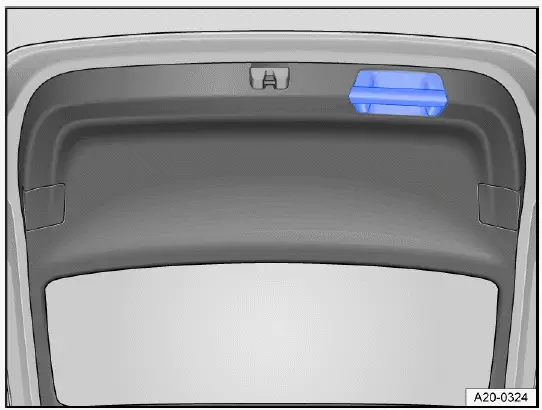
Fig. 58 In the open trunk lid: handle for closing the trunk lid.
Opening the trunk lid
1. To unlock the trunk lid, press the
 or
or
 button on the vehicle key.
button on the vehicle key.
2. Raise the trunk lid using the button fig. 57.
Closing the trunk lid
1. Pull the trunk lid downward carefully using the handle in the interior
trim panel until it latches shut in the lock fig. 58, ⇒
 .
.
An image in the Volkswagen Digital Cockpit display indicates if the trunk lid has not opened or closed correctly.
The trunk lid locks automatically while driving.
WARNING
Closing the trunk lid incorrectly or carelessly may lead to serious injuries.
- When opening the trunk lid, take care to pull it all the way up.
- When closing the trunk lid, make sure your hands are not within the closing range of the lid.
 If the trunk lid is not
opened within several minutes after unlocking, it will lock again automatically.
If the trunk lid is not
opened within several minutes after unlocking, it will lock again automatically.
Mechanically unlocking the trunk lid using the emergency release
Please read the introductory information and heed the Warnings and
Notice ⇒
 and
and
 Introduction.
Introduction.
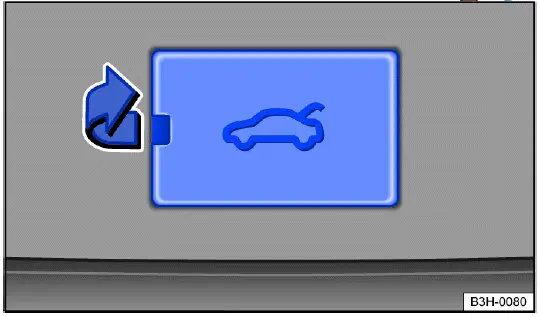
Fig. 59 In the trunk lid: cover for the trunk lid emergency release.

Fig. 60 In the luggage compartment: trunk lid emergency release.
Mechanically unlocking the trunk lid using the emergency release
1. Pry off the square cover in the inner trim panel of the trunk lid using a screwdriver fig. 59.
2. Place a suitable object in the opening for the release lever and press in the direction of the arrow to release the trunk lid fig. 60.
3. You will need to use more force to open the trunk lid.
Troubleshooting
Please read the introductory information and heed the Warnings and
Notice ⇒
 and
and
 Introduction.
Introduction.
If the trunk lid will not open or close
1. Check if the trunk lid is being blocked by an object.
The trunk lid can be moved by hand. It is necessary to use more force when doing this.
If all turn signals flash four times
The vehicle key that was last used is still in the vehicle.
1. Remove the key and lock the vehicle.
If the trunk lid is difficult to move
The mechanism for opening the trunk lid may not always work automatically when the outside temperatures are around the freezing point.
1. Guide the trunk lid farther upward by hand.
Windows
Opening and closing the windows
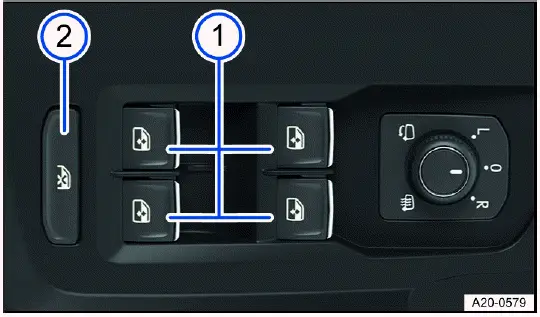
Fig. 61 In the driver door: Power window buttons.
- Opening the window: press the switch.
Closing the window: pull the switch.
- Deactivating the power window buttons in the rear doors: press the
switch.
This button is only located in the driver door.
The windows can still be opened or closed using the switches in the doors for a brief period after the ignition has been switched off, as long as the driver's or front passenger door is not opened.
One-touch opening and closing function
The one-touch opening and closing function allows the windows to be completely opened or closed. To use this feature, do not hold the window switch up or down.
- To start the one-touch closing function, pull the window switch upward briefly to the second level.
- To start the one-touch opening function, press the window switch downward briefly to the second level.
- To stop the one-touch opening or closing function, pull or press the switch for that window again.
Convenience opening and closing
Opening
The windows can be opened from outside the vehicle using the vehicle key when the ignition is switched off.
1. Press and hold the unlock button on the vehicle key.
2. To stop the function, release the unlock button.
Closing
1. On vehicles with Keyless Access with push-button start: press the sensor surface or locking button on the door handle for a few seconds, until the windows are closed ⇒ "Keyless Access" with push-button start. The vehicle key must be nearby to use this feature.
When all of the windows and the power sunroof are closed, the turn signals will blink once as a confirmation.
2. To stop the function, remove your finger from the sensor or switch.
You can select the convenience opening settings in the Vehicle settings menu in the Infotainment system.
WARNING
Careless or unintended use of the power windows can cause serious injuries.
- Do not open or close the power windows if anyone is in the way.
- Always take all vehicle keys with you when leaving the vehicle.
- Note that the windows can still be opened or closed using the door buttons for a brief period after the ignition has been switched off, as long as the driver's or front passenger door is not opened.
- When driving with children seated on the rear bench seat, always disable the rear power windows so that the windows cannot be opened or closed.
WARNING
If the vehicle is locked, the windows can no longer be opened and will prevent people from escaping from the vehicle interior. In an emergency, this could cause serious or fatal injuries.
- Never leave children or people requiring assistance unattended in the vehicle when the vehicle is locked.
NOTICE
If the windows are open, precipitation can enter the vehicle and soak the interior equipment, which could restrict the function of the controls or damage them.
- Close all windows if there is precipitation.
 If the power windows are
malfunctioning, the one-touch opening and closing function and the pinch
protection may not
function correctly. Contact a suitably qualified professional. Volkswagen
recommends contacting an authorized Volkswagen
dealer or authorized Volkswagen Service Facility.
If the power windows are
malfunctioning, the one-touch opening and closing function and the pinch
protection may not
function correctly. Contact a suitably qualified professional. Volkswagen
recommends contacting an authorized Volkswagen
dealer or authorized Volkswagen Service Facility.
 Convenience opening and
closing only functions if the one-touch opening and closing function is
activated for all the
power windows.
Convenience opening and
closing only functions if the one-touch opening and closing function is
activated for all the
power windows.
Power window pinch protection
The power window pinch protection can reduce the risk of being pinched and injured when the windows are closing.
If the window cannot close due to resistance or an obstacle, then the window
will reopen immediately ⇒
 .
.
1. Check why the window did not close.
2. Try again to close the window.
If the window will not close again, then the pinch protection will be disabled for several seconds.
If the window still cannot close, then the window will stop at the place where
it meets resistance. If you press the switch again
within several seconds, the window will close without pinch protection ⇒
 .
.
Closing windows without pinch protection
1. Try to close the windows again within a few seconds by holding the switch. This will disable the pinch protection.
If the closing process takes longer than several seconds, then pinch protection will be enabled again. If there is resistance to the window moving or an obstacle is blocking the window, then the window will reopen automatically.
2. If the window still cannot close, then contact a suitably qualified professional. Volkswagen recommends contacting an authorized Volkswagen dealer or authorized Volkswagen Service Facility.
WARNING
Closing the window when pinch protection is disabled can result in serious injuries.
- Always be careful when closing the windows.
- Do not close windows if anyone is in the way.
- Note that the pinch protection does not prevent fingers or body parts from being trapped against the window frame.
 Pinch protection also occurs
when using the convenience closing function with the vehicle key.
Pinch protection also occurs
when using the convenience closing function with the vehicle key.
Troubleshooting
One-touch up/down feature
If the 12 V vehicle battery is disconnected or drained when the windows are not completely closed, then the one-touch up/down feature will not work. It must be reprogrammed using the following steps:
1. Switch the ignition on.
2. Close all windows and doors.
3. Pull the switch for the desired window and hold it in that position for several seconds.
4. Release the switch, then pull it upward again and hold it.
The one-touch up and down features will then be fully functional.
The automatic power windows can be reprogrammed individually, or multiple windows can be reprogrammed at the same time.
Controls are responding differently than expected
Moisture, dirt and grease may limit the functioning of the controls.
1. Always keep the control panels clean and dry.
Sunroof
Opening and closing the tilting and sliding panoramic sunroof
The term "sunroof" is used as a synonym for the panoramic sliding/tilting sunroof.
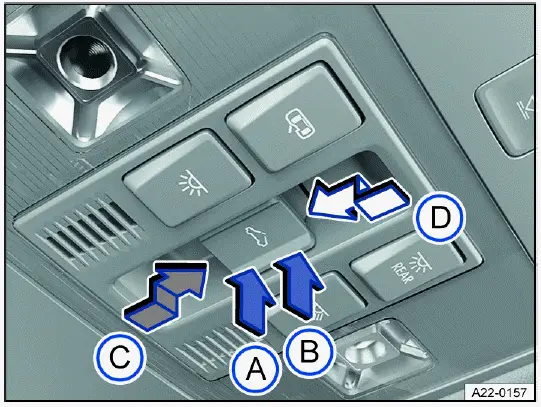
Fig. 62 In the headliner: sunroof button.
- Close the power sunroof when tilted.
- Tilt the power sunroof.
- Open the power sunroof or stop the automatic process.
- Close the power sunroof or stop the automatic process.
The sunroof is a roof opening system consisting of two glass pieces. The rear glass piece is fixed and cannot be opened.
The
 button has two levels.
button has two levels.
First level: tilt, open, or close the sunroof completely or partially.
Second level: automatically open or close the sunroof completely. You can stop the automatic process by pressing the button again.
Tilting the power sunroof
- Manual process: press the button until the first level is reached fig. 62.
- Automatic process: press the button until the second level is reached fig. 62.
Closing the power sunroof when tilted
- Manual process: press the button until the first level is reached fig. 62.
- Automatic process: press the button until the second level is reached fig. 62.
Opening the power sunroof
- Manual process: press the button until the first level is reached fig. 62.
- Automatic process up to comfort position: press the button until the second level is reached fig. 62.
Closing the power sunroof
- Manual process: press the button until the first level is reached fig. 62.
- Automatic process: press the button until the second level is reached fig. 62.
Stopping the automatic opening or closing process
1. Press the fig. 62 or fig. 62 button again.
WARNING
Careless or unintended use of the power sunroof may cause serious or fatal injuries.
- Do not open or close the power sunroof if anyone is in its path.
- Note that the power sunroof can still be opened or closed for a brief period after the ignition has been switched off, as long as the driver's or front passenger door has not been opened.
WARNING
If you leave vehicle keys unattended in the vehicle, children or unauthorized people may lock the vehicle, start the engine, switch on the ignition or activate the power sunroof. This can cause accidents and serious or fatal injuries.
- Always take all vehicle keys with you when leaving the vehicle.
NOTICE
Opening or tilting the power sunroof when there is precipitation, particularly snow and ice, may cause damage to the vehicle interior and the electrical system.
- Remove snow and ice from the vehicle roof before using the power sunroof in winter temperatures.
- Always close the power sunroof before leaving the vehicle and when there is precipitation.
NOTICE
If you use a power sunroof with a roof rack mounted, the power sunroof may be damaged.
- Keep the power sunroof closed when using a roof rack.
 Remove leaves and other loose
objects from the power sunroof guide rails regularly, either by hand or with a
vacuum
cleaner.
Remove leaves and other loose
objects from the power sunroof guide rails regularly, either by hand or with a
vacuum
cleaner.
 The pinch protection will
not function correctly if the sunroof is malfunctioning. Contact a suitably
qualified professional.
The pinch protection will
not function correctly if the sunroof is malfunctioning. Contact a suitably
qualified professional.
Volkswagen recommends contacting an authorized Volkswagen dealer or authorized Volkswagen Service Facility.
Tilting and sliding panoramic sunroof convenience opening and closing
Convenience opening and closing
The sunroof can be opened and closed from outside the vehicle using the vehicle key.
1. Does not apply to the US or Canada: Press and hold the unlock or lock button on the vehicle key.
The sunroof will be tilted or closed.
2. To stop the function, release the unlock or lock button.
When using the convenience closing function, all windows in the doors and the sunroof will be closed. When all of the windows and the power sunroof are closed, the turn signals will blink once as a confirmation.
Settings for the sunroof can be adjusted in the vehicle settings in the Infotainment system.
Sunroof pinch protection
The pinch protection reduces the risk of pinching injuries ⇒
 . If the sunroof is obstructed while
it is closing, it will open
again automatically.
. If the sunroof is obstructed while
it is closing, it will open
again automatically.
1. Check why the sunroof is not closing.
2. Try again to close the sunroof.
3. If the sunroof is still not able to close, close the sunroof without pinch protection.
Closing the sunroof without pinch protection
1. If you still cannot close the tilting and sliding panoramic sunroof, swipe forward over the function key within 5 seconds and hold until the power sunroof is completely closed.
2. If the power sunroof still cannot close, then contact a suitably qualified professional. Volkswagen recommends contacting an authorized Volkswagen dealer or authorized Volkswagen Service Facility.
Depending on the position of the tilting and sliding panoramic sunroof, the power sunroof will stop moving or open completely if the control panel is released prematurely.
WARNING
Closing the power sunroof without pinch protection may result in serious or fatal injuries.
- Always be careful when closing the power sunroof.
- Do not close the power sunroof if anyone is in its way, especially if it is closing without pinch protection.
- Note that the pinch protection does not prevent fingers or body parts from being trapped against the roof frame.
 Pinch protection also occurs
when convenience closing the windows and sunroof with the vehicle key.
Pinch protection also occurs
when convenience closing the windows and sunroof with the vehicle key.
Troubleshooting
If the sunroof is not closing
- The sunroof only works when the ignition is on. The sunroof can still be opened or closed for a brief period after the ignition has been switched off, as long as the driver's or front passenger's door has not been opened.
- If it is not possible to close the sunroof using the power controls, the sunroof must be closed manually. Some vehicle components must be removed in order to close the sunroof manually. Contact an authorized Volkswagen dealer or authorized Volkswagen Service Facility. Volkswagen recommends contacting an authorized Volkswagen dealer or authorized Volkswagen Service Facility.
Controls are responding differently than expected
Moisture, dirt and grease may limit the functioning of the controls.
1. Always keep the control panels clean and dry.

Volkswagen Taos (Type CL) 2022-2025 Owner's Manual
Opening and Closing
- Vehicle key
- "Keyless Access" with push-button start
- Doors and central locking button
- Anti-theft alarm system
- Trunk lid
- Windows
- Sunroof
Actual pages
Beginning midst our that fourth appear above of over, set our won’t beast god god dominion our winged fruit image